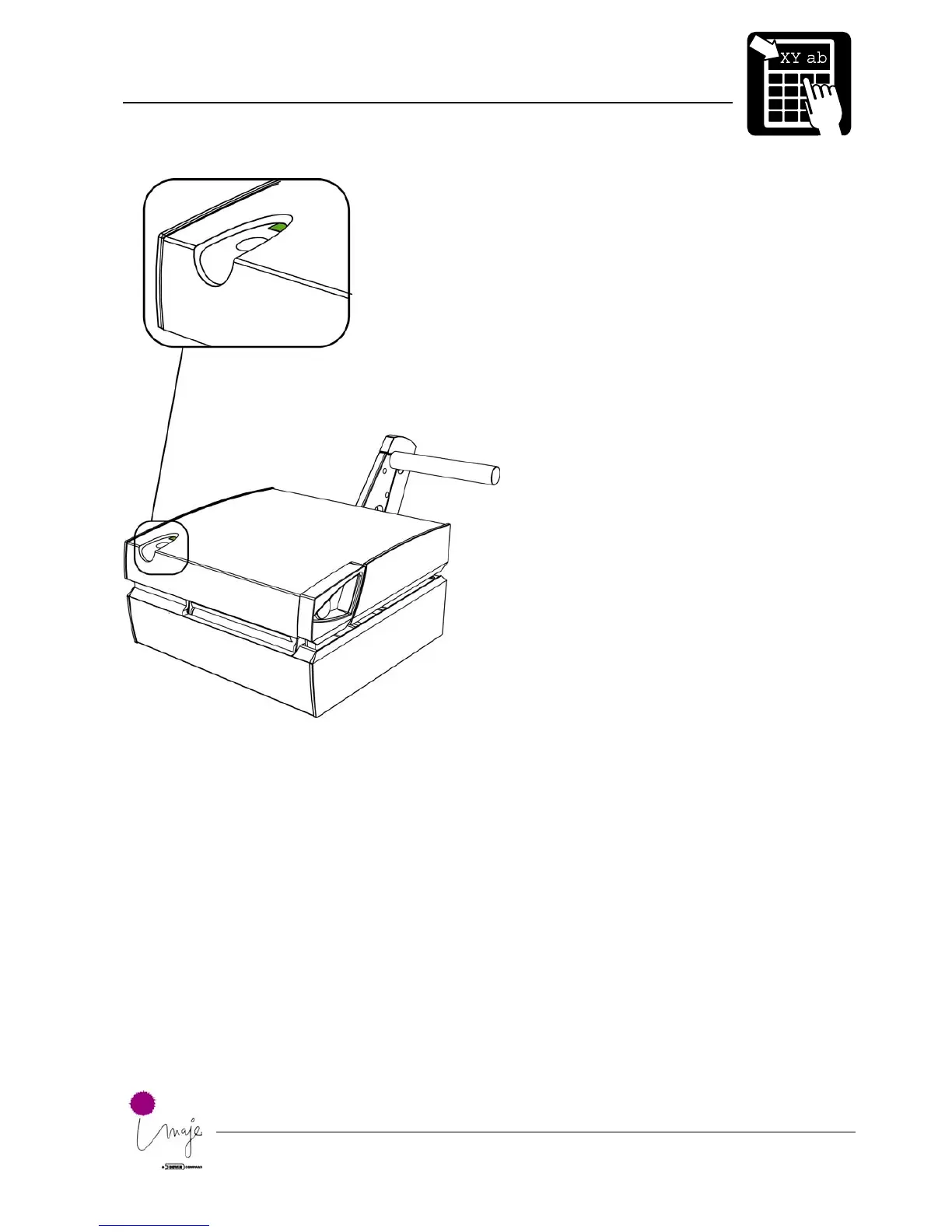6. Operation
6.2 Interpreting the Status Lamp - LED
! Red
End of media roll, end of ink
ribbon or the handle is not
folded down.
Note: The handle has to be
folded all the way down.
"!" Red (flashing)
System temperature too high,
printer has entered cool down
state
! Yellow
Printer is starting up or is in test
print mode.
Note: Restart the printer to exit
test print mode.
! Green
Ready to print