
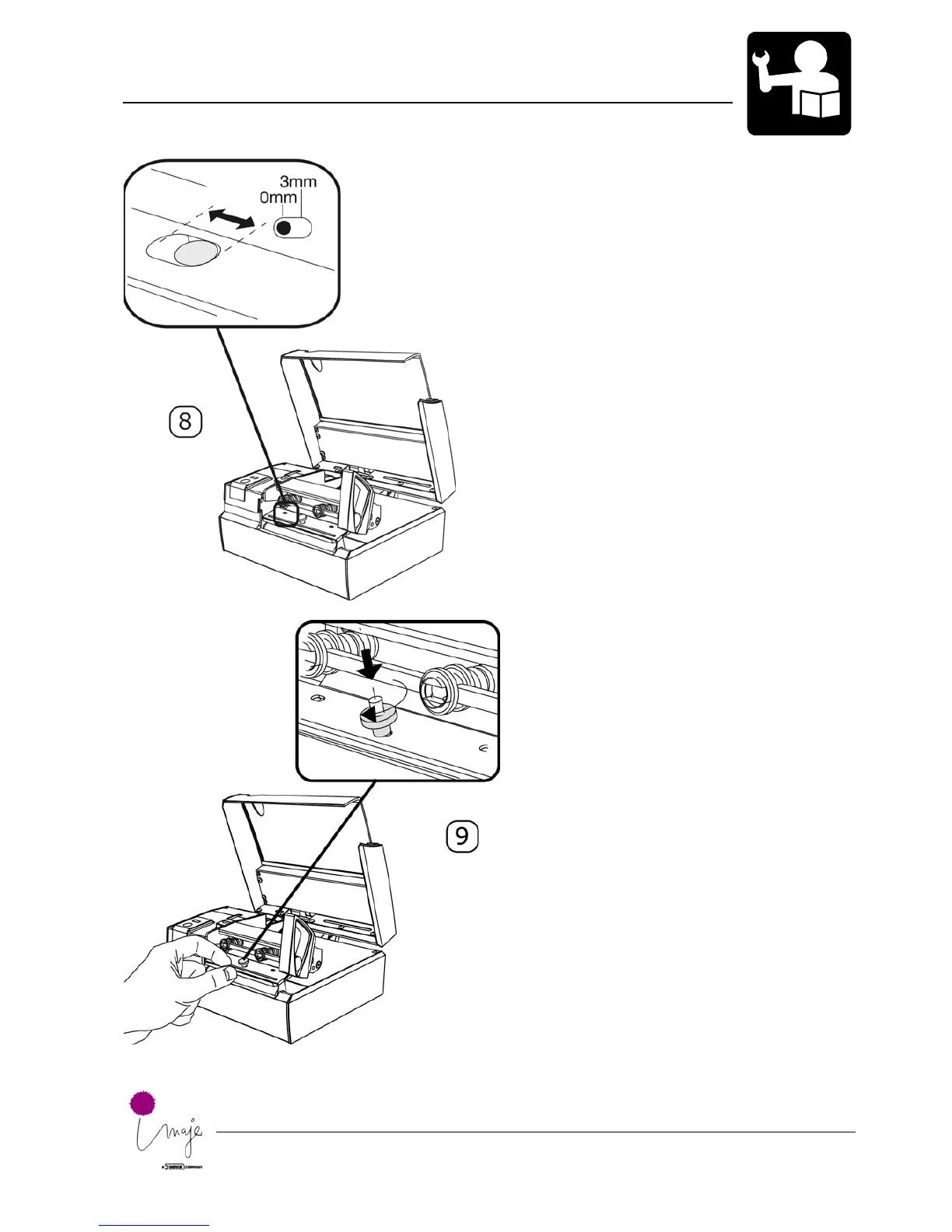 Loading...
Loading...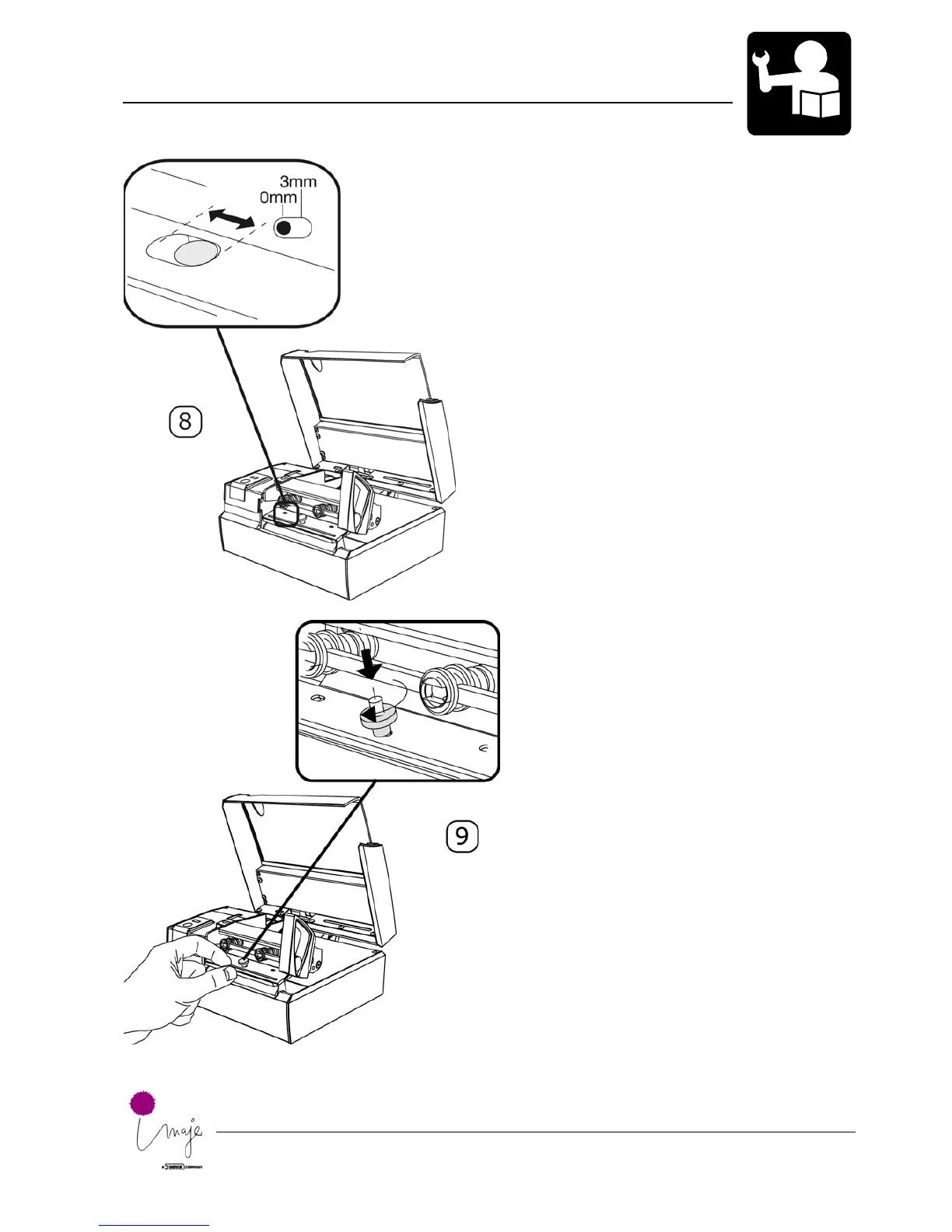
Do you have a question about the Datamax MP-Nova4 DT and is the answer not in the manual?
General conditions and disclaimers regarding the printer and manual.
Outlines essential safety requirements and warnings for printer operation.
Details the machine's identification label and regulatory approvals.
Lists the European standards and directives the printers comply with.
An overview of the MP Nova series printers and their capabilities.
Details the different models within the MP Nova series with their specifications.
Lists standard items included with various MP Nova printer models.
Identifies and labels the main external and internal parts of MP Nova4, 6, and 8 DT printers.
Provides instructions on how to open and close the printer cover for DT models.
Identifies and labels the main external and internal parts of MP Nova4 and 6 TT printers.
Provides instructions on how to open and close the printer cover for TT models.
Provides a high-level overview of setup steps for MP Nova DT and TT models.
Outlines the initial setup steps for printers using the peel-off media feature.
Detailed instructions for inserting media into MP Nova4 and 6 printers.
Detailed instructions for inserting media into MP Nova8 DT printers, including fan-fold steering adjustment.
Instructions for inserting media using the optional peel-off kit.
Step-by-step guide for installing an ink ribbon in MP Nova4 and 6 TT printers.
Instructions for connecting the printer to a power source and a computer.
Procedures for performing a test print and automatically adjusting the media positioning sensor.
Instructions on how to tear the printed media from the printer.
Explains the meaning of different LED indicator colors and patterns on the printer.
Details the settings for the media positioning sensor (MPS) and its modes.
Instructions for adjusting the print head position and pressure for optimal printing.
Step-by-step guide for cleaning the printer's print head and roller.
Initial steps to narrow down troubleshooting issues for the Nova printer.
Procedures for performing test prints and interpreting their results for troubleshooting.
Details the first method for generating a test printout showing printer parameters.
Explains the second method for advanced troubleshooting using hex-code data.
A table listing common status errors and recommended corrective measures.
Step-by-step instructions for removing and replacing the printer roller.
Detailed instructions for safely removing and installing a new print head.
Describes the Peel-Off Kit for separating labels from backing paper.
Explains the function of the Label Taken Sensor (LTS) used with the Peel-Off Kit.
Details the 215 mm Kit for using larger media rolls.
Lists consumables, cables, and optional kits as spare parts with their part numbers.
Provides general information about self-adhesive labels, tickets, and media handling.
Lists detailed technical specifications for MP Nova4 DT and TT printer models.
Lists detailed technical specifications for MP Nova6 DT and TT printer models.
Lists detailed technical specifications for the MP Nova8 DT printer model.










