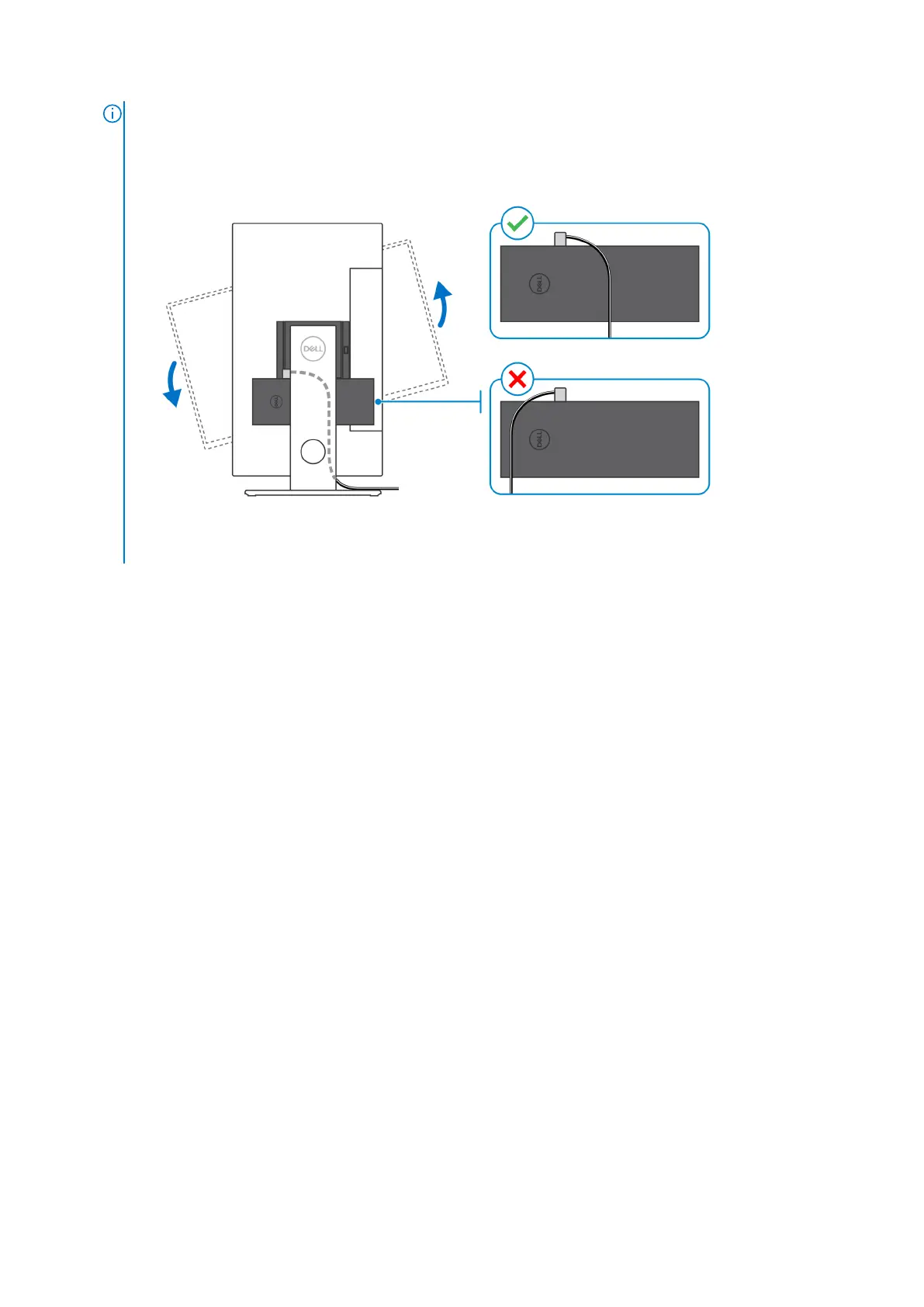NOTE: While orienting the monitor horizontally, route the security lock cable to
the right side of the device to avoid any impact to WLAN performance.
Installing the device on a Pro 2 height-adjustable
stand
1. Align and insert the slots on the height-adjustable stand into the tab on the stand base.
2. Lift and tilt the stand base.
3. Tighten the captive screw to secure the stand to the base.
30
Set up your OptiPlex 3090 Ultra
