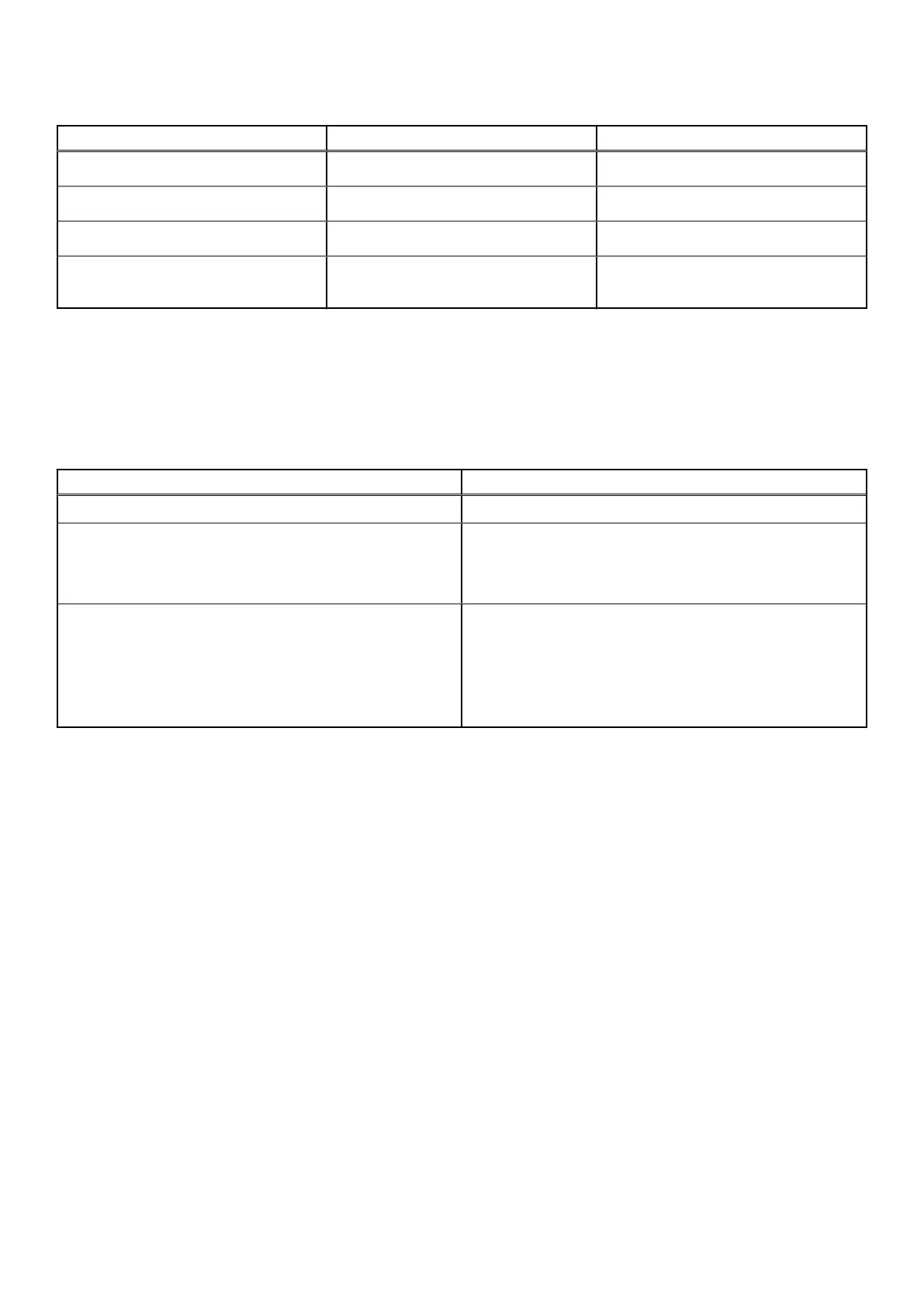Table 15. Computer environment (continued)
Description Operating Storage
Relative humidity (maximum)
10% to 90% (non-condensing) 0% to 95% (non-condensing)
Vibration (maximum)
*
0.66 GRMS 1.30 GRMS
Shock (maximum)
110 G† 160 G†
Altitude (maximum)
-15.2 m to 3048 m (-49.87 ft to 10000
ft)
-15.2 m to 10668 m (-49.87 ft to 35000
ft)
* Measured using a random vibration spectrum that simulates user environment.
† Measured using a 2 ms half-sine pulse when the hard drive is in use.
Energy Star and Trusted Platform Module (TPM)
Table 16. Energy star and TPM
Features Specifications
Energy Star ENERGY STAR 8.0 qualified Compliant
TPM
● Hardware trusted Platform Module (Discrete TPM
Enabled)
● Firmware Trusted Platform Module only (Discrete TPM
Disabled)
Environmental, Ergonomic and Regulatory standards Environmental Standards (eco-labels): ENERGY STAR, EPEAT
Registered, TCO Certified, CEL, WEEE, Japan Energy Law,
South Korea E-standby, South Korea Eco-label, EU RoHS,
China RoHS.
Please see your local representative or www.dell.com for
specific details.
Smart power enablement
Deep sleep is enabled in the BIOS by default. If the system is connected to a USB keyboard and Deep sleep is enabled in the
BIOS, the system will not power on or wake from hibernation when a key is pressed on the USB keyboard.
Enable USB Wake support:
1. Press <F12> when the Dell logo appears to initiate a one-time boot menu. Go to BIOS Setup.
2. Select Power Management.
3. Navigate to USB Wake Support
4. Turn on Enable USB Wake Support
5. Navigate to Deep Sleep control
6. Disable Deep Sleep
88
Specifications of OptiPlex 3090 Ultra
