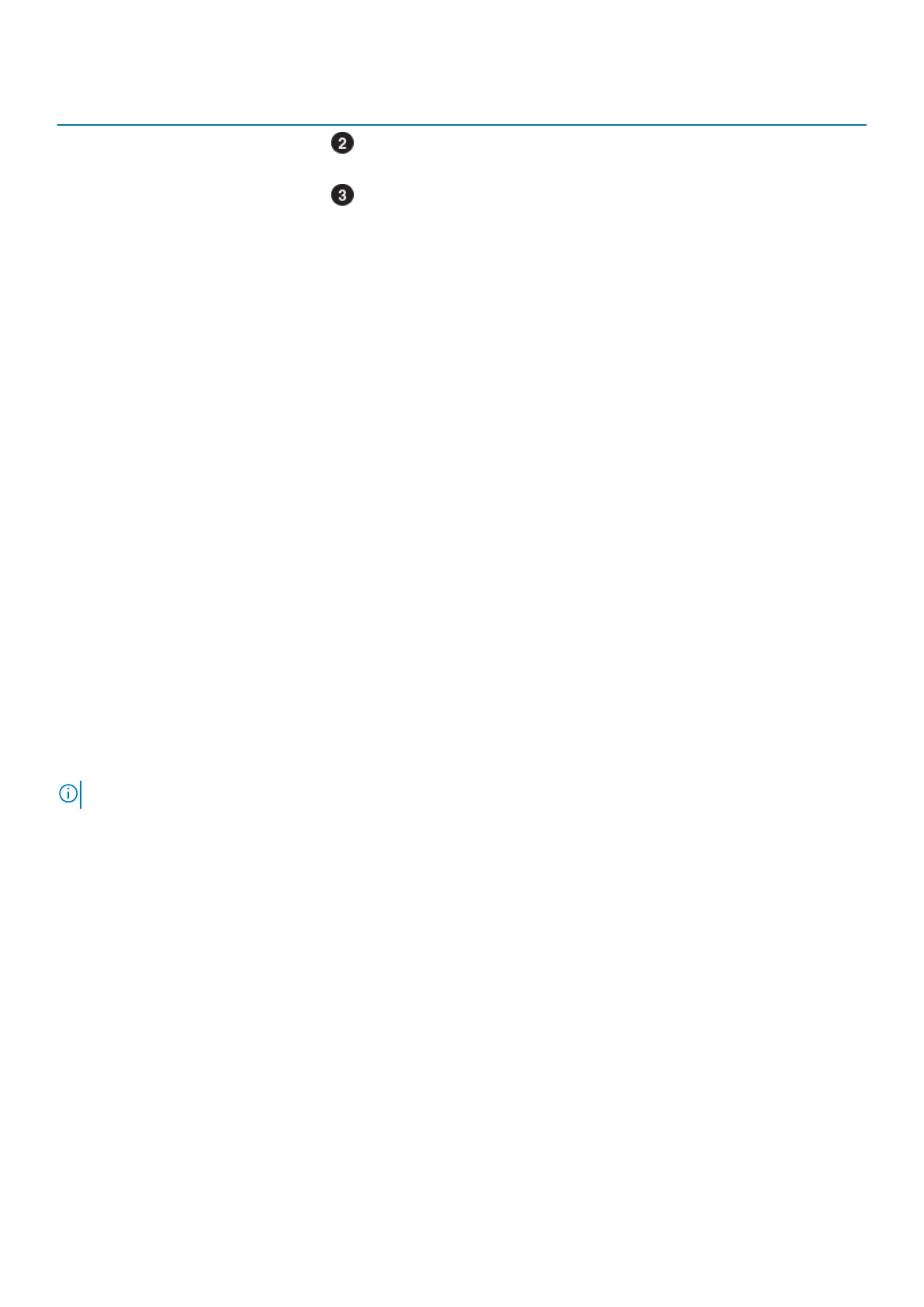LED Location State Description
DC power (output) - Not currently
supported
Green N/A
Off N/A
AC power (input) Green AC power is on.
Off AC power is off. Verify source power.
Node internal components
Included within the node are the following components:
• Dual inline memory modules (DIMM)
• Internal M.2 boot modules
• Internal battery backup module
• Fan module
Dual inline memory modules
Twenty-four, 288-pin DIMM sockets support up to 24 DDR4 DIMMs capable of up to 1,280 GB of memory.
Internal battery backup module
The node includes a Lithium-ion (Li-ion) internal battery that powers the associated NVRAM cache drives during a power event.
Internal M.2 boot module
Each node has two internal M.2 boot modules on an M.2 boot module adaptor located between DIMM slots 11 and 12. One internal M.2
boot module is used for general system operations, and the other internal M.2 boot module is used for recovery.
Fan module
Seven redundant fan modules connect to the motherboard within the node. These fans provide continuous airflow through the front
drives and through the rear of the node to keep the components at optimal operating temperatures.
NOTE: If two cooling modules fault within the same node, the node performs a protective thermal shutdown.
Base enclosure component descriptions 13