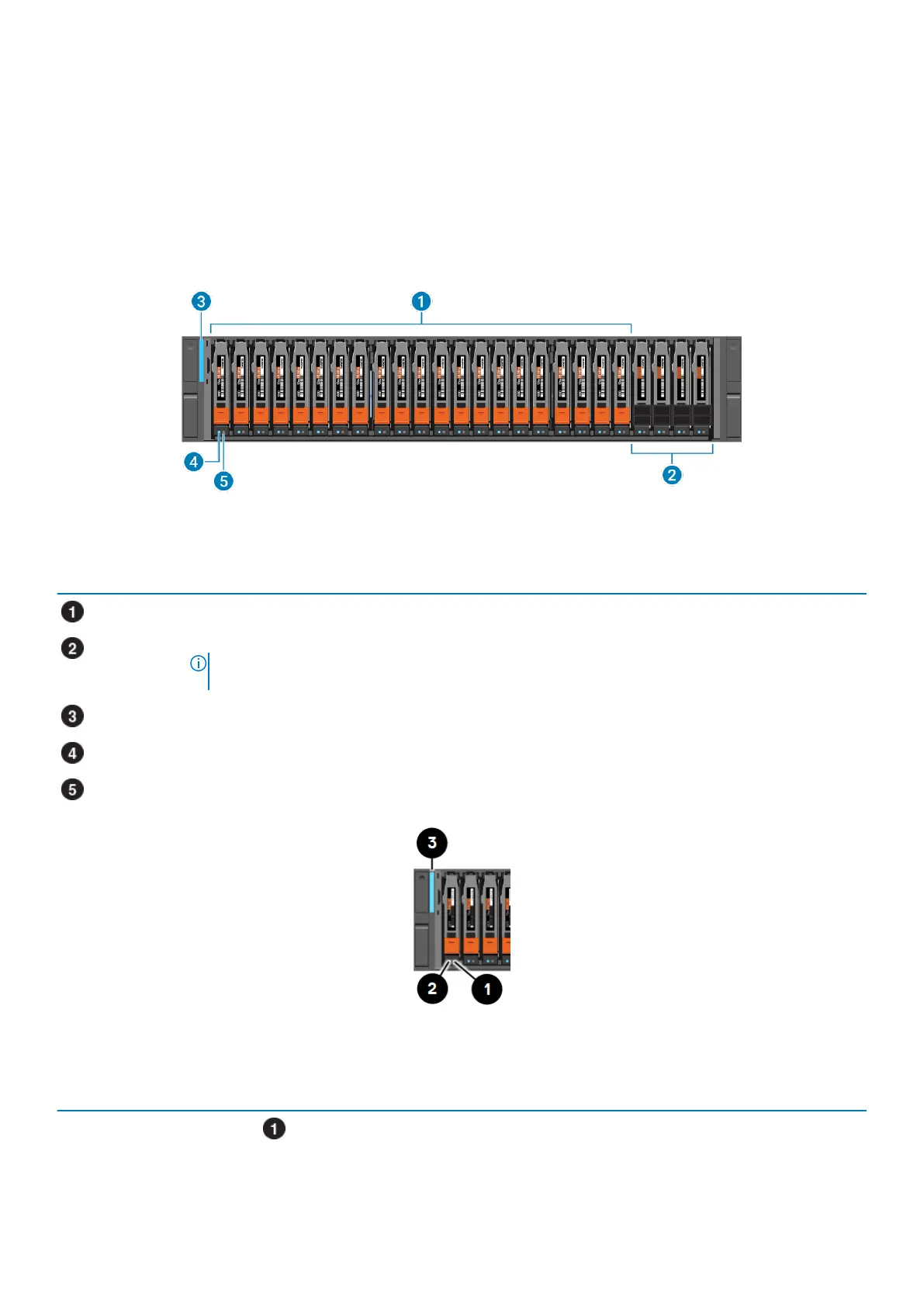EMI shielding
EMI compliance requires a properly installed electromagnetic interference (EMI) shield in front of the base enclosure drives. When installed
in cabinets that include a front door, the base enclosure includes a simple EMI shield. Other installations require a front bezel that has a
locking latch and integrated EMI shield. Remove the bezel or shield to remove and install the drives.
Base enclosure front view
The front of the base enclosure contains the following elements:
Figure 1. Base enclosure front view
Table 1. Base enclosure component locations
Location Description
SSD or SCM NVMe drives
NVRAM NVMe drives
NOTE: In configurations that only use two NVMe NVRAM drives, slots 21 and 22 must remain
empty.
Base enclosure power on LED
Drive power and activity LED
Drive fault LED
Figure 2. Base enclosure and drive LEDs
Table 2. Base enclosure and drive LEDs
LED Location State Description
Drive fault Amber Fault has occurred.
Off No fault has occurred.
Base enclosure component descriptions 7