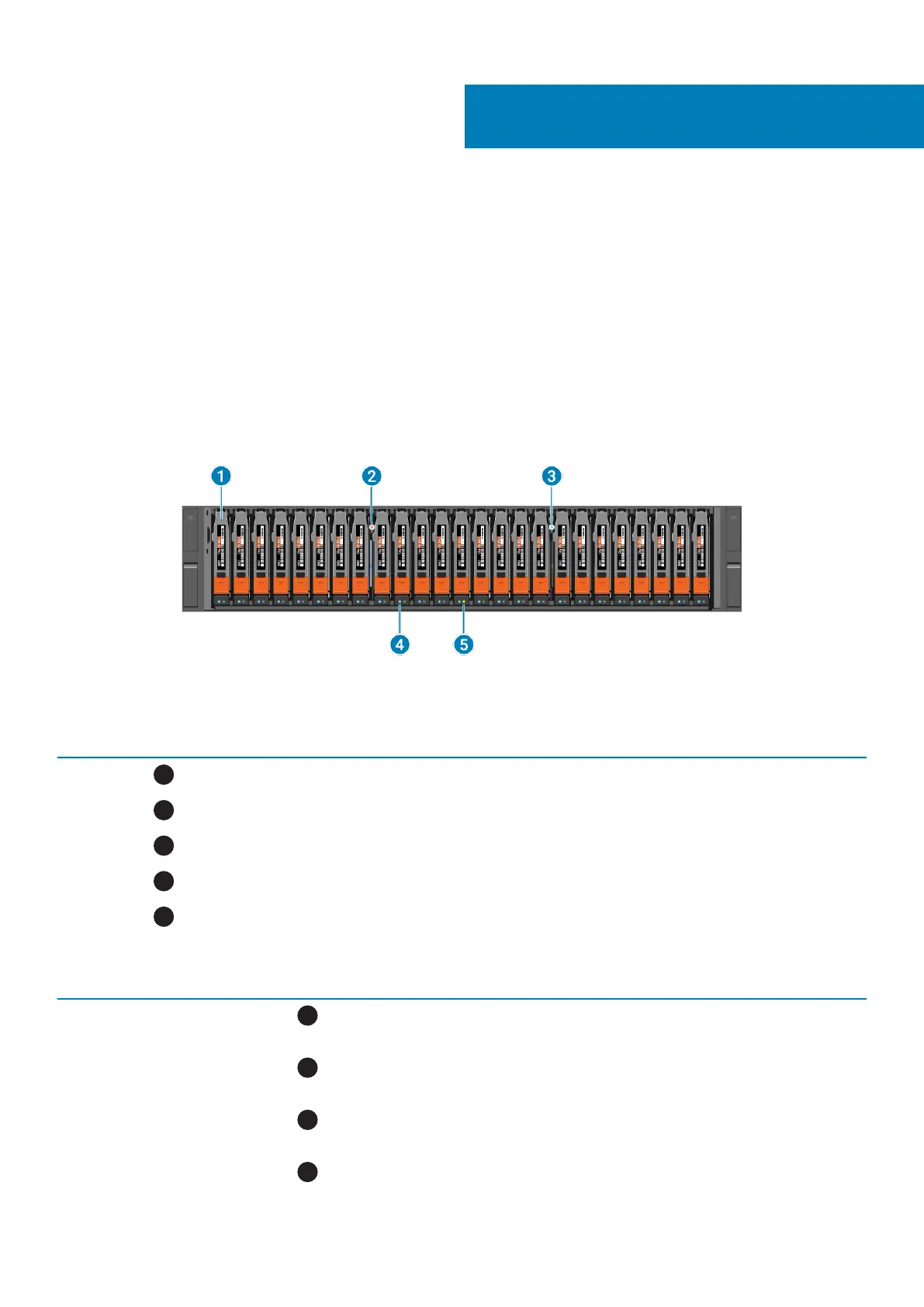Expansion enclosure component descriptions
2U, 25-drive expansion enclosure
The 2U, 25-drive expansion enclosure includes slots for 25 2.5-inch drives. It uses a 12-Gb/s SAS interface for communication between
the nodes and the expansion enclosure.
2U, 25-drive expansion enclosure front view
The front of the 2U, 25-drive expansion enclosure includes the following components:
• Drives in 2.5-inch carriers (hot-swappable)
• Status LEDs
Figure 10. 2U, 25-drive expansion enclosure front view
Table 8. 2U, 25-drive expansion enclosure component locations
Location Description
2.5-inch, 12-Gb/s SAS drives
Expansion enclosure fault LED (amber)
Expansion enclosure power status LED (blue)
Drive status and activity (blue)
Drive fault LED (amber)
Table 9. 2U, 25-drive expansion enclosure and drive status LEDs
LED Location Color State Description
Expansion enclosure fault
Blue On No fault
Amber On Fault
Expansion enclosure power
Blue On Powering up and powered up
— Off Powered down
Drive fault
Amber On Fault
— Off No fault
Drive power and activity
Blue On Powering up and powered up
3
14 Expansion enclosure component descriptions