
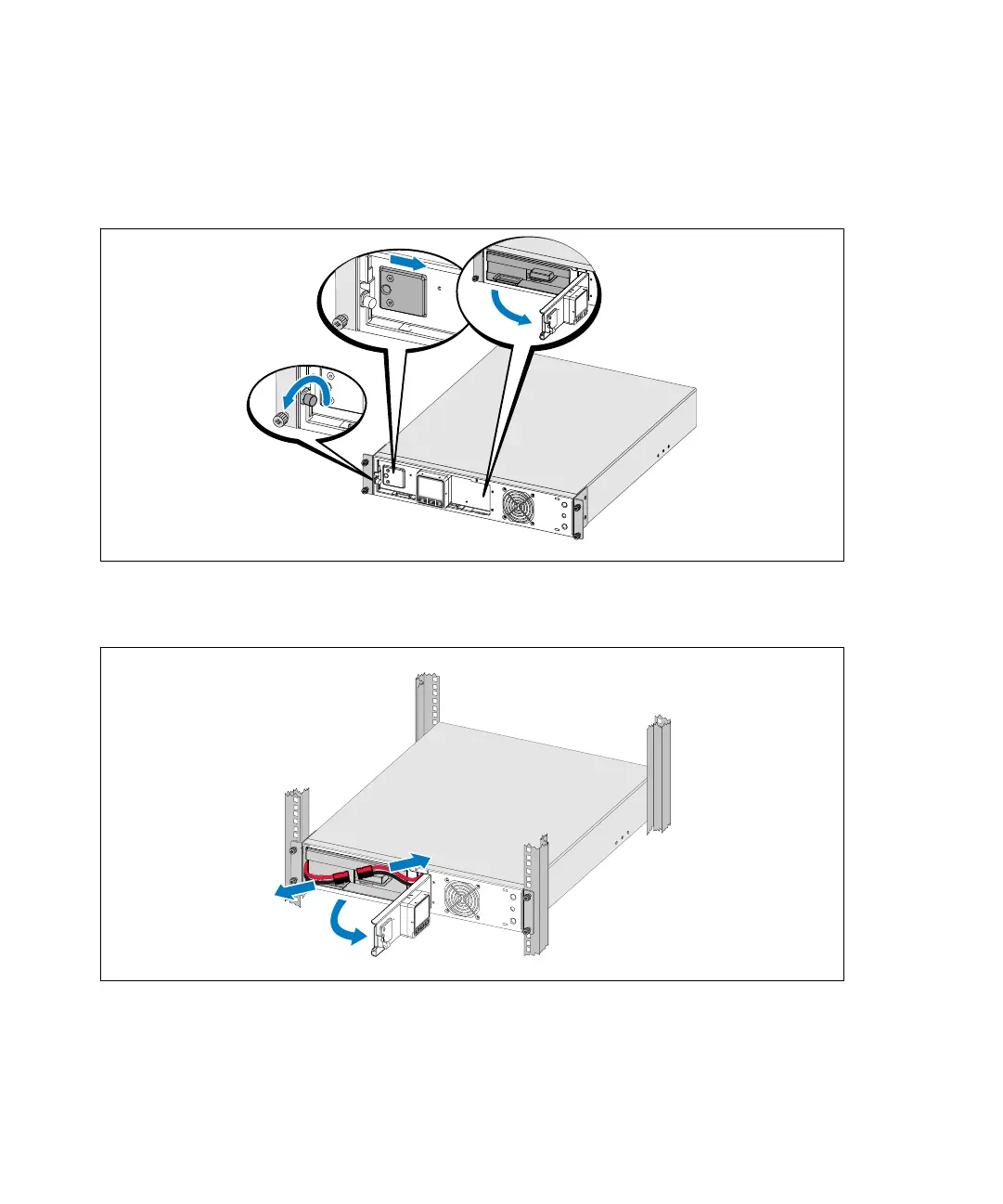 Loading...
Loading...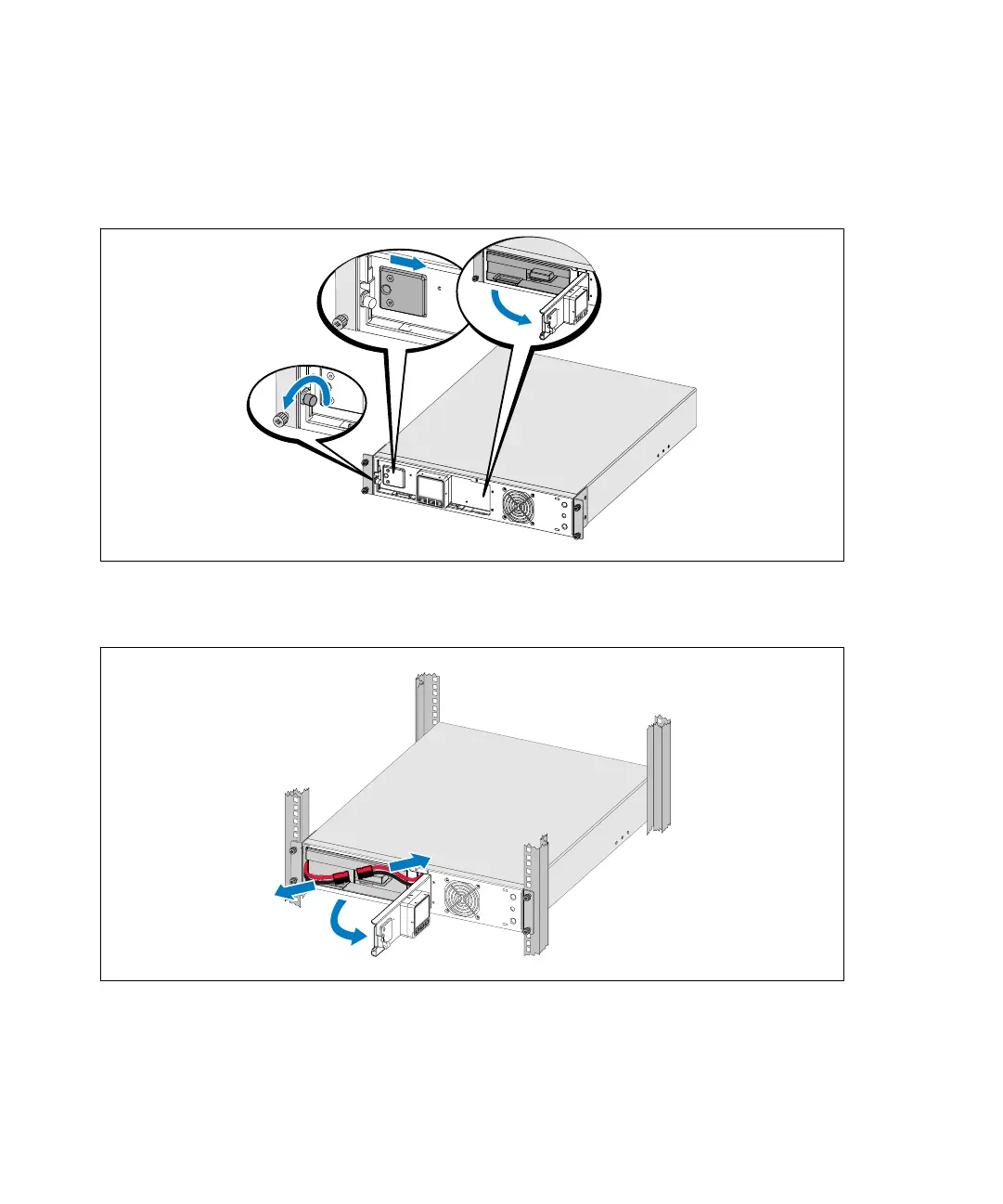
Do you have a question about the Dell 1000W and is the answer not in the manual?
| Input Frequency | 50/60 Hz |
|---|---|
| Output Frequency | 50/60 Hz |
| Form Factor | Tower |
| Input Voltage | 120V |
| Output Voltage | 120V |
| Battery Type | Sealed Lead Acid |
| Interface Ports | USB |
Guide to locating documentation and support resources for the UPS.
Covers equipment inspection, unpacking, and panel identification procedures.
Details rackmount, tower setup, and External Battery Module installation.
Guides for connecting the UPS, REPO, and initial system startup.
Procedures for starting, starting on battery, and shutting down the UPS.
Explains control panel functions, display screens, and status indicators.
Accessing event logs, viewing system measurements, and status screens.
Covers modifying settings, load segments, battery tests, and restart options.
How the UPS responds to various overload conditions.
Details on connecting computers via serial and USB ports for management.
Information on installing and using the optional network management card.
Overview of the software for UPS monitoring and control.
Guidelines for keeping the UPS and batteries clean and at optimal temperatures.
Procedures for safely disconnecting and preparing the UPS for transport.
Recommendations for storage, battery replacement, and testing.
Instructions on obtaining and installing firmware updates.
Lists available models, EBMs, physical dimensions, and weights.
Details on electrical input/output, environmental conditions, and safety.
Information on battery types, fuses, charging, and estimated runtimes.
How to navigate menus to view alarms, notices, and battery status.
Accessing event logs and understanding common alarms, causes, and actions.
Procedure to temporarily silence audible alarms and resolve conditions.