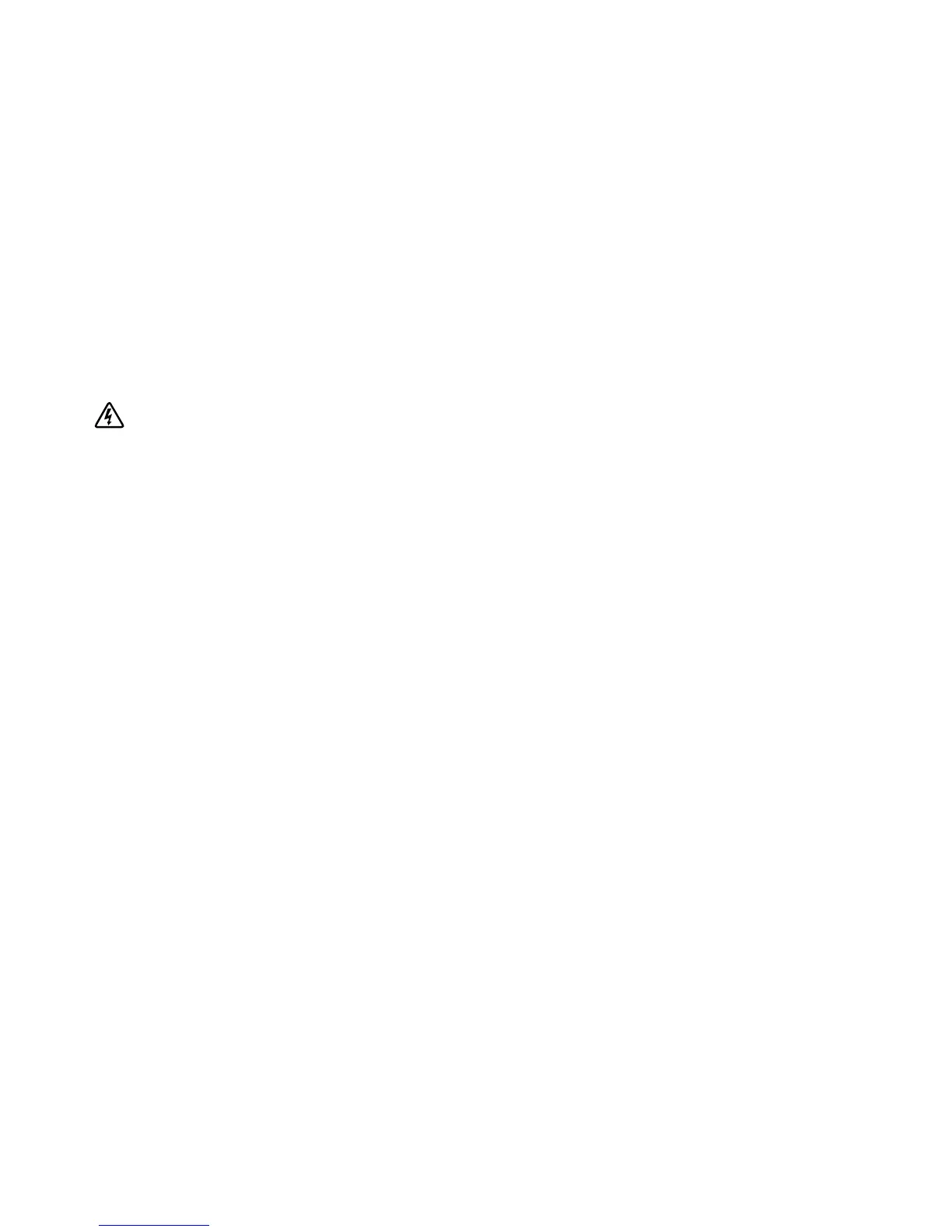27
Installation
|
Continue for each UPS. On the last UPS in the daisy-chain, connect a REPO connector (without a
jumper) in the REPO port labeled “OUT.”
7 Verify that the externally-connected REPO switch is not activated to enable power to the UPS
output receptacles.
8 For hardwired models, continue to the following section, “Hardwiring the UPS Input.” Otherwise,
continue to “UPS Initial Startup” on page 31.
Hardwiring the UPS Input
WARNING: Only qualified service personnel (such as a licensed electrician) shall perform the electrical
installation. Risk of electrical shock.
The Dell Online Rack hardwired models require a dedicated branch circuit that meets the following
requirements:
S The protection device requires a two-pole disconnection device between the UPS input and the
mains (see Figure 17)
S The breaker must be wall-mounted and be readily accessible to the operator
S For Europe, the breaker must meet the IEC/EN 60934 standard and have a contact air gap of at
least 3 mm
S 200–240 Vac
S Single-phase
- 5600W/208V model is phase-to-phase (can also be used on a split-phase 120/240 Vac input)
- 5600W/230V model is phase-to-neutral
S 50/60 Hz
S Flexible metal conduit (recommended for ease of service and maintenance)
