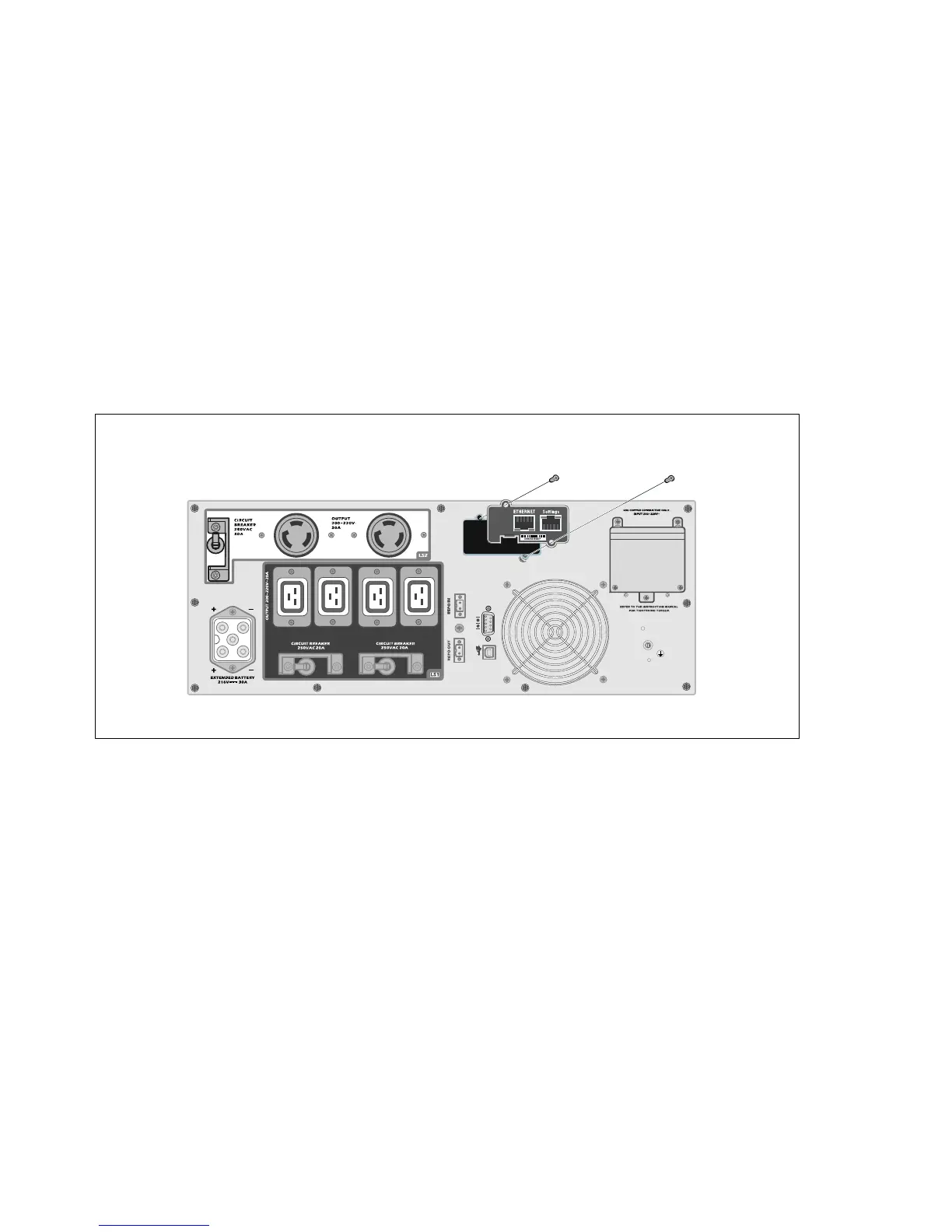56
|
Additional UPS Features
Dell Network Management Card (Optional)
The Dell Online Rack UPS has one available communication bay, which supports the optional Dell
Network Management Card. See Figure 24 for the location of the communication bay.
It is not necessary to shut down the UPS before installing a communication card.
1 Remove the slot cover secured by two screws. Retain the screws.
2 Insert the communication card into the slot.
3 Secure the card with the retained screws.
Figure 24. Dell Network Management Card on a 5600W OL UPS (208V)
For details on disabling control commands from the Dell Network Management Card, see the Control
Commands from Serial Port setting on page 43.
Refer to the Dell Network Management Card User's Guide for more information.
