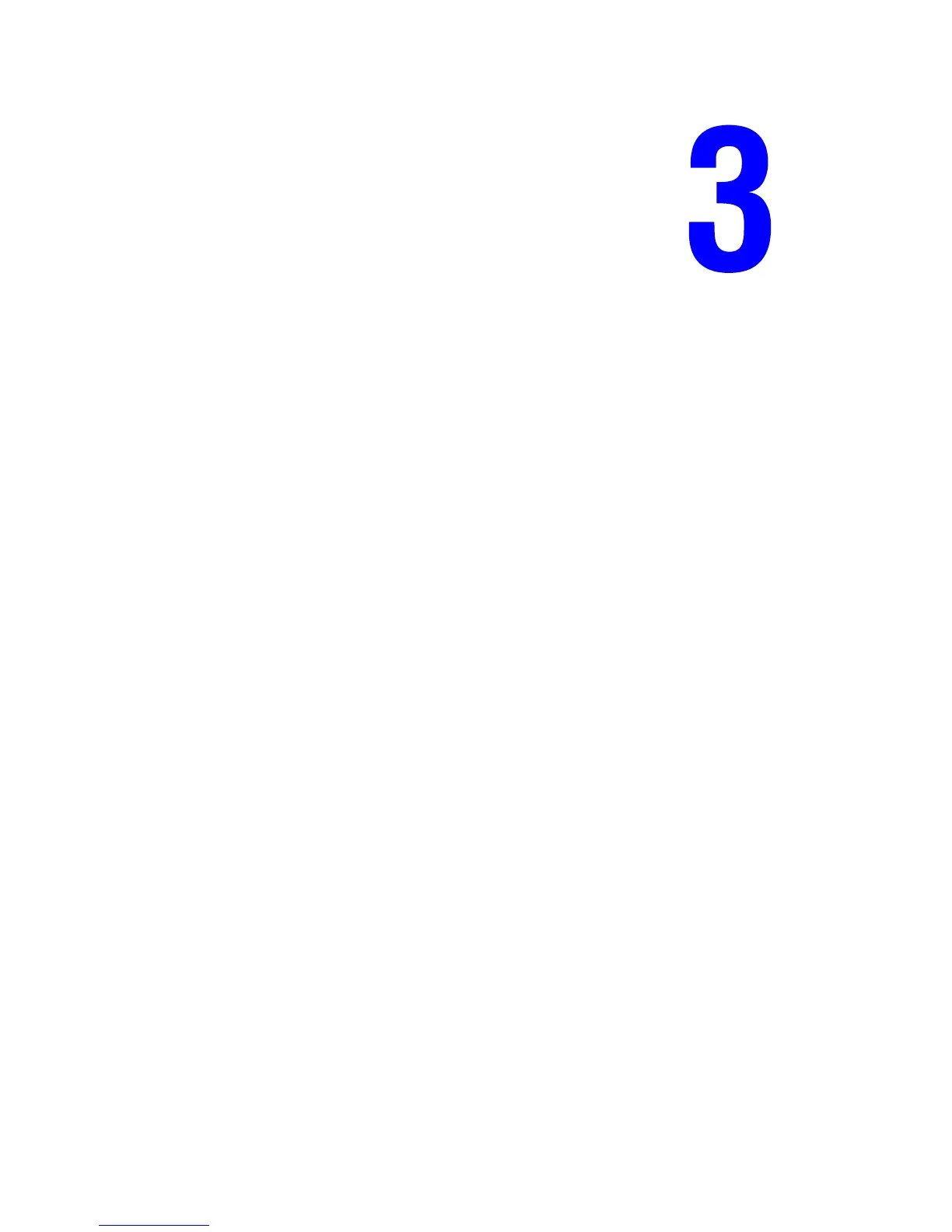Dell 7330 Mono Laser Printer
3-1
This chapter includes:
■ Overview of Network Setup and Configuration on page 3-2
■ Choosing a Connection Method on page 3-3
■ Configuring the Network Address on page 3-5
■ Printer Management Software on page 3-10
■ Available Printer Drivers on page 3-11
■ Windows 2000 or Later on page 3-12
■ Macintosh OS X, Version 10.3 and Higher on page 3-19
■ UNIX (Linux) on page 3-23
■ IPv6 on page 3-25
This chapter provides basic information about setting up and connecting to your printer.
Note: For information about setting up and connecting to your printer on an IPv6 network,
see IPv6 on page 3-25.
Network Basics
