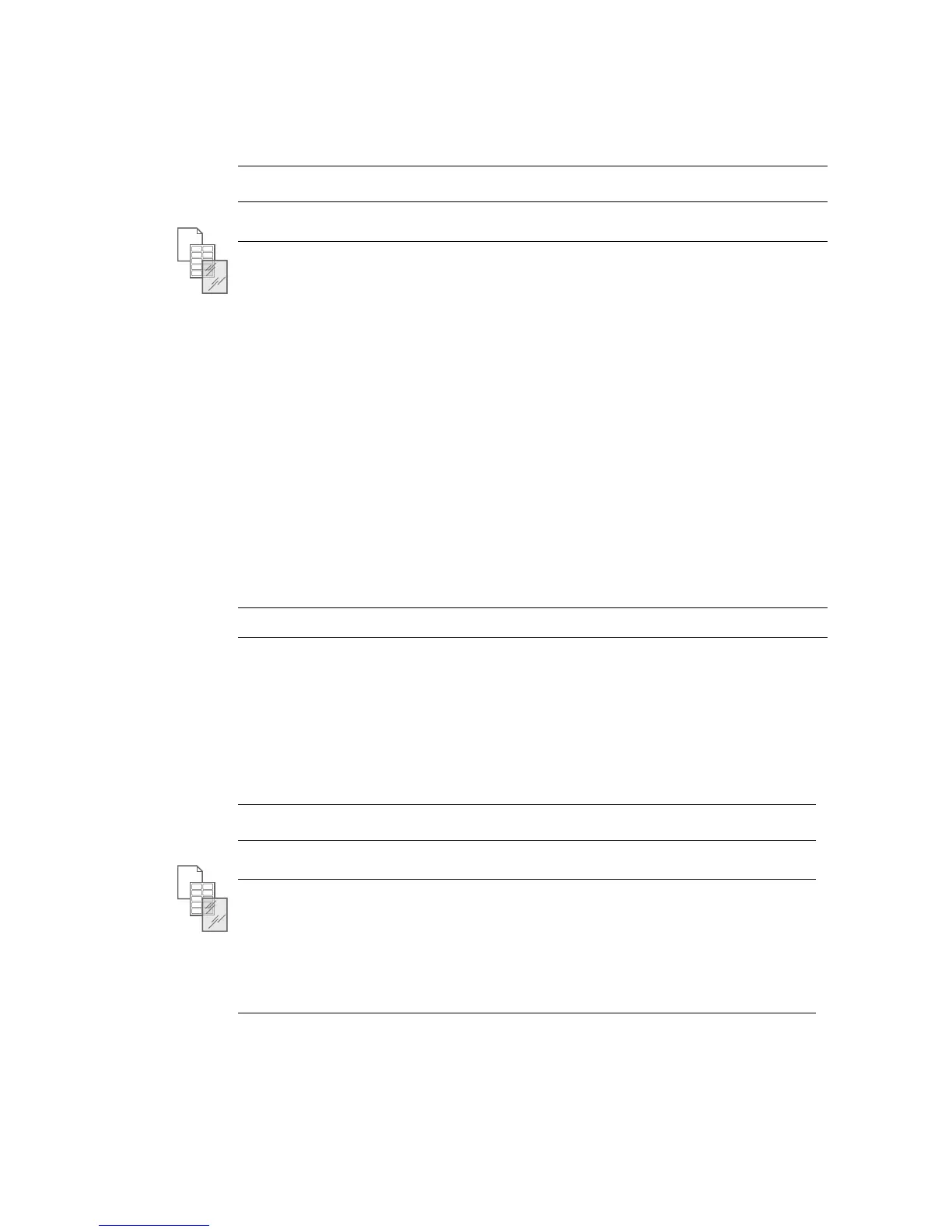Supported Paper and Media
Dell 7330 Mono Laser Printer
4-5
Paper Sizes and Weights for Trays 2-5
Paper Sizes and Weights for Tray 6
Trays 2-5
60 – 215 g/m
2
(16 – 57 lb. Bond)
Statement
1
5.5 x 8.5 in. Custom Sizes
Short edge: 140 – 297 mm (5.5 – 11.70 in.)
Long edge: 182 – 432 mm (7.16 – 17.0 in.)
Executive
1
7.25 x 10.5 in.
Letter
2
8.5 x 11 in.
US Folio
2
8.5 x 13 in.
Legal
2
8.5 x 14.0 in.
Tabloid
2
11.0 x 17.0 in.
A5
3
148 x 210 mm
A4
2
210 x 297 mm
A3
2
297 x 420 mm
B5 JIS
3
182 x 257 mm
B4 JIS
1
257 x 364 mm
C4 229 x 324 mm
1
Auto-sensed when Metric Defaults is set to Off
2
Auto-sensed
3
Auto-sensed when Metric Defaults is set to On
Trays 6
60 – 215 g/m
2
(16 – 57 lb. Bond)
Executive
1
7.25 x 10.5 in.
Letter
2
8.5 x 11 in.
A4
2
210 x 297 mm
B5 JIS
3
182 x 257 mm
1
Auto-sensed when Metric Defaults is set to Off
2
Auto-sensed
3
Auto-sensed when Metric Defaults is set to On
