
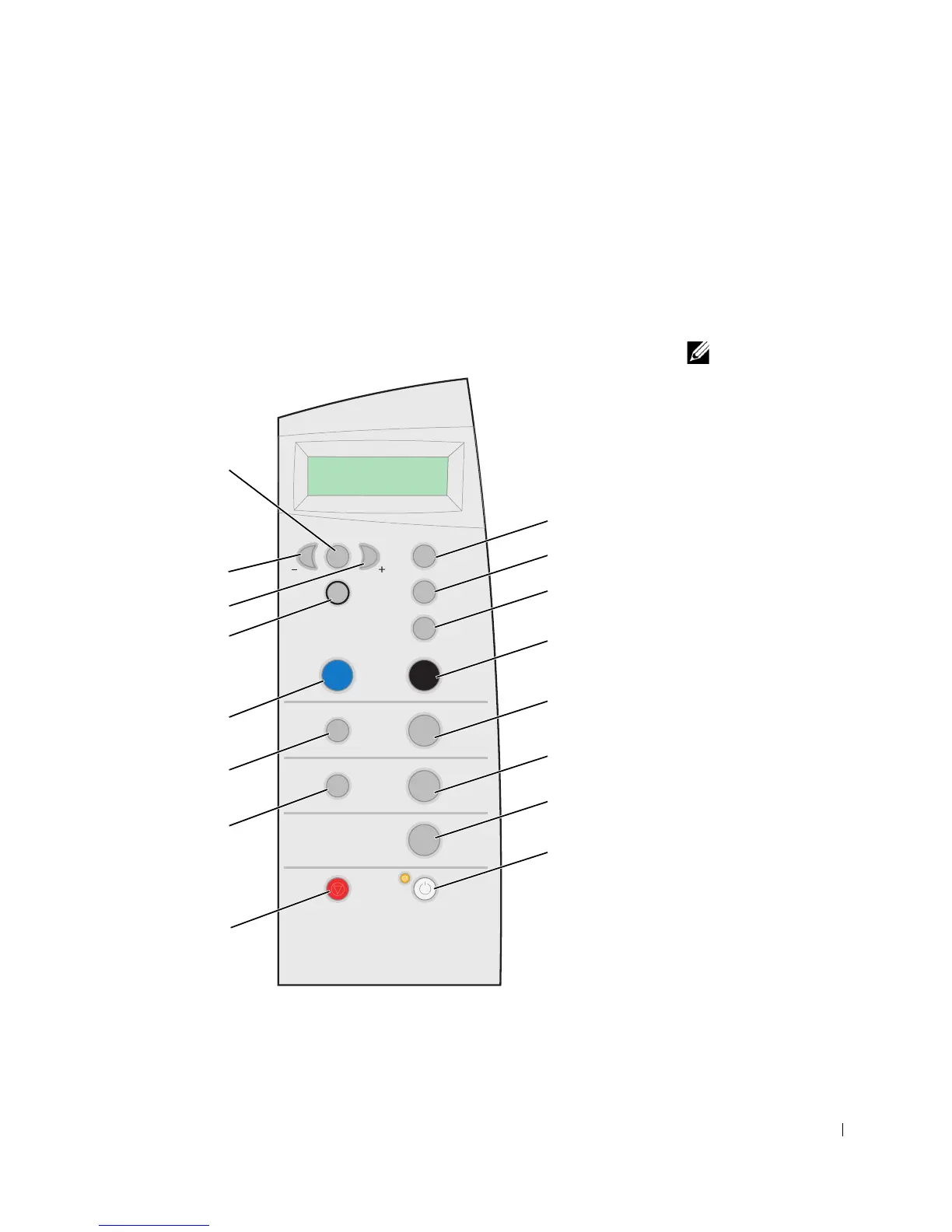 Loading...
Loading...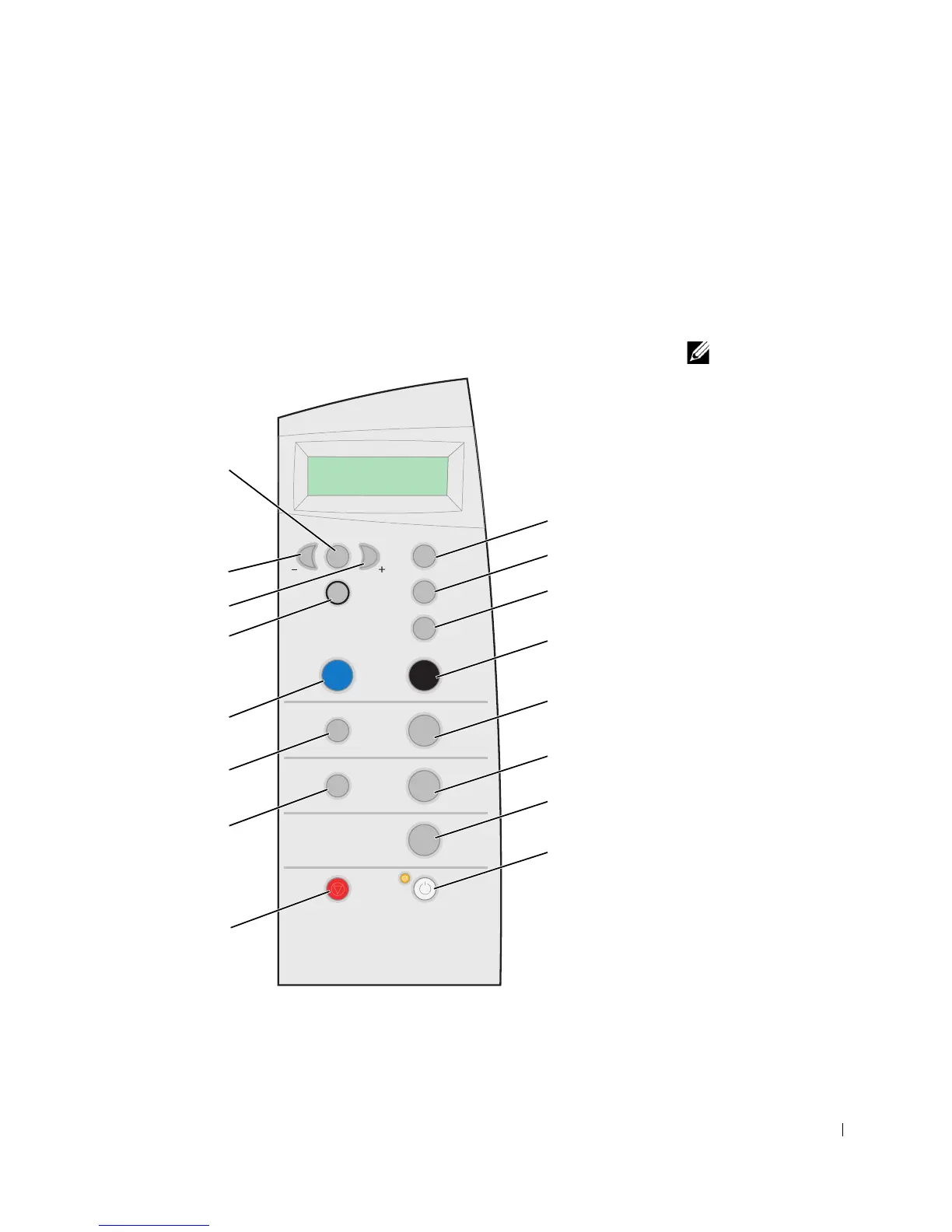
Do you have a question about the Dell A940 and is the answer not in the manual?
| Print Technology | Inkjet |
|---|---|
| Output Type | Color |
| Functions | Print, Scan, Copy |
| Maximum Print Resolution | 4800 x 1200 dpi |
| Print Speed (Color) | 15 ppm |
| Scanner Type | Flatbed |
| Copy Speed (Black) | Up to 12 cpm |
| Type | All-in-One |
| Connectivity | USB |
| Paper Handling | 100-sheet input tray |