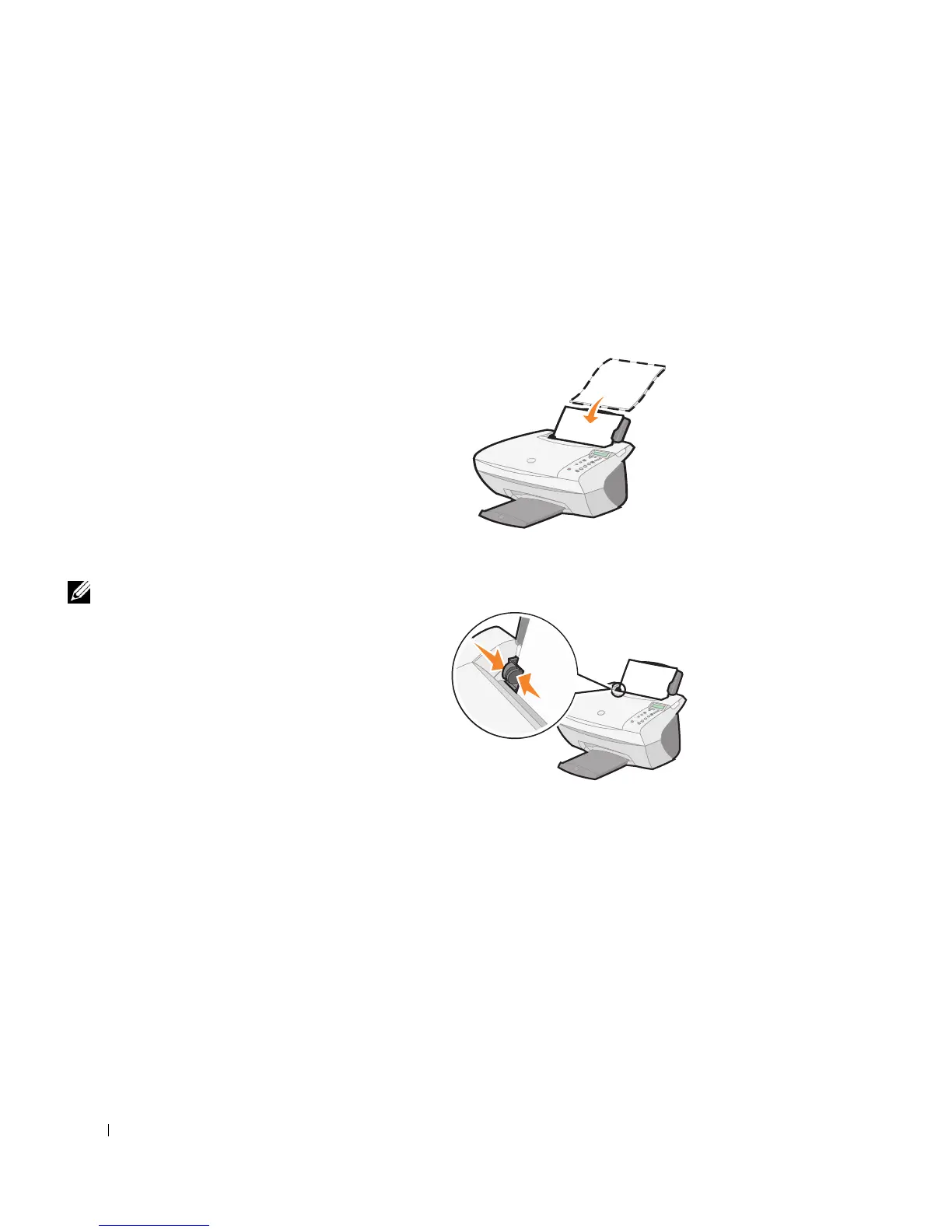14 Using your printer
www.dell.com/supplies | support.dell.com
Loading paper
To load other paper types, follow the guidelines on page 15.
To load most types of paper:
1 Place the paper against the right side of the paper support with the print
side facing you and the top of the paper feeding into the paper support.
2 Squeeze and slide the paper guide to the left edge of the paper.
NOTE: Do not force
paper into the printer.
