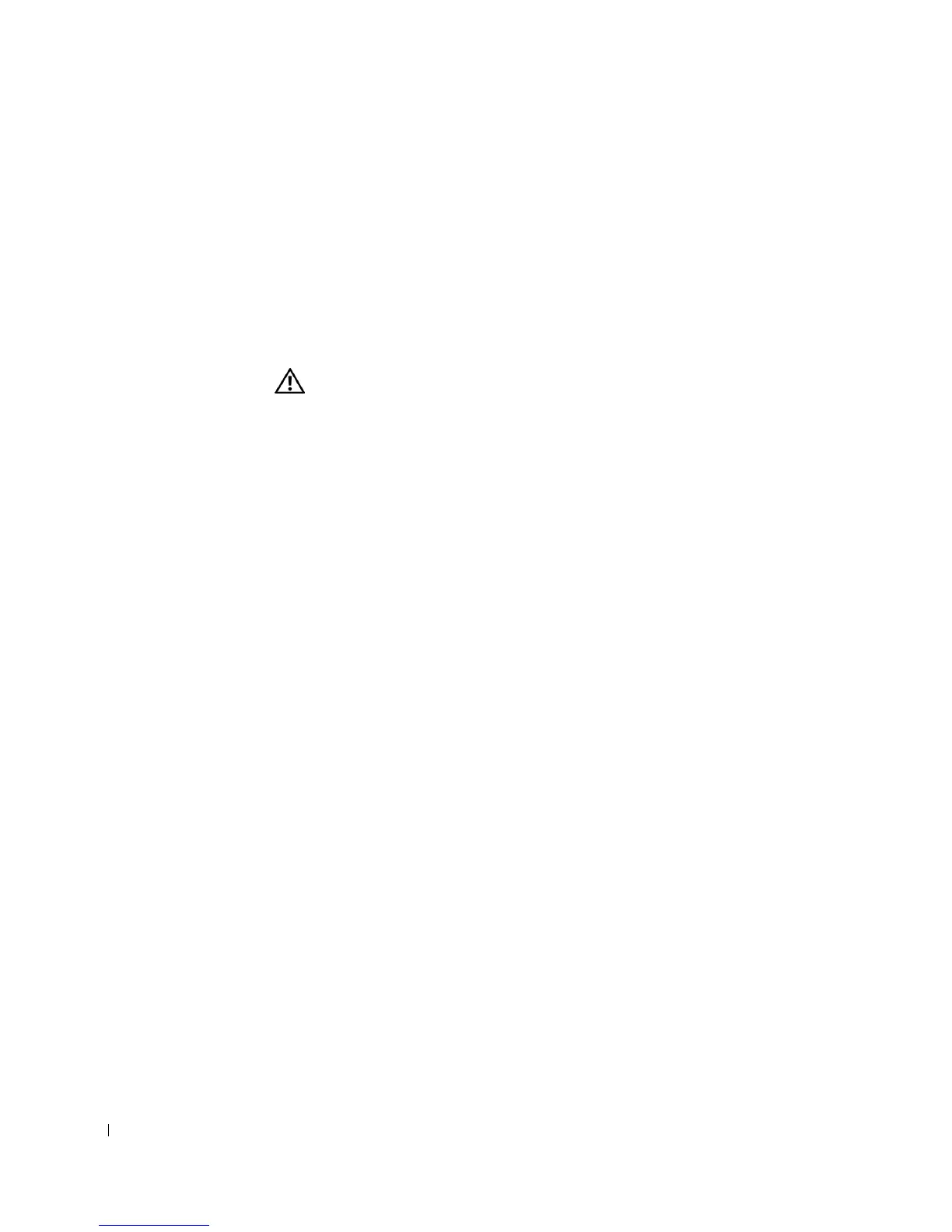viii
www.dell.com/supplies | support.dell.com
Safety information
• Use only the power supply provided with this product or the
manufacturer’s authorized replacement power supply.
• Connect the power cord to an electrical outlet that is near the product and
easily accessible.
• Refer service or repairs, other than those described in the user
documentation, to a professional service person.
CAUTION: Do not use the fax feature during a lightning storm. Do not
set up this product or make any electrical or cabling connections,
such as the power supply cord or telephone, during a lightning storm.
