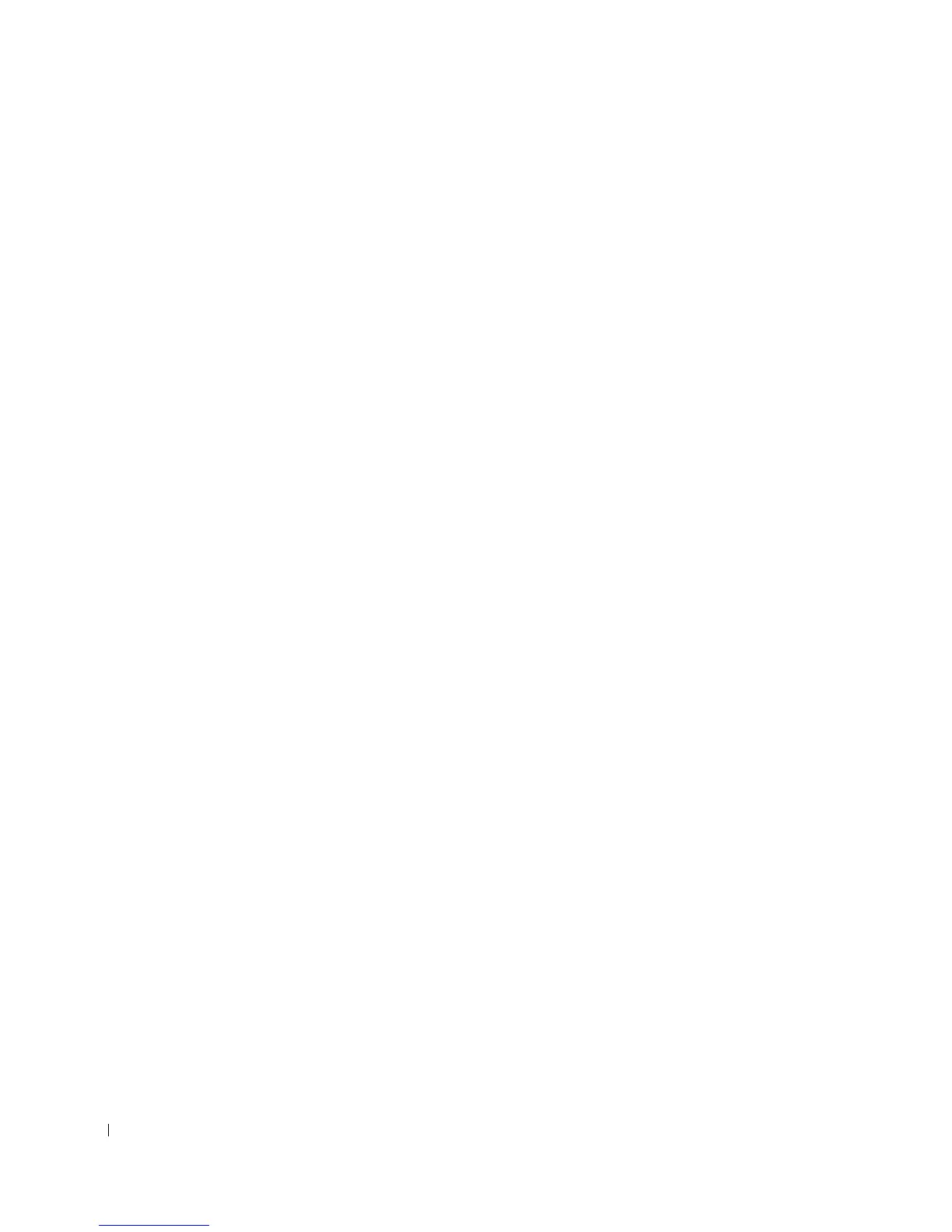36 Using your printer
www.dell.com/supplies | support.dell.com
Fax troubleshooting
If you are having trouble sending or receiving a fax, ensure that:
• Your computer is equipped with a working data/fax modem.
• An active phone line is connected to the line-in connector of your data/fax
modem.
• Faxing software is installed and configured.
• Your printer is connected to the computer with a USB cable.
