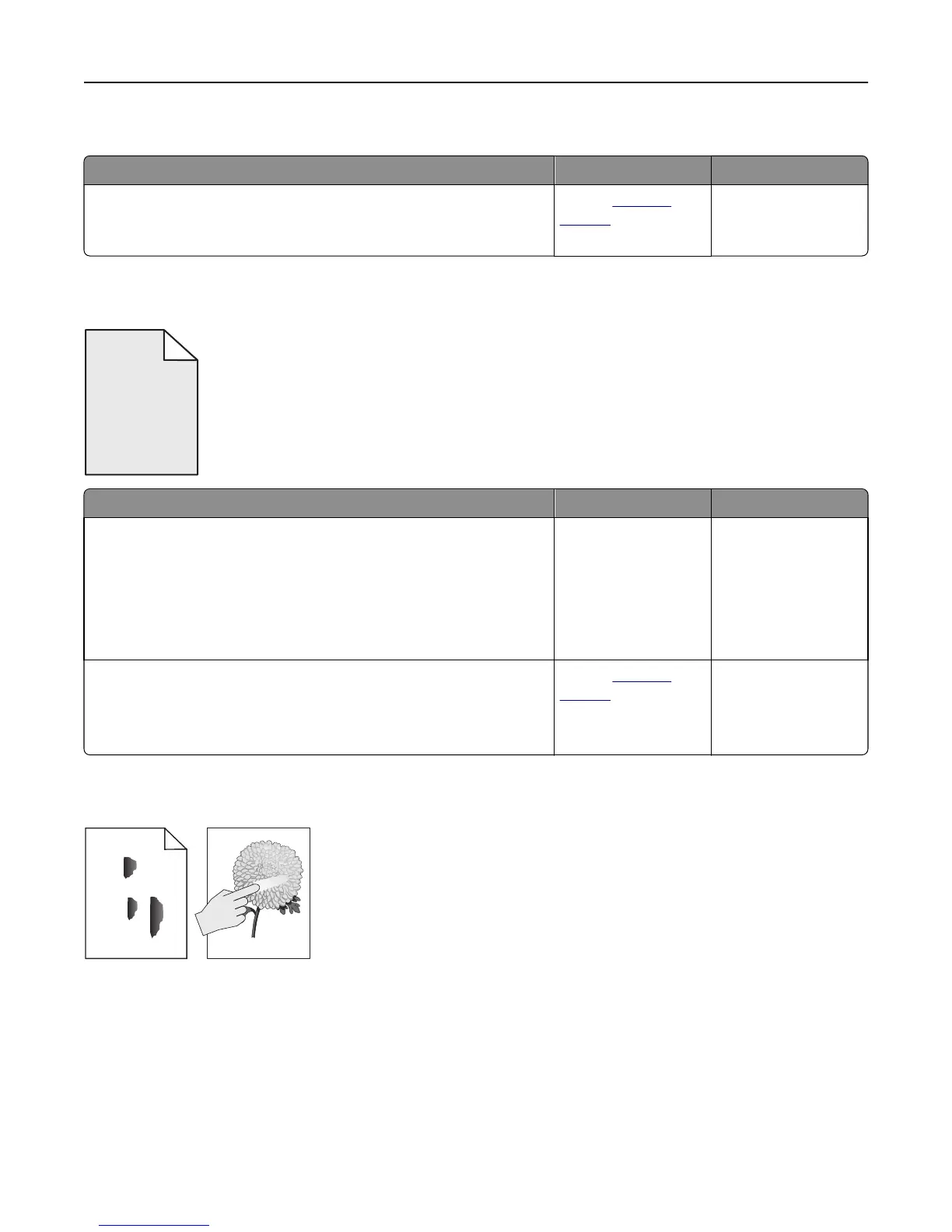Toner specks appear on prints
Action Yes No
Replace the imaging unit, and then resend the print job.
Do toner specks appear on prints?
Contact
technical
support.
The problem is solved.
Toner fog or background shading appears on prints
ABCDE
ABCDE
ABCDE
Action Yes No
Step 1
Reinstall the imaging unit.
a Remove, and then install the imaging unit.
b Resend the print job.
Do fog or shading appear on prints?
Go to step 2. The problem is solved.
Step 2
Replace the imaging unit, and then resend the print job.
Do fog or shading appear on prints?
Contact
technical
support or your Dell
printer dealer.
The problem is solved.
Toner rubs off
Leading edge
Trailing edge
ABC
DEF
Troubleshooting 153