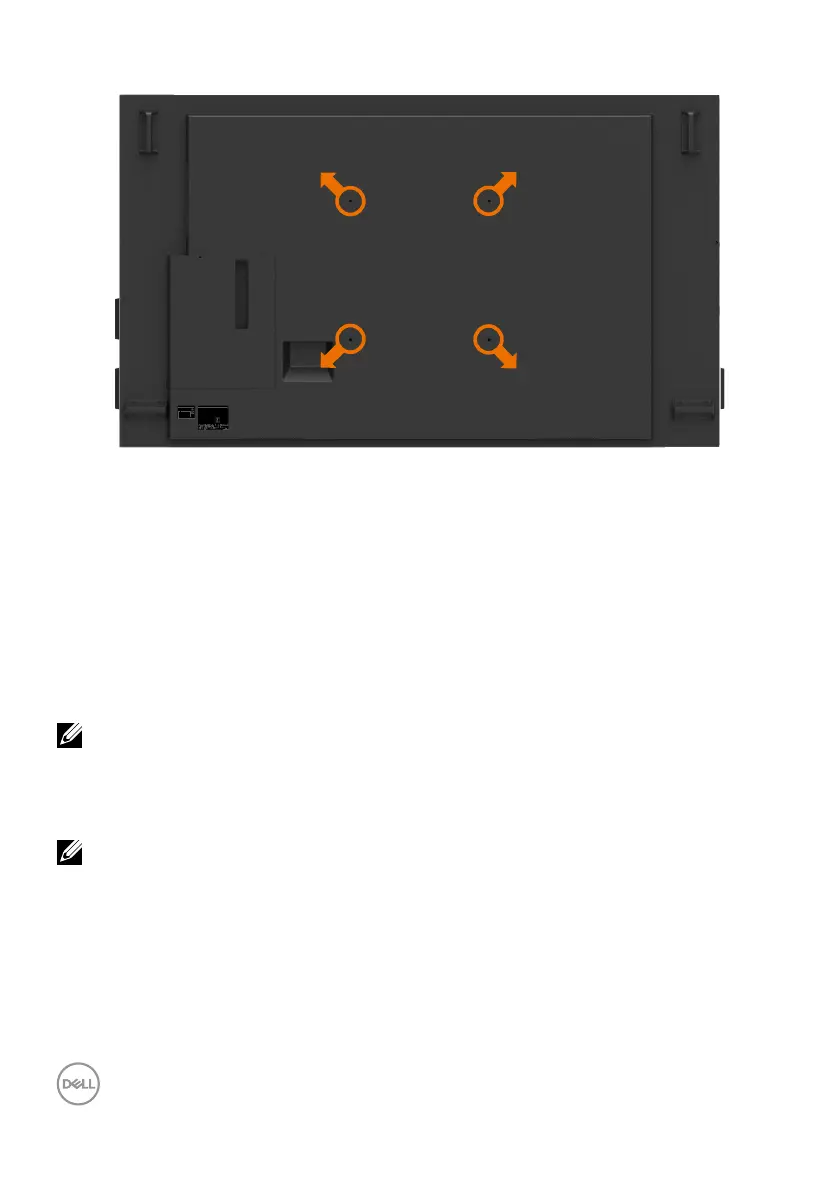30 | Setting Up the Display
Wall Mounting
DELL
C7520QT
Flat Panel Monitor / 液晶显示器
型号 : C7520QT
Input Rating / 输入电源 : 100-240V ~ 50/60Hz 5.5A
Output Rating / 输出电源 : 100-240V ~ 50/60Hz 2A
Made in China / 制造地:中国
Manufactured date / 制造日期:
E
t
DELL C7520QT
Flat Panel Monitor / Monitor Pla no Panel / Moniteur à écran plat / 液晶顯示器
Model No. /
N° de Modelo
/ Numéro de modèle /型號:
C7520QTt
Input Rating / Entrada / Daya Teganga n / Tension d’e ntrée: 100- 240V ~ 50/60 Hz 5.5A
輸入電源:交流電壓 100-240伏特, 5.5 安培, 50/60赫 茲
Output Rating / Valores nominales d e salida / Nilai Arus Outpu / Pu issance de sortie: 100 -240V ~ 50/ 60Hz 2A
輸出電源:交流電壓 100-240伏特, 2 安培, 50/60赫茲
Удельная мощность рабочего режима - 0,00X Вт/см2
Потребляемая мощность изделием в режиме ожидания -0,XX Вт
Потребляемая мощность изделием в выключенном режиме - 0,XX Вт
Consumo de energía en operación: XX.XX Wh
Made in China / Fabricado en China / Fabriqué en Chine / Сделано в Китае / 製造地:中國
警語:使用過度恐傷害視力
신청인:Wistron Corporation (For Korea)
Wistron InfoComm (Zhongshan) Corporation Linhai Branch
제조자: Wistron InfoComm (Zhongshan) Corporation Linhai Branch
A/S 연락처:080-854-0066
제조국: 중국
CAN ICES-3 (B)/NMB-3(B)
R43004
RoHS
И005-19
デル株式会社
ID XXXXXXXXXX
Apparatet må tilkoples jordet stikkontakt.
Apparaten skall anslutas till jordat uttag.
Apparatets stikprop skal tilsluttes en stikkontakt med jord,
som giver forbindelse til stikproppens jord.
Laite on liitettävä suojakoskettimilla varustettuun pistorasiaan.
Address for EU Only:
Raheen Business Park
Limerick Ireland
www.dell.com
XXXXXXXX-XXXXX
X-REM-WT1-C7520QTt
ID XXXXXXXXXX
XXXXXX-XX
IS 13252 (Part 1)/
IEC 60950-1
R-41071650
www.bis.gov.in
(Screw dimension: M8 x 35 mm).
Refer to installation instruction that comes with the 3rd party wall mount that customer
purchases. Vesa-compatible base mounting kit (400 x 400) mm.
1. Install Wall Plate to Wall.
2. Place the display panel on a soft cloth or cushion on a stable flat table.
3. Attach the mounting brackets from the wall mounting kit to the display.
4. Install Display to Wall Plate.
5. Ensure display is mounted vertically with no tilt forward or backward and a leveler is used to
assist to mount the display.
NOTE:
• Do not attempt to wall mount the Touch Display by yourself. it should be installed by
qualified installers.
• Recommended Wall Mount for this Display is can be found in the Dell support website
at dell.com/support.
NOTE: For use only with UL or CSA or GS-listed wall mount bracket with minimum
weight/load bearing capacity of the product.