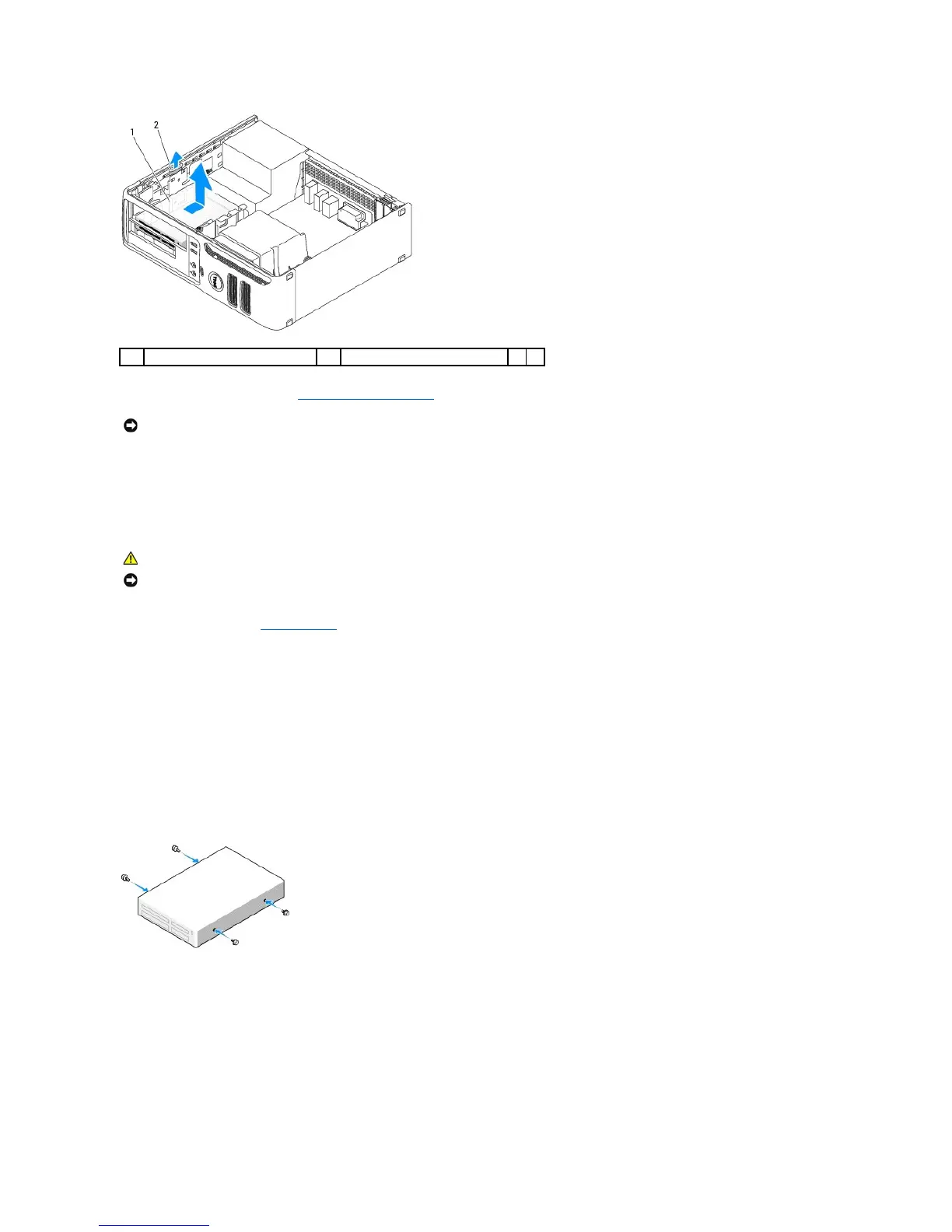5. Replace the computer cover. See Replacing the Computer Cover.
6. Connect your computer and devices to electrical outlets, and then turn them on.
Installing a Media Card Reader
1. Follow the procedures in Before You Begin.
2. Remove the Media Card Reader and bracket from its packaging.
3. If you are installing a new Media Card Reader:
a. Remove the drive-panel insert that blocks the FlexBay.
b. Remove the four shoulder screws from the drive-panel insert.
4. If you are replacing an existing Media Card Reader:
a. Remove the existing Media Card Reader.
b. Remove the four shoulder screws from the existing Media Card Reader.
5. Insert four shoulder screws into the sides of the Media Card Reader and tighten them.
6. Locate the correct guidance-slot for the Media Card Reader (slot 2) and align the shoulder screws with the screw guides.
NOTICE: To connect a network cable, first plug the cable into the network port or device, and then plug it into the computer.
NOTICE: To prevent static damage to components inside your computer, discharge static electricity from your body before you touch any of your
computer's electronic components. You can do so by touching an unpainted metal surface on the computer chassis.