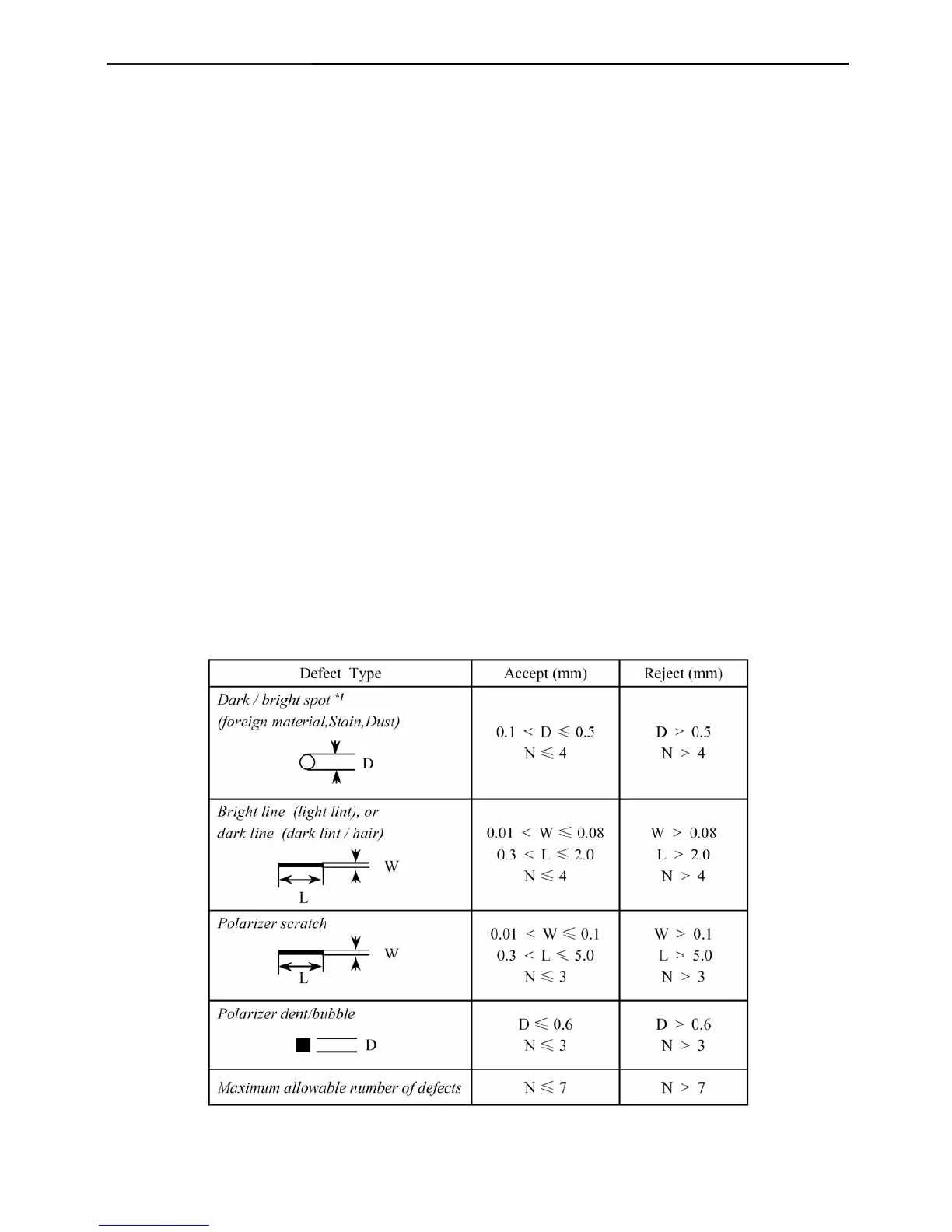15" LCD Color Monitor Dell E157FPc
16
4.5 Definition of Pixel Defects
For LTM150XO-L01 panel
4.5.1 Defect Modes
Dark / bright spots
Points on the display which appear dark / bright and remain unchanged in size
Dark / bright lines
Lines on the display which appear dark / bright and remain unchanged in size
Polarizer scratch
When the unit is lit a light, line is seen across a darker background; line does not vary in size
Polarizer dent
When the unit is lit a light, light(white) spots appear against a darker background, and do not vary in size
Bright/dark dot
A sub-pixel (R, G, B dot) stuck off / on
4.5.2 Mechanical Inspection
Chassis Gap max. 0.7mm
Light Leakage there shall be no visible light around the edges of the screen.
* If there is none identified criteria in this specification, Samsung will refer productionspecification that
Customer and Samsung agreed.
* If there is mechanical dimension issue which has no designated tolerance, Samsung will apply natural
tolerance.
[ D : diameter, W : width, L : length, N : count ]
*1 : Translucent edge is ignored in measuring the diameter of spot.