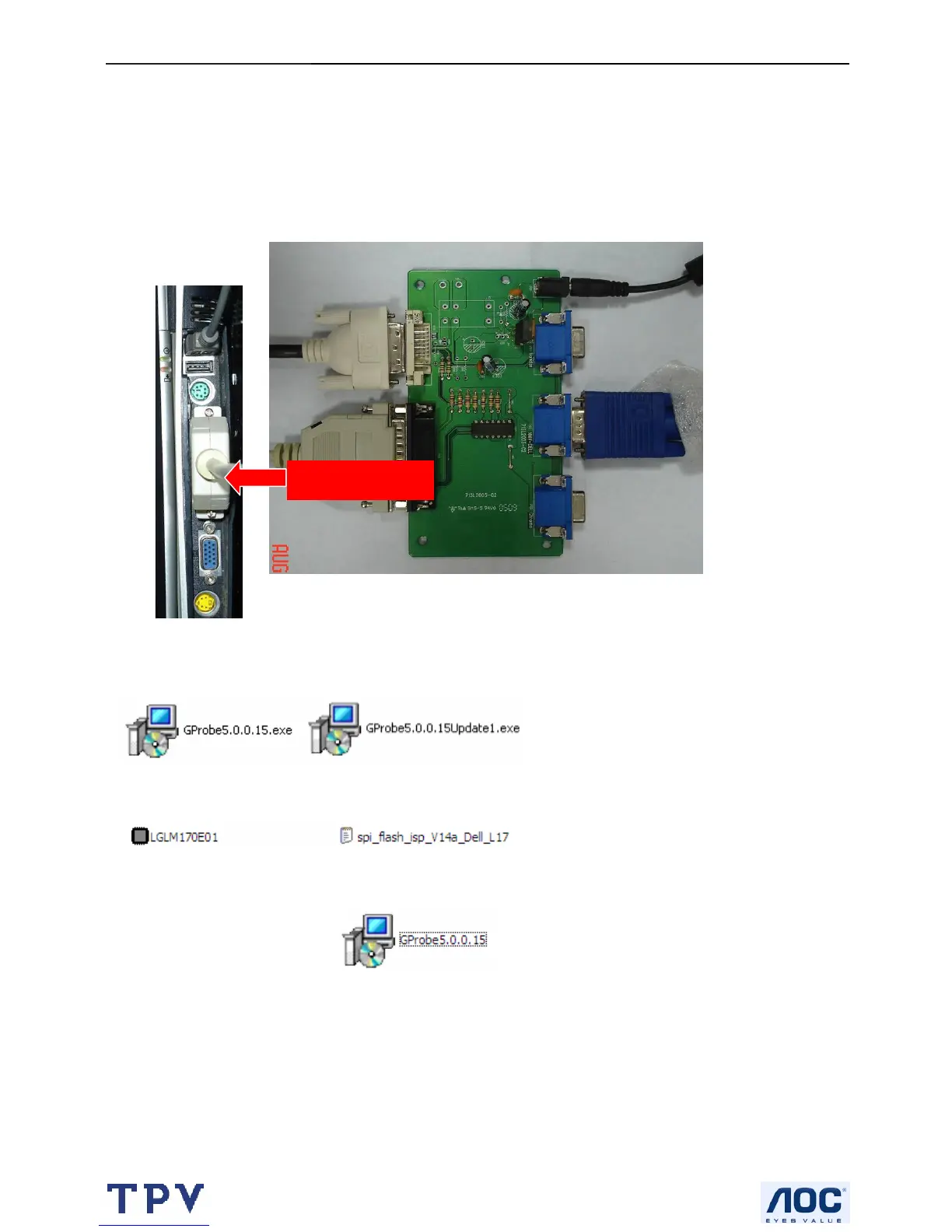15" LCD Color Monitor Dell E157FPc
50
11. ISP Instruction (take E177FPc for example)
10.1 Software requirement and connection
Operating system requirement
(1) Microsoft windows OS. (2) 100M free hard-drive space. (3) 1 free parallel port for DDC2BI communication.
The hardware Connection
Note: VGA and DVI must not connect at the same time.
The relevant soft List
ISP_CODE
11.2 Install the software (Gprobe 5.0) for ISP Writer
A. Double-click the Install software
Connect to PC LPT
12V Input
Link to Dell
VGA connector
Link to Dell
DVI connector