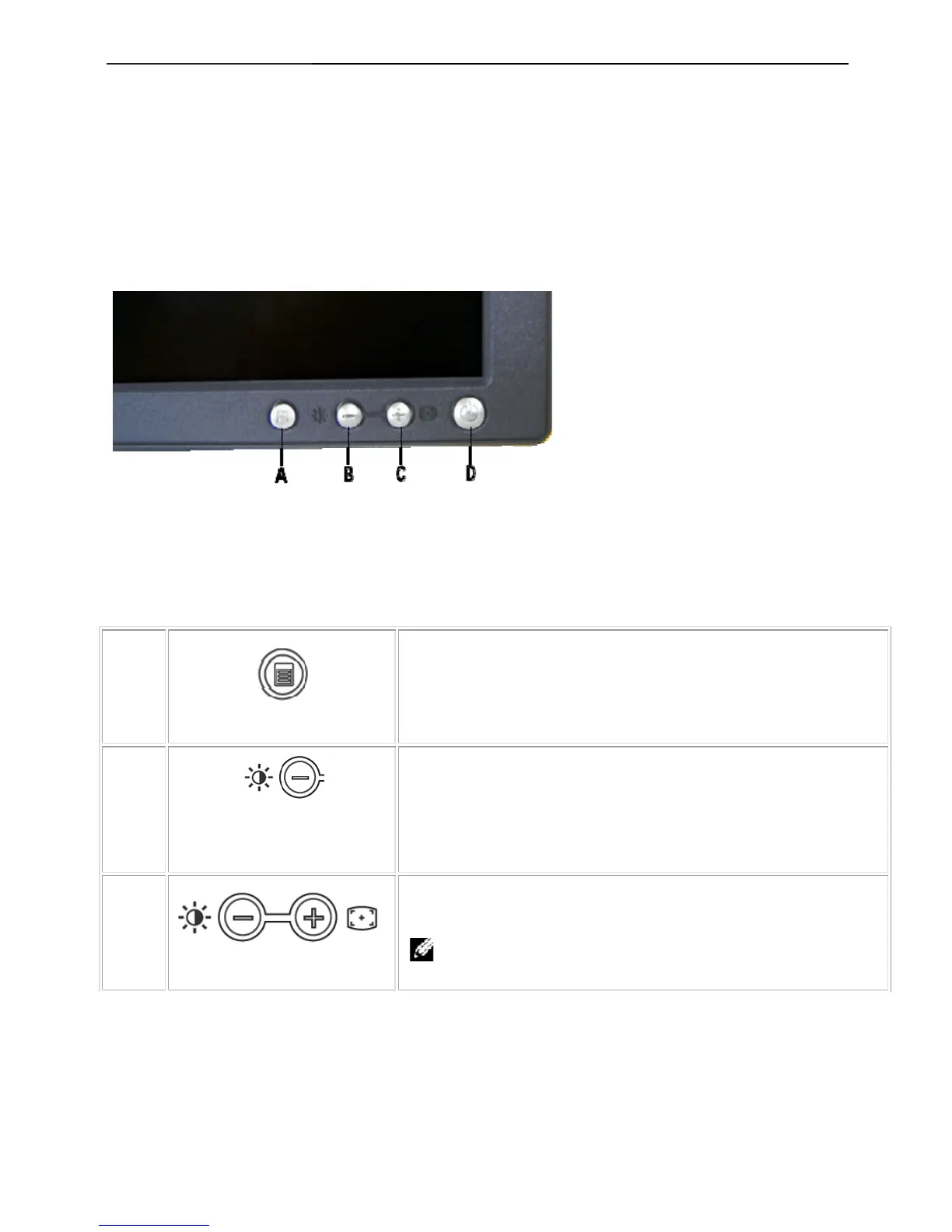17" LCD Color Monitor Dell E157FPc
3. Operation instructions
3.1 General Instructions
Press the power button to turn the monitor on or off. The other control buttons are located at front panel of the
monitor. By changing these settings, the picture can be adjusted to your personal preferences.
-
The power cord should be connected.
-
Connect the video cable from the monitor to the video card.
-
Press the power button to turn on the monitor, the power indicator will light up.
3.2 Control Buttons
A
MENU
The 'MENU' button is used to open the on-screen display (OSD), select
function icons, exit from menus and sub-menus, and to exit the OSD.
B
Brightness/Contrast Hot Key
Use this button for direct access to the 'Brightness' and 'Contrast' control
menu.
B C
-
And + buttons
Use these buttons to adjust (decrease/increase ranges) items in the OSD.
Note: you can activate automatic scroll feature by pressing
and holding either + or - button.
A
Menu button
B
Brightness / Contrast Hotkey and - button
C
Auto Adjust and + button
D
Power On/Off button with LED Indicator