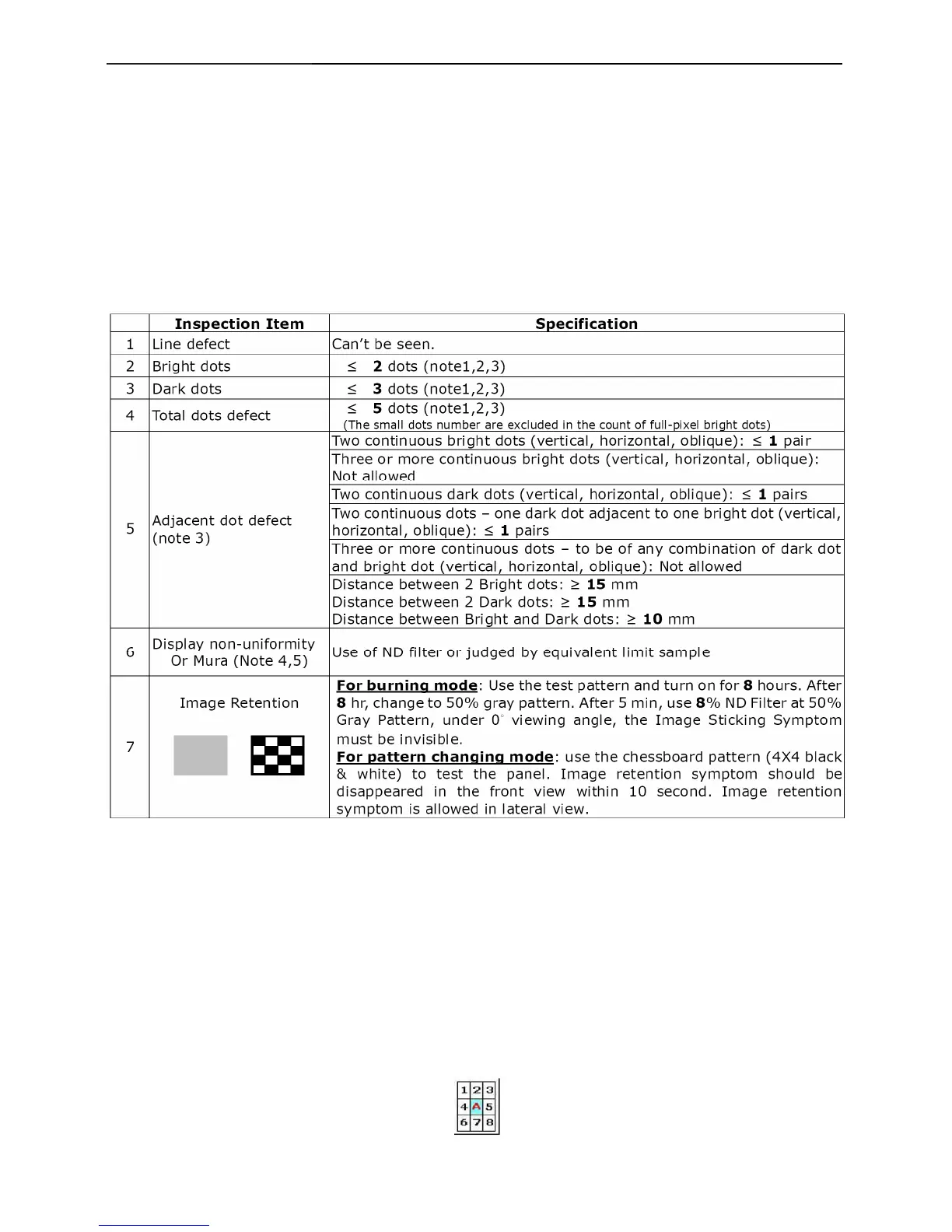17" LCD Color Monitor Dell E178FPC
20
4.5.2. Classification of defects:
Defects are classified as major defects and minor defects according to the degree of defectiveness defined herein.
Major defects: A major defect is a defect that is likely to result in failure, or to reduce materially the usability of the
product for its intended purpose.
Minor defects: A minor defect either is a defect that is not likely to reduce materially the usability of the product for
its intended purpose, or is a departure from an established having little bearing on the effective use
or operation of the product.
4.5.3. Electrical inspection specification
Note (1) For bright dot defect, bright area should be larger than 1/2 area of a red or blue subpixel, or 1/3 area of a
green sub pixel to be count as 1 dot defect. A dot defect that is smaller than the defined dot defect will be
treated as small bright dot. A small bright dot should not be seen with the use of 6% ND filter (note (5)) or
equivalent inspection pattern.
The total number of small bright dot defect should not be greater than 5 ( ≤ 5 ).
Note (2) Adjacent-dot defect (refer to picture, dot 1,2,..,8 around A are all A’s adjacent dots) should be inspected
under the same display pattern in any one of White/Black/Green/Blue/Red/Monotone Gray pattern.
Note (3) Adjacent-dot defect should be observed under any one of white/Black/Green/Blue/Red pattern. 1 pair of
bright dots equals 2 dots.