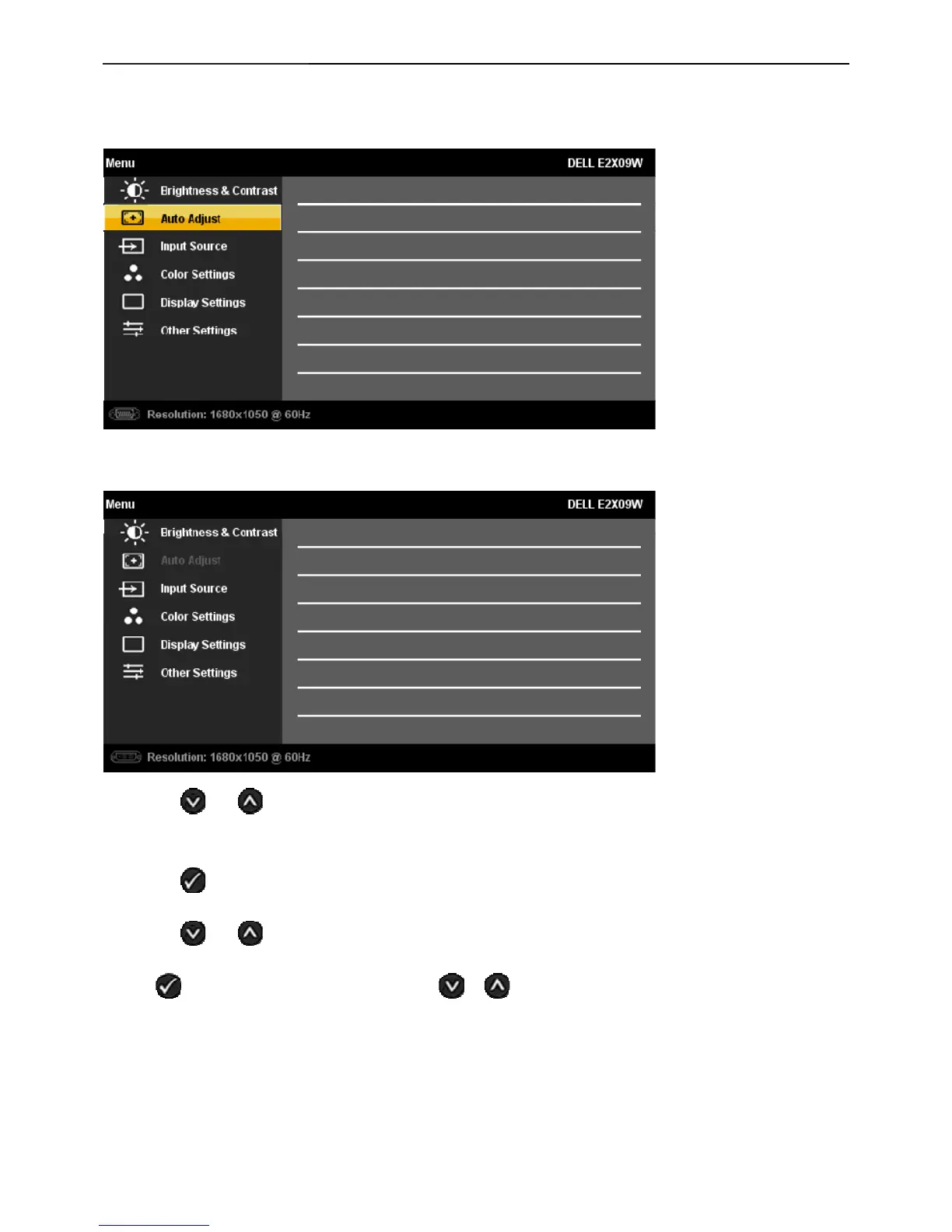19" LCD Color Monitor Dell E1909Wc
9
3.2 Adjusting the Picture
1.Push the MENU button to launch the OSD menu and display the main menu.
Main Menu for Analog (VGA) Input
Or
Main Menu for Digital (DVI-D) Input
2.Push the and buttons to move between the setting options. As you move from one icon to another, the
option name is highlighted. See the following table for a complete list of all the options available for the monitor.
3.Push the
button once to activate the highlighted option.
4.Push the
and buttons to select the desired parameter.
5.Push
to enter the slide bar and then use the or button, according to the indicators on the menu, to
make your changes
6.Press the Menu button once to return to the main menu to select another option or press the Menu button two or
three times to exit from the OSD menu.
The table below provides a list of all the OSD menu options and their functions.