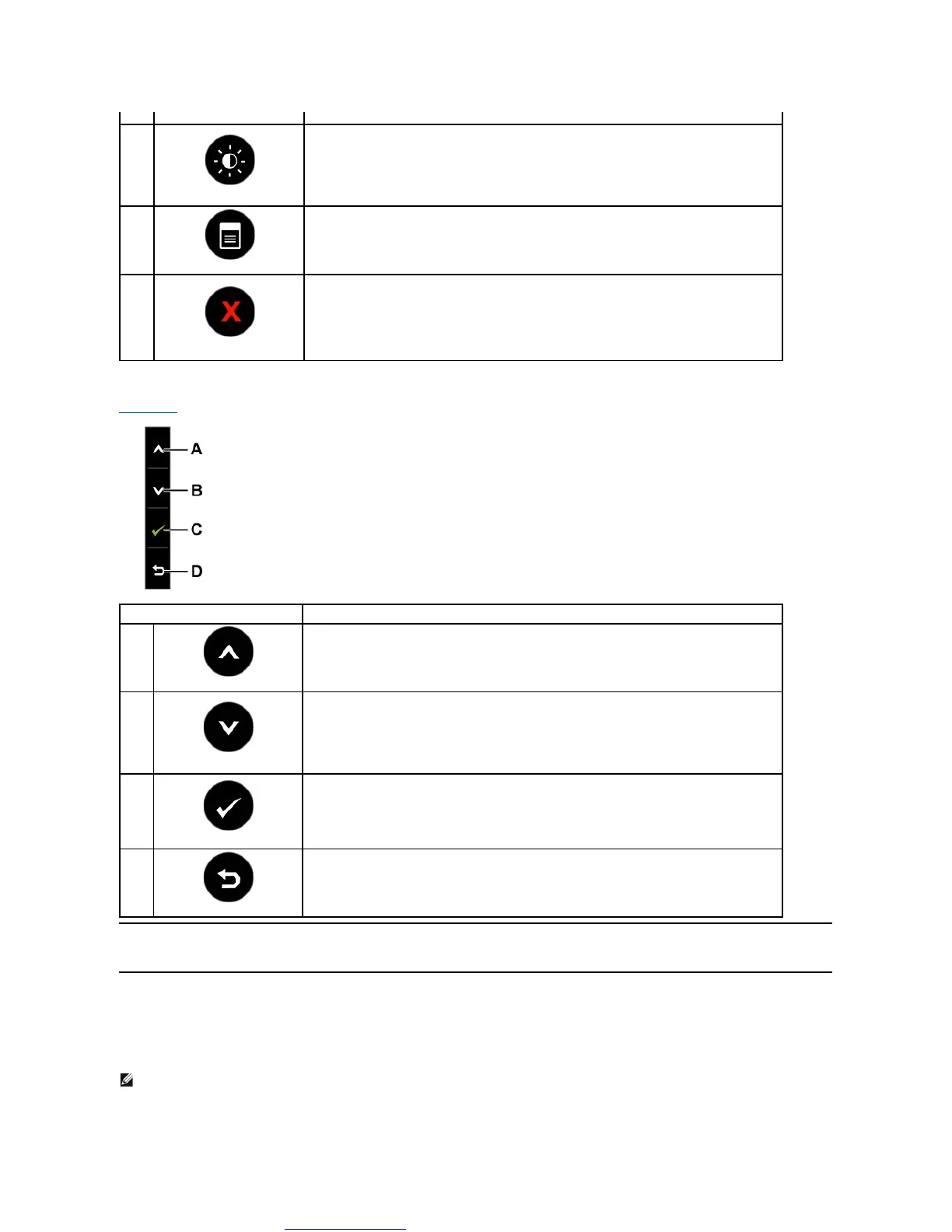Great user manuals database on UserManuals.info
Front panel Key
Use the keysonthefrontofthemonitortoadjusttheimagesettings.
Using the On-Screen Display (OSD) Menu
Accessing the Menu System
Use this button to directly access the Shortcut Key 2 (Default: Brightness/Contrast) menu or to decrease
the value of the selected menu option.
Use the Menu key to open the on-screen display(OSD).
Use the Exit key to exit on-screen display(OSD) from menu and sub-menus.
Use the Up key to adjust (increase ranges) items in the OSD menu.
Use the Down key to adjust (decrease ranges) items in the OSD menu.
Use the OK key to confirm your selection.
Use the Back key to go back to the previous menu.
NOTE: IfyouchangethesettingsandtheneitherproceedtoanothermenuorexittheOSDmenu,themonitorautomaticallysavesthosechanges.The
changes are also saved if you change the settings and then wait for the OSD menu to disappear.