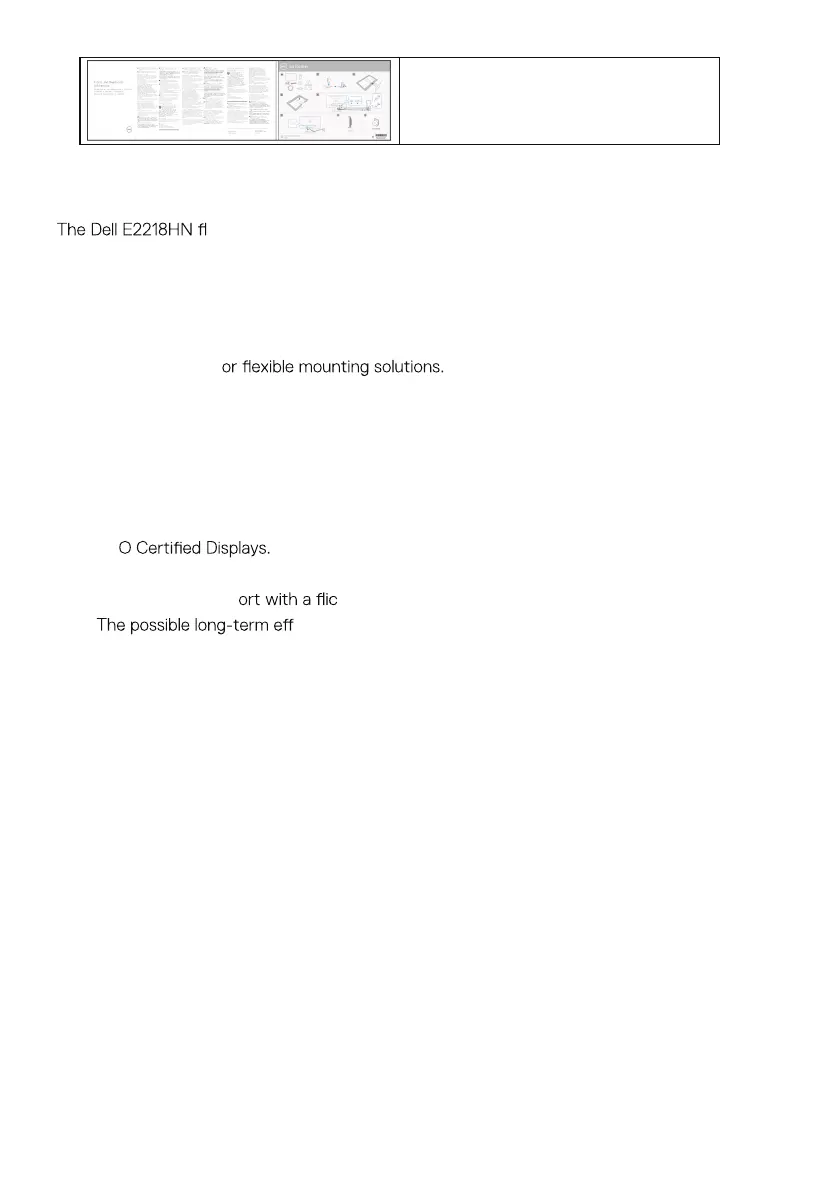6 About Your Monitor
• Quick Setup Guide
• Safety and Regulatory Information
Product Features
at-panel display has an active matrix, Thin-Film Transistor, Liquid
Crystal Display and LED backlight. The monitor’s features include:
•
• Tilt adjustment capability.
• Removable pedestal and Video Electronics Standards Association (VESA) 100 mm
mounting holes f
• Plug and play capability if supported by your system.
• On-Screen Display (OSD) adjustments for ease of set-up and screen optimization.
•
Security lock slot.
•
•
CECP (for China).
• RoHS compliant.
• TC
• Energy Gauge shows the energy level being consumed by the monitor in real time.
• Optimize eye comf
ker-free screen.
• ects of blue light emission from the monitor may cause
damage to the eyes, including eye fatigue or digital eye strain. ComfortView
feature is designed to reduce the amount of blue light emitted from the monitor to
optimize eye comfort.
Asset Management Capability.
E2218HN: 54.61 cm
(21.5 in.) agonal viewable image size, 1920 x 1080
resolution, plus full-screen support for lower resolutions.