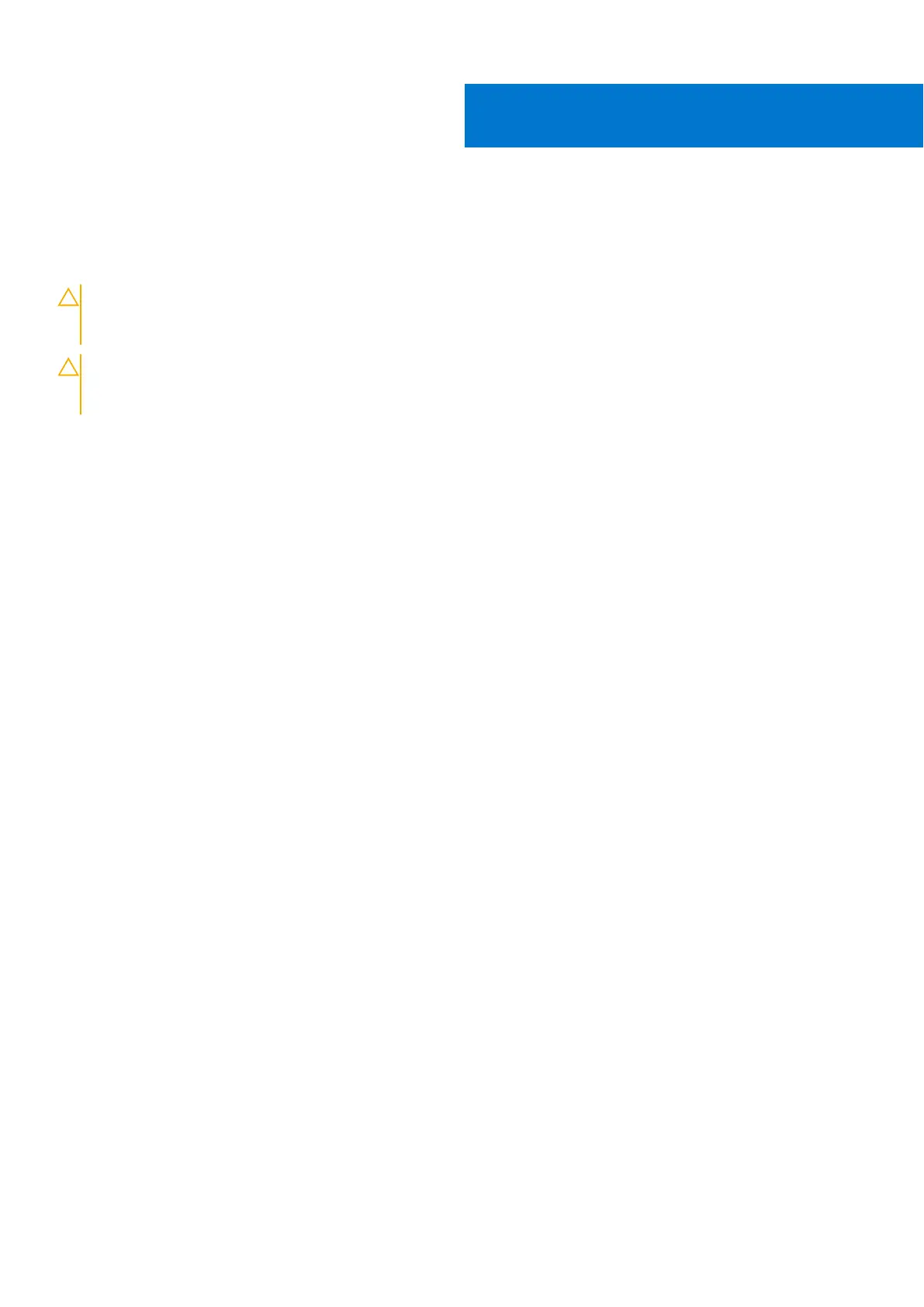Initial setup and configuration
For assistance on installation and deployment services, contact your Dell EMC account team or your reseller for installation
services.
CAUTION: This appliance requires installation and deployment services by Dell EMC or a certified deployment
reseller. Do not rack this appliance, or turn on the appliance without the initial configurations on your appliance.
Contact your Dell EMC Account Team or your reseller for installation services.
CAUTION: During the VxRail deployment process, an iDRAC account named vxadmin or PTAdmin is created. This
account provides hardware information to the VxRail Manager and is required for the VxRail Manager and the
cluster to function properly. Ensure that you do not modify or delete this account.
4
Initial setup and configuration 29
