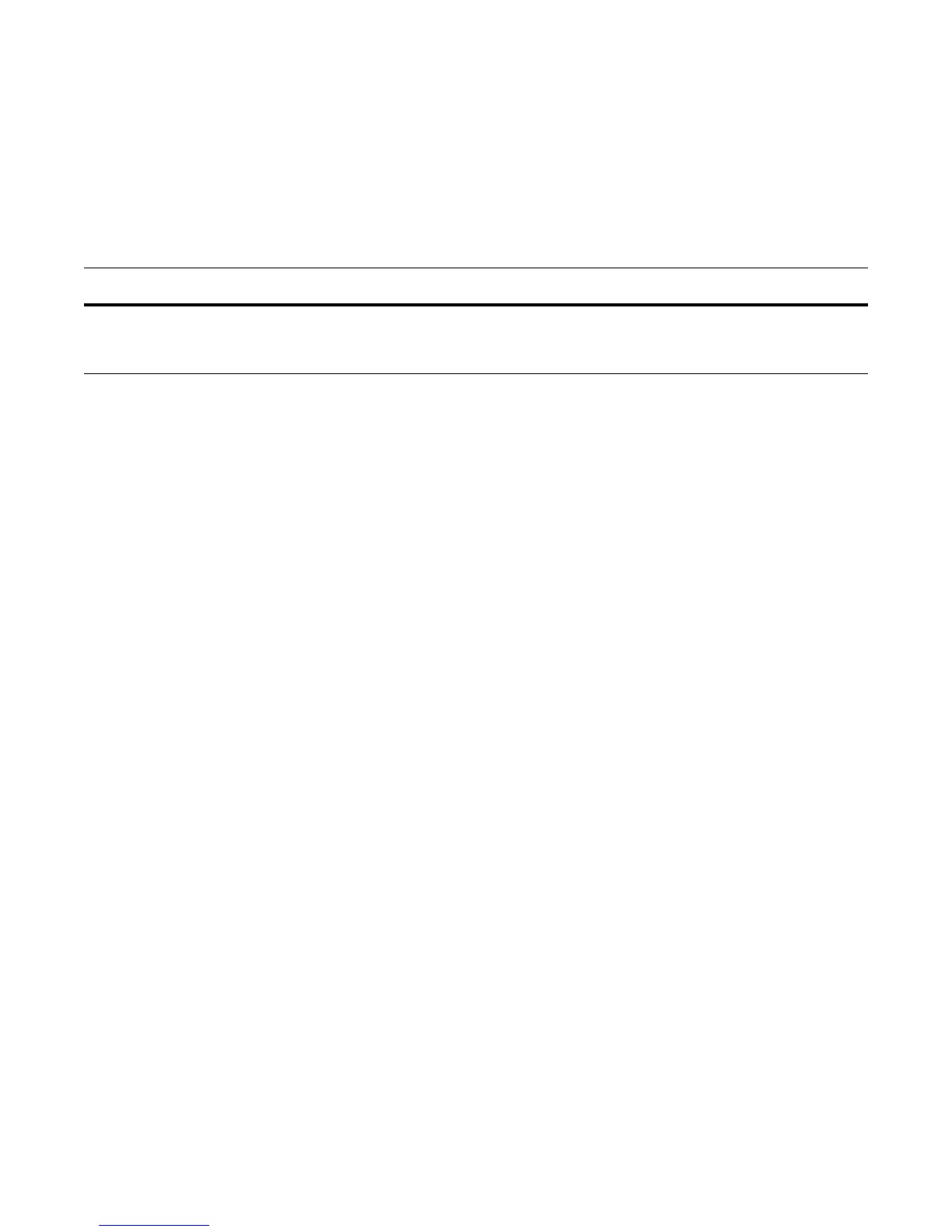22 | Smart Scripting
www.dell.com | support.dell.com
Logging in to a NetBSD UNIX Shell
To log in to the NetBSD UNIX shell on a switch to directly enter any of the UNIX
commands described in Table 3-2 or to run a script, enter the
start shell command.
You are prompted to enter a user name and password before you can access the shell.
Login is performed using SSHv2.
Running a Script from the UNIX Shell
You can run any PERL, Python, and UNIX script stored on a switch from either the
FTOS CLI (see Running a Script from the FTOS CLI on page 21) or directly from a
NetBSD shell on the switch.
When you run a script from a UNIX shell, you must first access the shell by entering
the
start shell command (see Logging in to a NetBSD UNIX Shell). You are
prompted to enter a user name and password configured with the
username command
(see Creating a User Name and Password for Smart Scripting).
Figure 3-2 shows examples of how to execute a PERL, Python, and UNIX shell script
directly from a NetBSD shell on the FTOS operating system.
Command Syntax Command Mode Task
start shell
EXEC Privilege Access the shell to run UNIX commands or a
script (see Running a Script from the UNIX
Shell).
