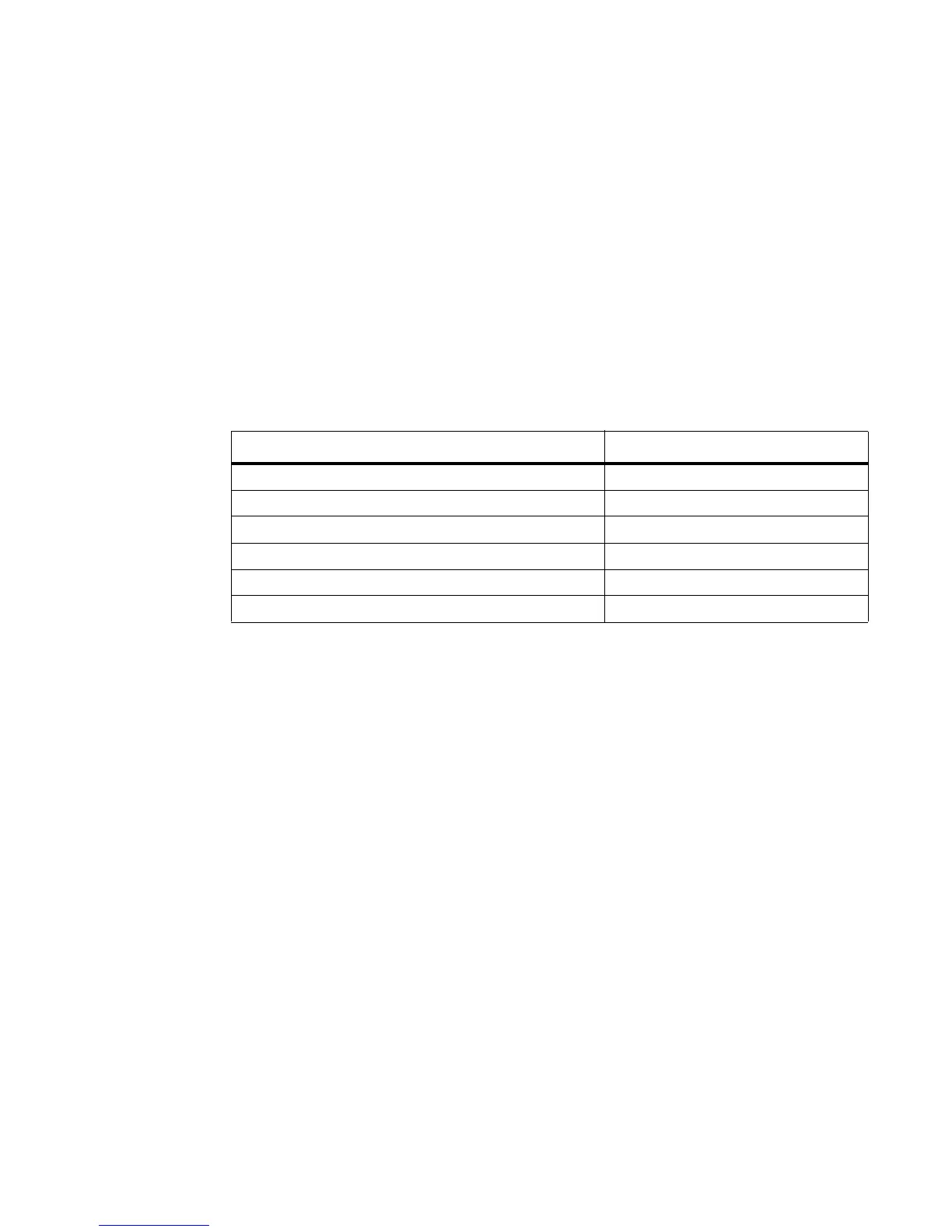Programmatic Management | 73
Plug-In Modules
Programmatic Management are third-party management tools and applications that
run on host devices in a data center network.
Plug-in modules running on remote hosts work together to provide a framework that
may invoke SNMP get and set requests, XML queries, and Telnet CLI commands on
Dell Force10 switches. For example, the Oracle OEM plug-in can retrieve status
information on network interfaces, and CPU and memory usage via SNMP walks,
resulting in timely detection of possible switch problems.
Table 7-2 describes the plug-in modules that are supported to access Dell Force10
switches.
For more information on a plug-in module, refer to the third-party web site for the
management tool.
Table 7-2. Supported Plug-In Modules to Access Dell Force10 Switches
Management Tool and Required Version Supported Devices
CA Spectrum Infrastructure Manager S55, S60, and S4810
EMC Smarts Ionix S55, S60, and S4810
Dell AIM S55, S60, and S4810
HP Network Automation (NA) S55, S60, and S4810
IBM Systems Director S55, S60, and S4810
Oracle Enterprise Manager (OEM) version 12c S55, S60, and S4810