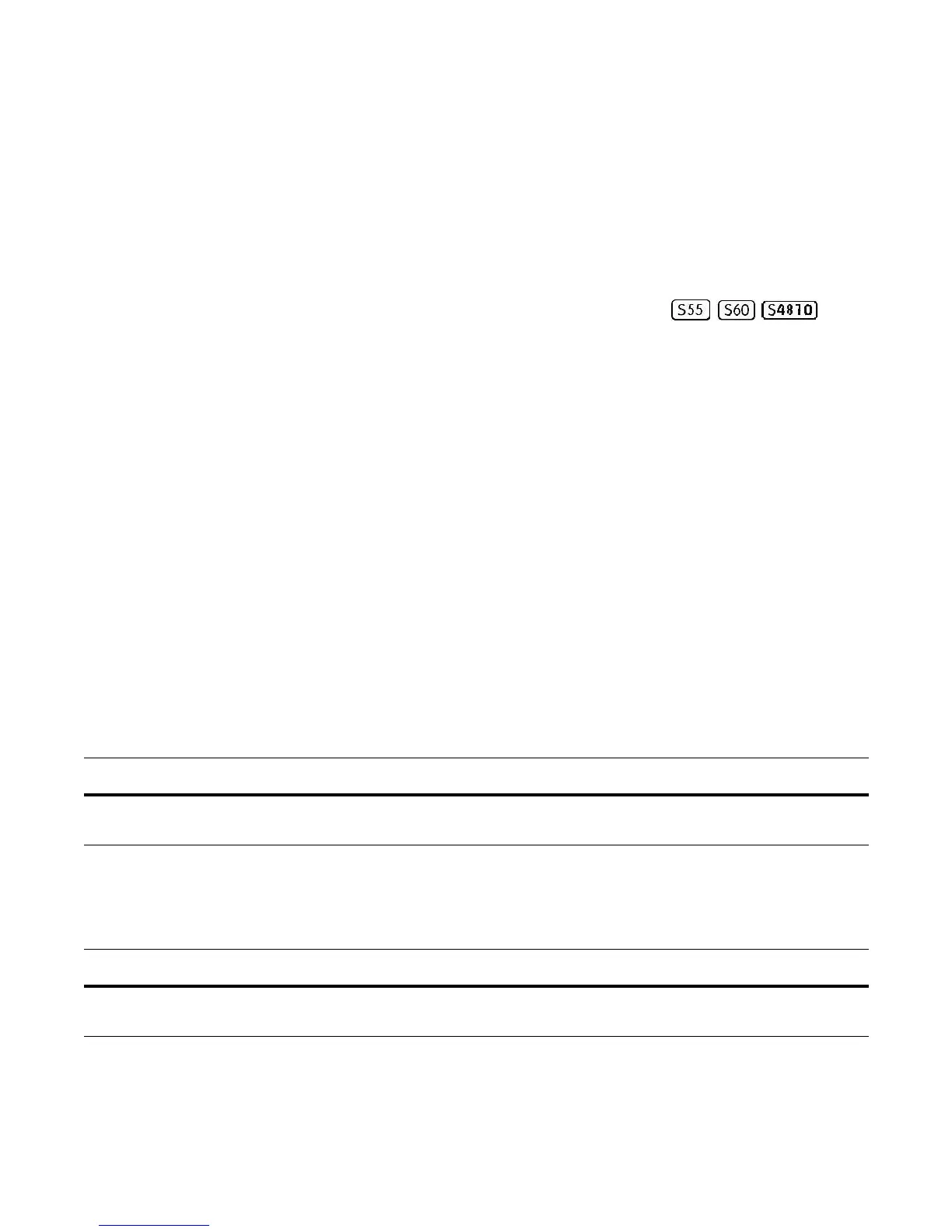Web GUI and HTTP Server | 75
8
Web GUI and HTTP Server
Web GUI and HTTP Server are supported on platforms
and are downloaded with the SmartScripts package (see Downloading the Smart
Scripting Package).
This chapter describes the Web-based components in the Open Automation package:
• HTTP Server
• Web Graphical User Interface
HTTP Server
In the Open Automation package, the HTTP web server runs on a switch and handles
HTTP requests from the Web-based graphical user interface (GUI). You can start the
HTTP web server in a non-secure (HTTP) or secure (HTTPS) mode.
To start the web server in a non-secure (without SSL) mode for receiving HTTP
requests and write the configuration to the running configuration, enter the
http-server http command:
To start the web server in a secure mode for receiving HTTP requests and write the
configuration to the running configuration, enter the
http-server secure-http
command:
Enter the
no http-server {http | secure-http} command to stop the web server and
remove the configuration from the running-configuration file.
Command Syntax Command Mode Task
http-server http CONFIGURATION Starts the web-server application in non-secure mode
to receive HTTP requests.
Command Syntax Command Mode Task
http-server secure-http CONFIGURATION Starts the web-server application in secure mode
using SSL to receive HTTP requests.