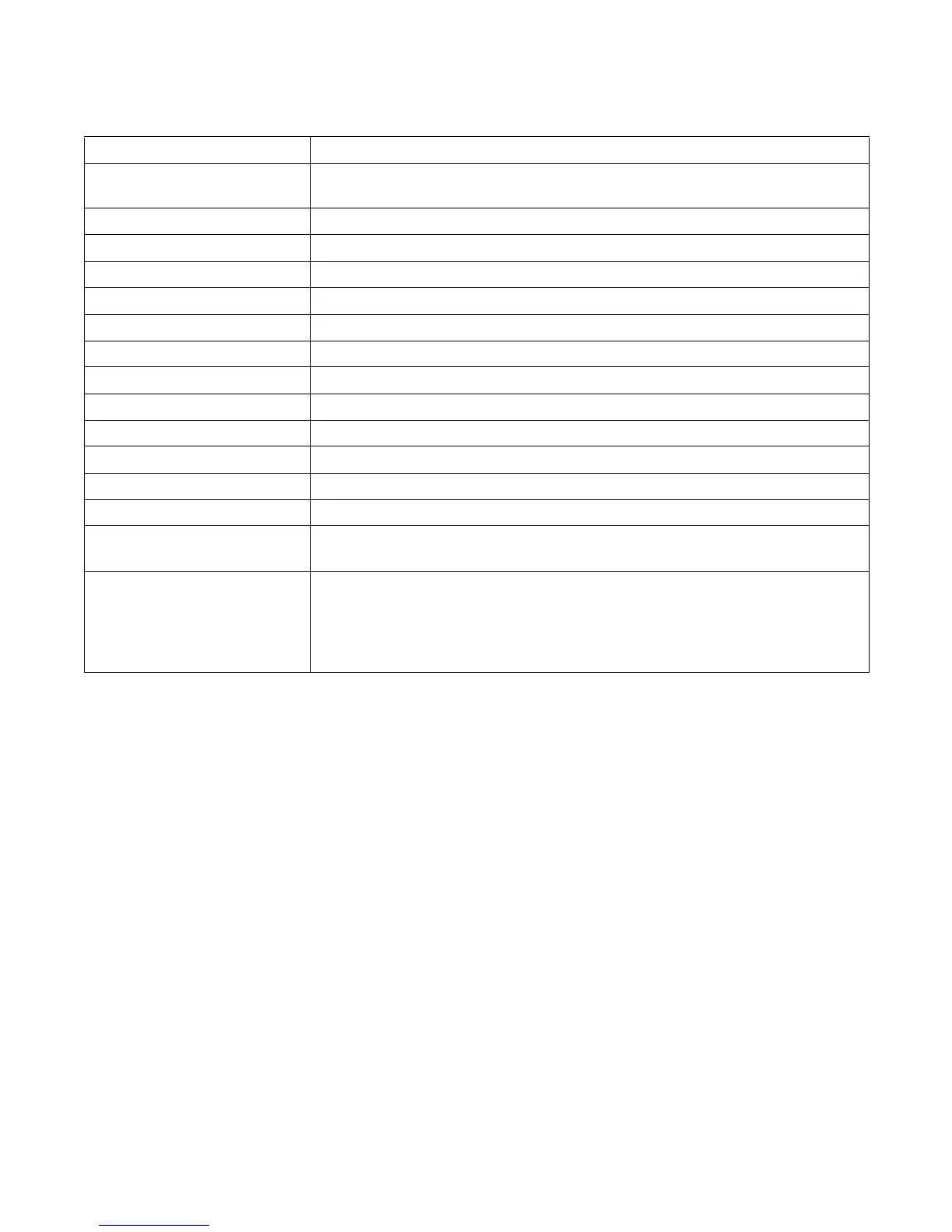78 | Web GUI and HTTP Server
www.dell.com | support.dell.com
Interfaces > Management Displays the status and IP address of management interfaces.
Protocols > VRRP Displays the currently configured VRRP instances on a switch, including status and
session information.
Protocols > VRRP Brief Displays summary information on BGP sessions and status.
Protocols > BGP Summary Displays summary information on BGP sessions.
Protocols > BGP Neighbors Displays detailed information on current BGP sessions, including connected neighbors.
Protocols > OSPF Neighbors Displays detailed information on current OSPF sessions, including connected neighbors.
Protocols > ISIS Neighbors Displays detailed information on current ISIS sessions, including connected neighbors.
Diagnostics > ARP Table Displays the learned MAC address-to-IP address bindings from the ARP table.
Diagnostics > MAC Address Table Displays the learned MAC addresses from the forwarding table.
Diagnostics > Routing Table Displays information on learned IP routes from the routing table.
Diagnostics > System Log Displays the current events from the switch log buffer.
Diagnostics > VLANs Displays the currently configured VLANs and their port members.
Diagnostics > VLAN Members Displays the current membership of a specified VLAN ID.
Utilities > Ping Ping a remote host at the specified IP address via HTTP and display returned output.
Utilities > Traceroute Trace the route to a remote host at the specified IP address using the specified timeout
value (in seconds) and display returned output.
Settings > SmartUtils Credentials Reconfigure the user name, password, and enable password used to log on to FTOS on a
switch and run a script.
Important: Use this option to ensure that the user credentials applied by Smart Scripting
to run scripts on a switch are the same values as those configured on the FTOS CLI with
the username command.
Table 8-1. Web User Interface: Supported Operations (continued)