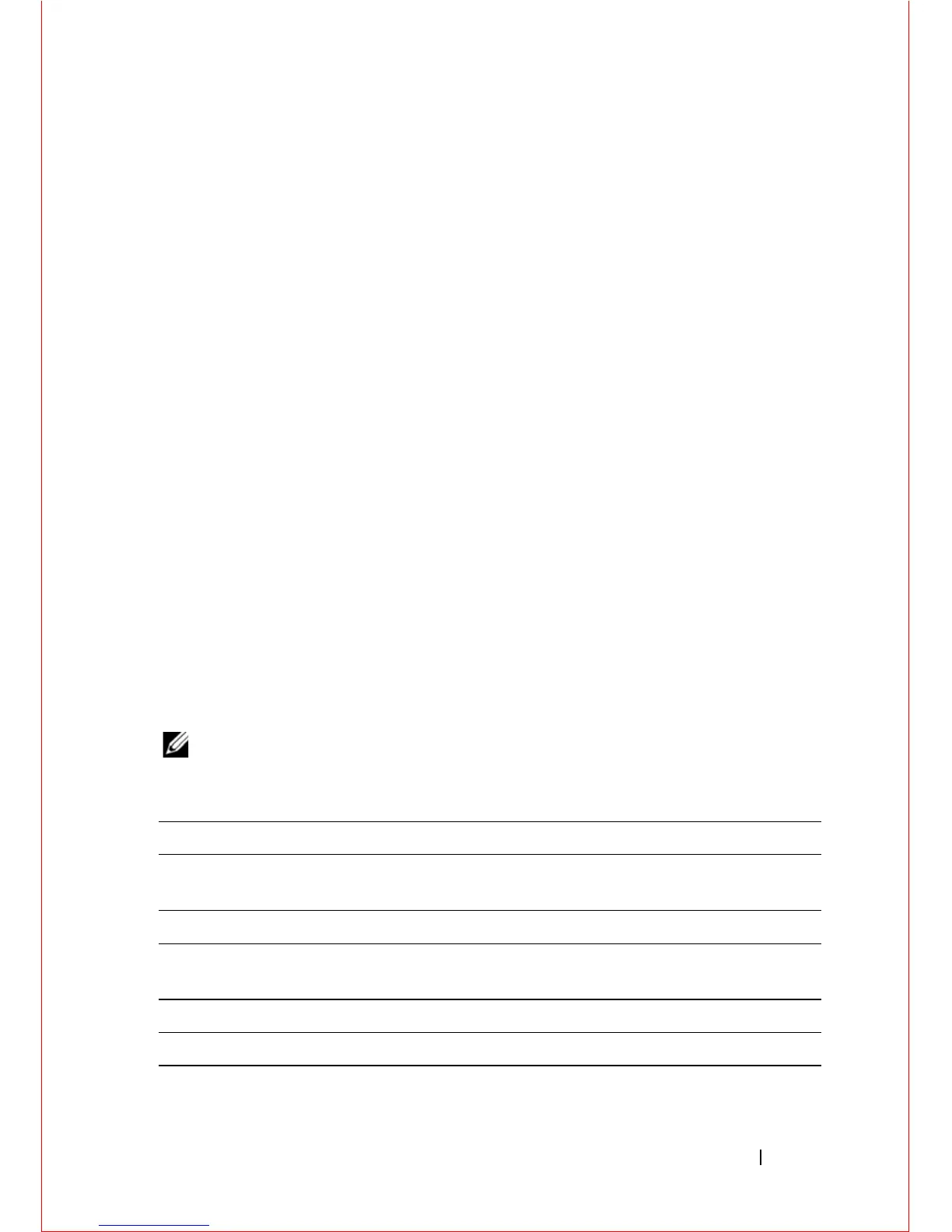Installation 11
Installation
Unpacking the Switch
Package Contents
When unpacking each switch, make sure that the following items are
included:
•
One S4820T switch
•
One RJ-45 to DB-9 female cable
•
Two sets of rail kits (no tools required)
•
One PSU
•
One AC power cord (country/region specific)
•
Getting Started Guide
•
Safety and Regulatory Information
•
Warranty and Support Information
•
Software License Agreement
Unpacking Steps
NOTE: Before unpacking the switch, inspect the container and immediately
report any evidence of damage.
Step Task
1
Place the container on a clean, flat surface and cut all straps securing the
container.
2
Open the container or remove the container top.
3
Carefully remove the switch from the container and place it on a secure and
clean surface.
4
Remove all packing material.
5
Inspect the product and accessories for damage.