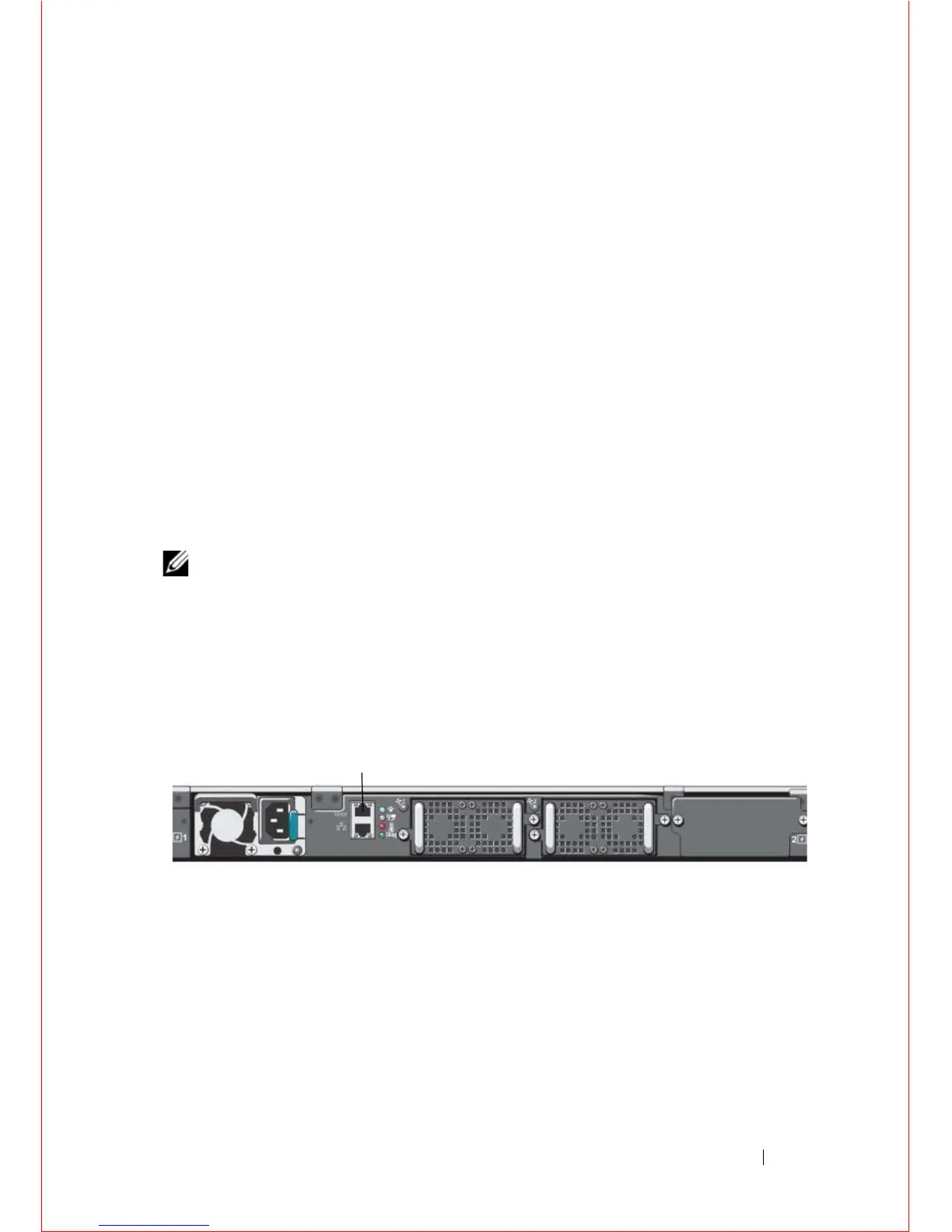Performing the Initial Configuration 25
2
Performing the Initial
Configuration
Navigating CLI Modes
The FTOS prompt changes to indicate the CLI mode. You must move linearly
through the command modes, with the exception of the end command which
takes you directly to EXEC Privilege mode and the exit command which moves
you up one command mode level.
Console Access
NOTE: Before starting this procedure, be sure you have a terminal emulation
program already installed on your PC.
The RS-232/RJ-45 console port is labeled on the upper right-hand side of the
S4820T system as you face the Input/Output (I/O) side of the chassis
(
Figure 2-1
).
Figure 2-1. RS-232/RJ-45 Console Port