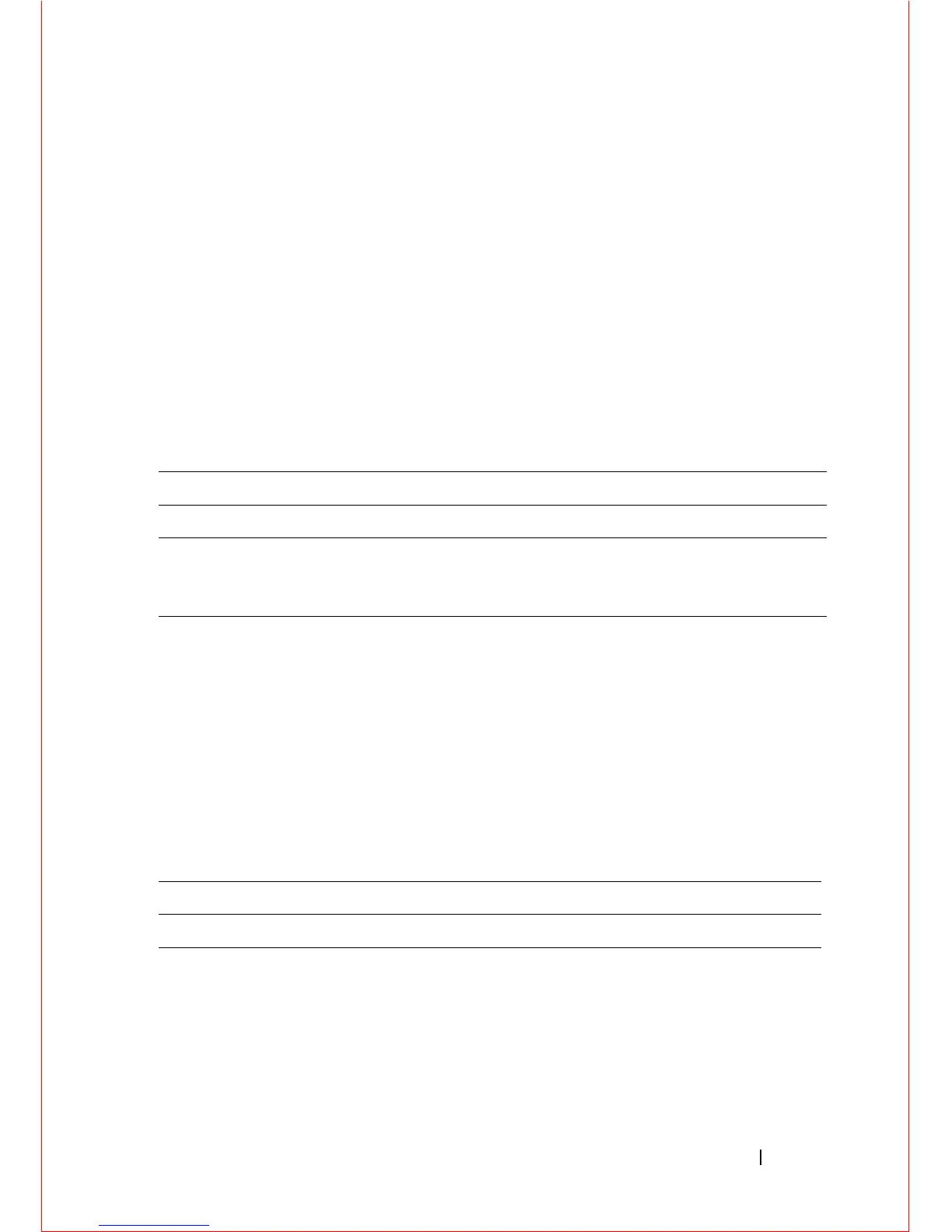Performing the Initial Configuration 27
Default Configuration
A version of FTOS is pre-loaded onto the S4820T system; however, the system is not
configured when you power up for the first time (except for the default host name, which
is FTOS). You must configure the system using the CLI.
Configure Layer 2 (Data Link) Mode
Use the switchport command in INTERFACE mode to enable Layer 2 data
transmissions through an individual interface. You cannot configure switching
or Layer 2 protocols such as Spanning Tree Protocol (STP) on an interface
unless the interface has been set to Layer 2 mode.
To configure Layer 2 mode, follow these steps:
To view the interfaces in Layer 2 mode, use the show interfaces switchport
command in EXEC mode.
Configure a Host Name
The host name appears in the prompt. The default host name is FTOS. Host
names must start with a letter, end with a letter or digit, and must have
characters, letters, digits, and hyphens in the string.
To configure a host name, follow this step:
Step Task Command Syntax Command Mode
1 Enable the interface. no shutdown INTERFACE
2 Place the interface in
Layer 2 (switching)
mode.
switchport INTERFACE
Task Command Syntax Command Mode
Create a new host name. hostname name CONFIGURATION