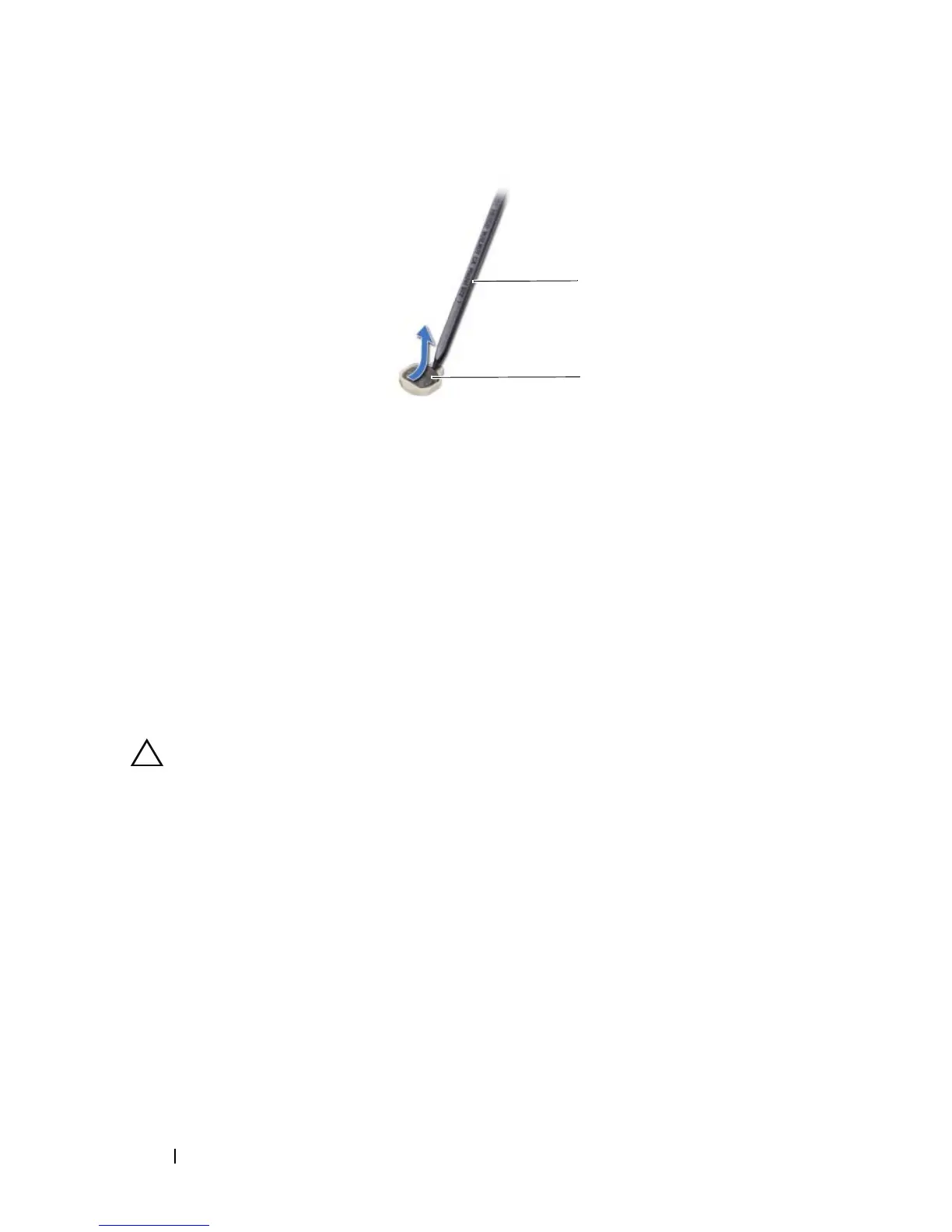42 Coin-Cell Battery
Replacing the Coin-Cell Battery
1
Follow the instructions in "Before You Begin" on page 9.
2
With the positive side up, snap the coin-cell battery into the battery socket
on the system board.
3
Follow the instructions from step 3 to step 7 in "Replacing the Palm-Rest
Assembly" on page 32.
4
Replace the battery. See "Replacing the Battery" on page 14.
CAUTION: Before turning on the computer, replace all screws and ensure that no
stray screws remain inside the computer. Failure to do so may result in damage to
the computer.
1 plastic scribe 2 coin-cell battery
