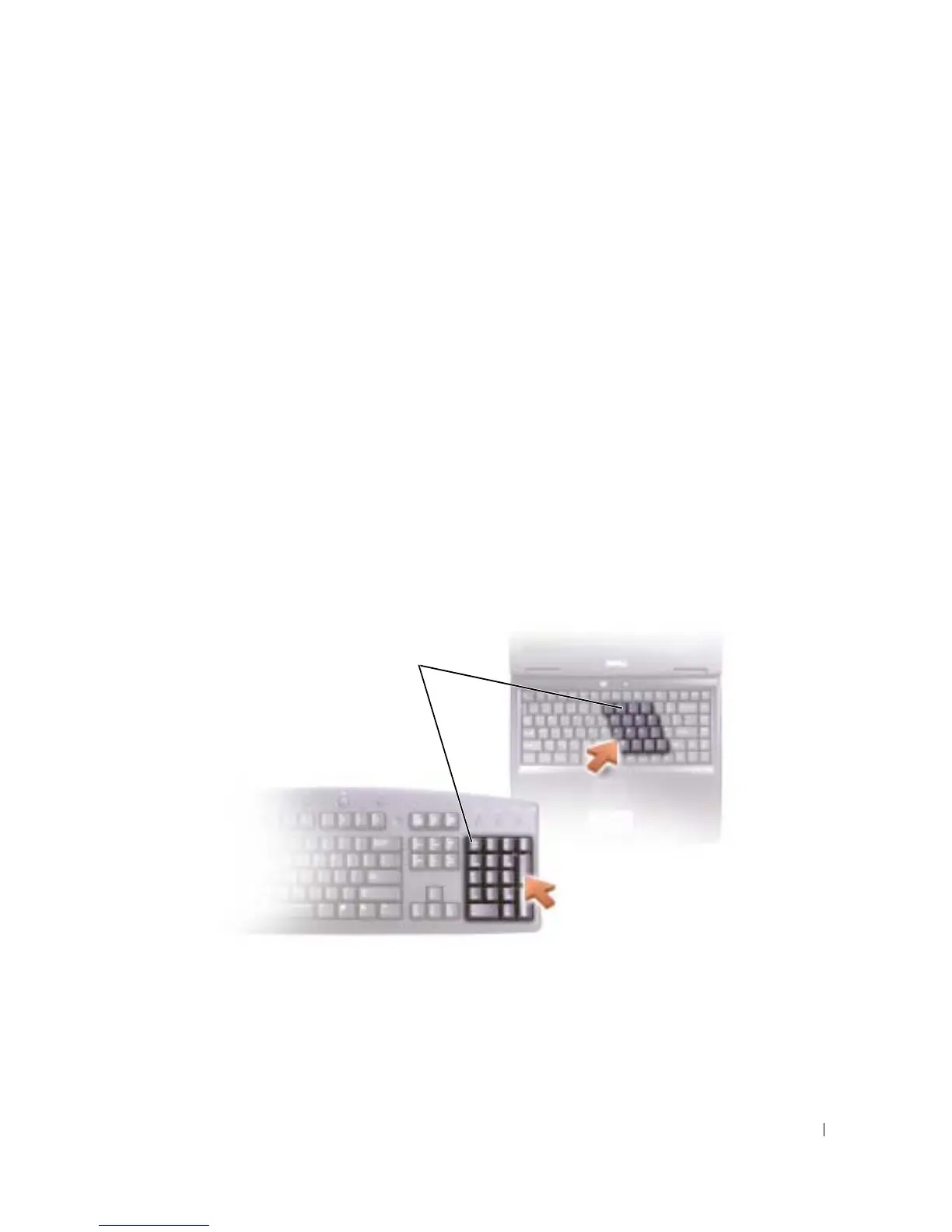Using the Keyboard and Touch Pad 41
4
Using the Keyboard and Touch Pad
Dell™ AccessDirect™ Button
Press this button to launch a frequently used program, such as support and educational tools or
your default Internet browser.
Reprogramming the Button
To change the reprogrammable button settings or to find information on using the button:
1
Click the
Start
button
→
Control Panel
→
Printers and Other Hardware
→
Keyboard
icon.
2
Click the
AccessDirect
tab.
3
Click the
Help
button and follow the instructions on the screen.
Numeric Keypad
The numeric keypad functions like the numeric keypad on an external keyboard. Each key on the
keypad has multiple functions. The keypad numbers and symbols are marked in blue on the right of
the keypad keys.
numeric keypad
