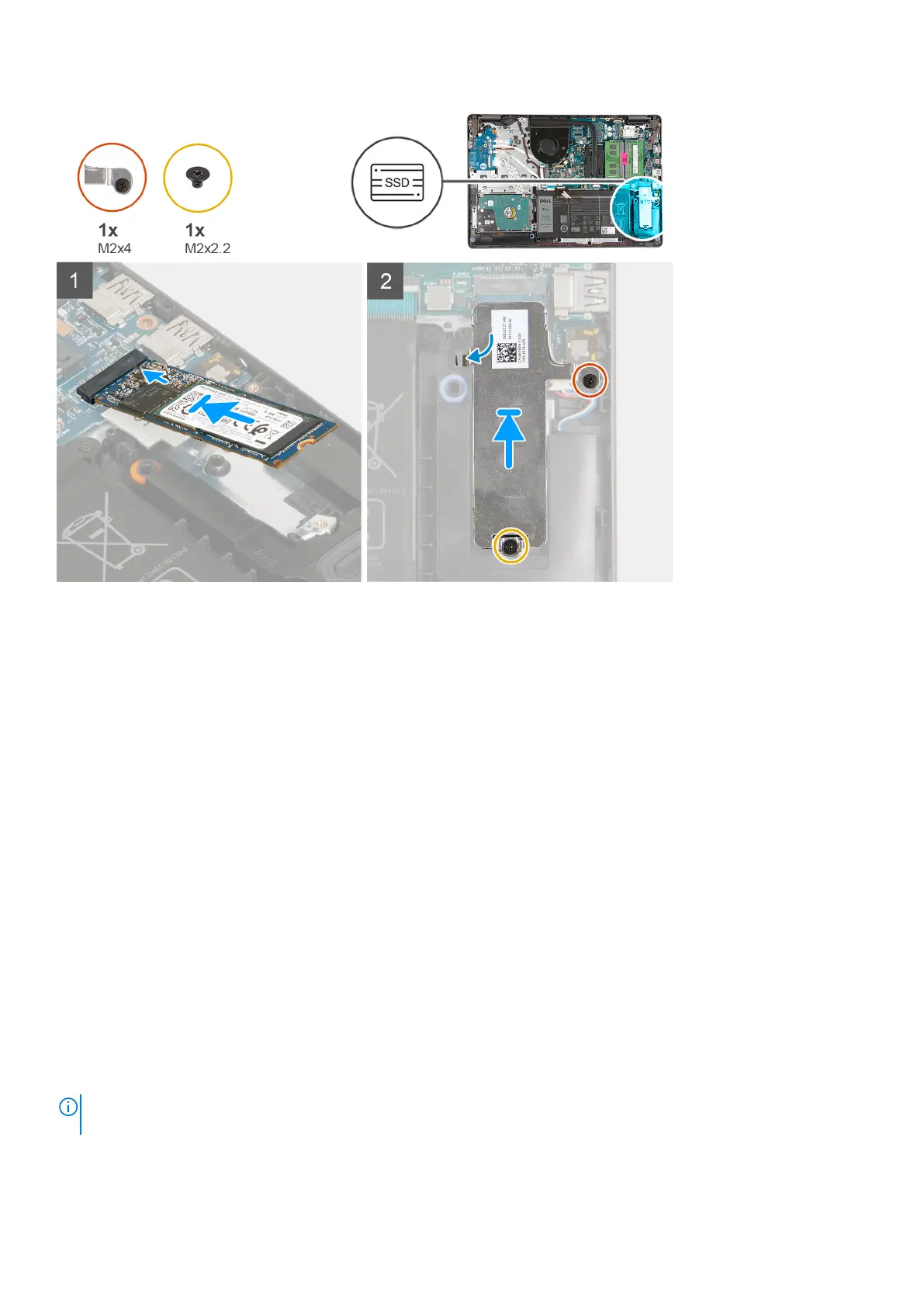Steps
1. Align the notch on the M.2 2280 solid-state drive with the tab on the M.2 card slot on the system board.
2. Slide the M.2 2280 solid-state drive into the M.2 card slot on the system board.
3. Place the M.2 thermal shield on the M.2 2280 solid-state drive.
4. Align the screw holes on the M.2 thermal shield with the screw holes on the palm-rest and keyboard assembly.
5. Replace the screw (M2x2.2) that secures the M.2 thermal shield to the palm-rest and keyboard assembly.
6. Tighten the captive screw (M2x4) that secures the M.2 thermal shield to the palm-rest and keyboard assembly.
Next steps
1. Install the base cover.
2. Follow the procedure in After working inside your computer.
Memory module
Removing the memory module
Prerequisites
1. Follow the procedure in Before working inside your computer.
2. Remove the base cover.
About this task
NOTE:
Depending on the configuration ordered your computer may come shipped with one or two memory module
installed.
The following images indicate the location of the memory module and provides a visual representation of the removal procedure.
20
Removing and installing components