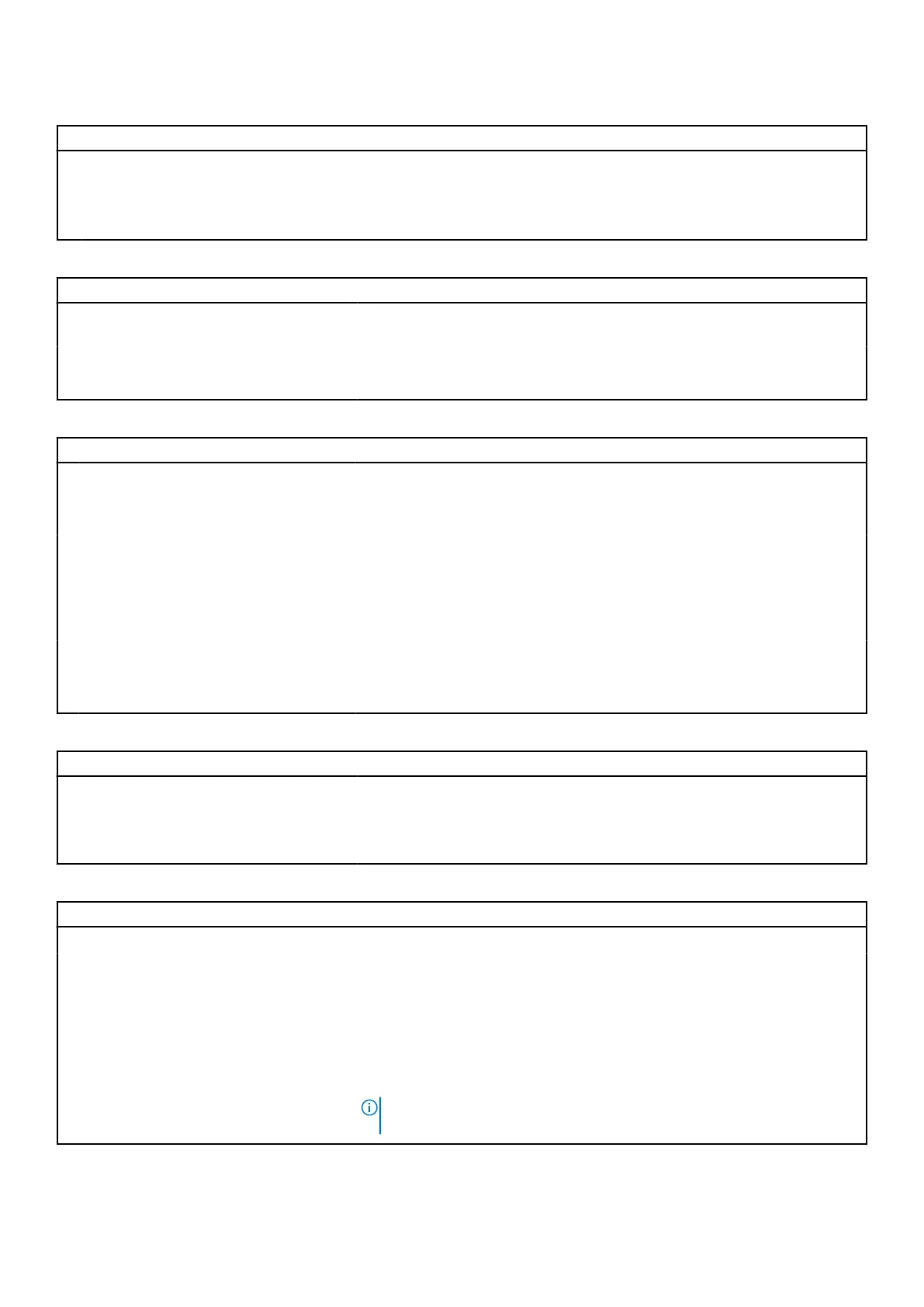Table 24. System setup options—Display menu (continued)
Display
Default: 50
Brightness on AC power Sets the screen brightness when the computer is running on AC power.
Default: 100
Table 25. System setup options—Passwords menu
Passwords
Admin Password Enables the user to set, change, or delete the administrator (admin) password.
The admin password enables several security features
System Password Enables the user to set, change, or delete the system password.
Internal HDD-1 Password Enables the user to set, change, or delete the Internal HDD-1 password.
Table 26. System setup options—Update,Recovery menu
Update,Recovery
SupportAssist OS Recovery Enables or disables the boot flow for SupportAssist OS Recovery tool, in the
event of certain system error.
Default: ON
BIOSConnect Enables or disables cloud Service OS recovery if the main OS fails to boot
within the number of failures equal or greater than the value specified by
Dell Auto OS Recovery Threshold, and local Service does not boot, or is not
installed.
Default: ON
Dell Auto OS Recovery Threshold Controls the automatic boot flow for SupportAssist System Resolution Console
and for Dell operating system Recovery tool.
Default: 2.
Table 27. System setup options—System Management menu
System Management
Service Tag Displays the Service Tag of the computer.
Asset Tag Creates a system Asset Tag that can be used by an IT administrator to
uniquely identify a particular system. Once set in BIOS, the Asset Tag cannot
be changed.
Table 28. System setup options—Pre-boot Behavior menu
Pre-boot Behavior
Adapter warnings
Enable Adapter warnings Enables or disables the computer to display adapter warning messages when
adapters with too little power capacity are detected.
Default: ON
Warnings and Errors Selects an action on encountering a warning or error during boot.
Default: Prompt on Warnings and Errors. Stop, prompt, and wait for user input
when warnings or errors are detected.
NOTE: Errors deemed critical to the operation of the computer hardware
will always halt the computer.
System setup 95
