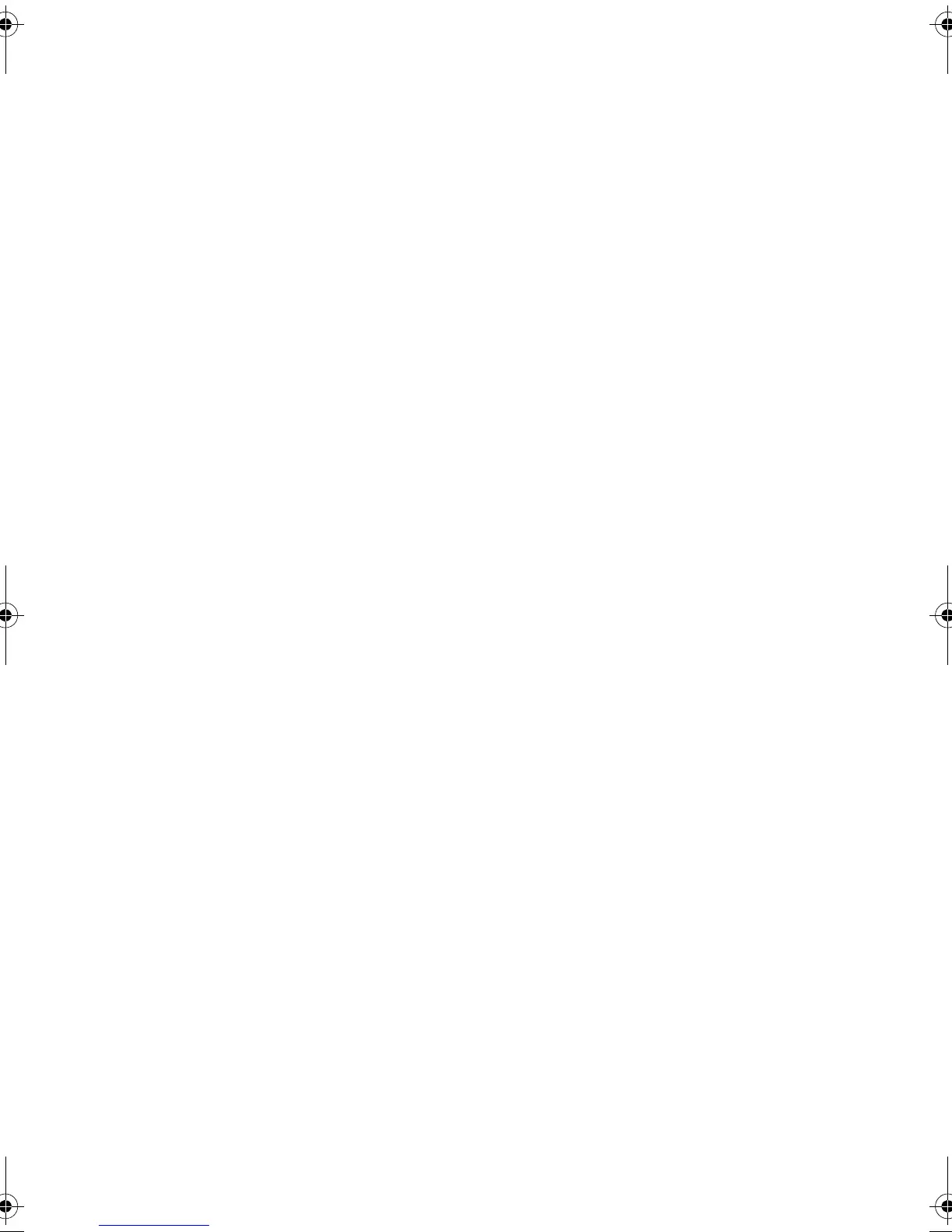Replacing the System Board | 43
Postrequisites
1 Replace the wireless card. See "Replacing the Wireless Card" on page 35.
2 Replace the palm rest. See "Replacing the Palm Rest" on page 32.
3 Replace the keyboard. See "Replacing the Keyboard" on page 19.
4 Follow step 3 to step 5 in "Replacing the Hard Drive" on page 26.
5 Replace the coin-cell battery. See "Replacing the Coin-Cell Battery" on page 28.
6 Replace the memory module(s). See "Replacing the Memory Module(s)" on page 23.
7 Replace the base cover. See "Replacing the Base Cover" on page 21.
8 Follow step 3 to step 4 in "Replacing the Optical Drive" on page 16.
9 Replace the battery. See "Replacing the Battery" on page 13.
book.book Page 43 Wednesday, October 2, 2013 3:11 PM
