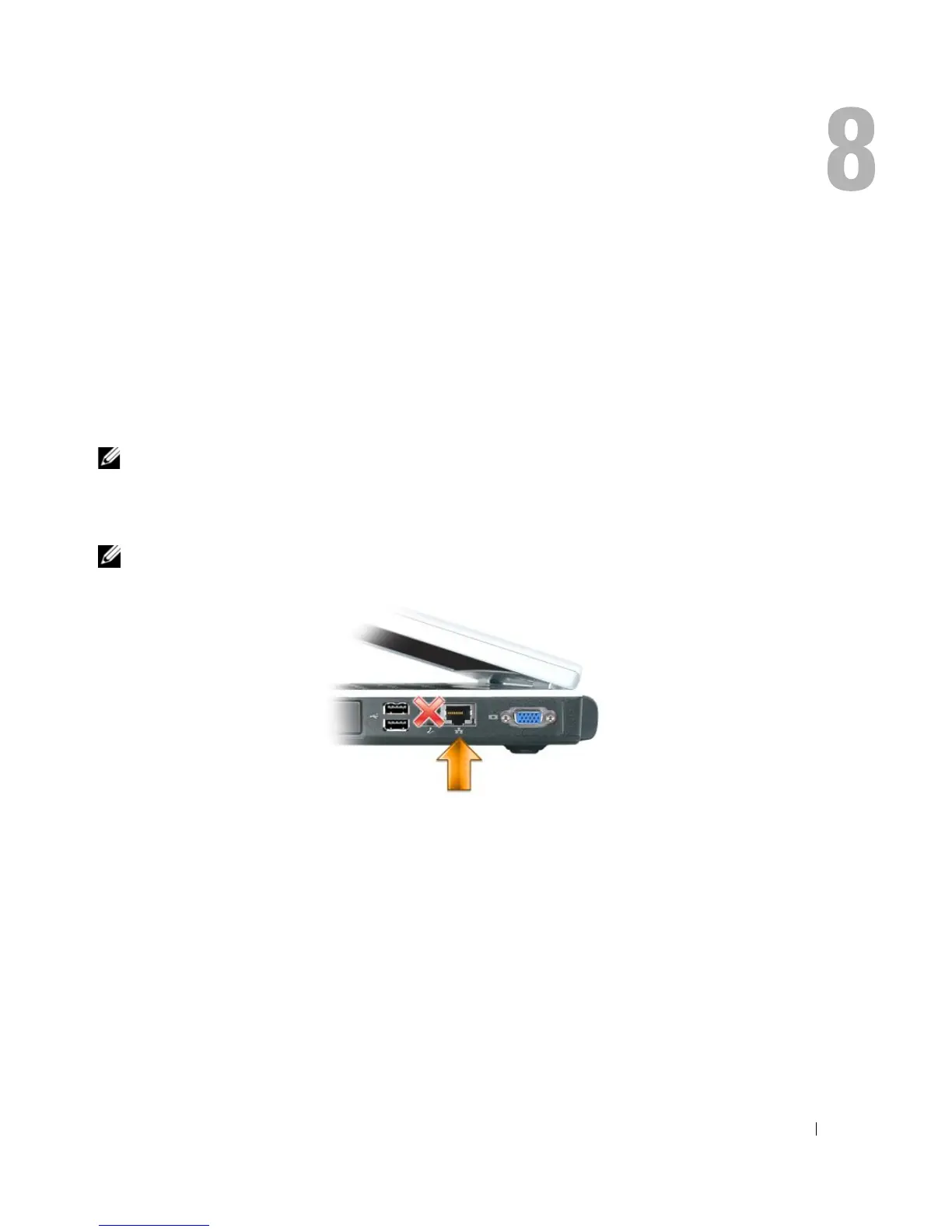Setting Up a Network 71
Setting Up a Network
Physically Connecting to a Network or Broadband Modem
Before you connect your computer to a network that is not wireless, the computer must have a
network adapter installed and a network cable connected to it.
To connect a network cable:
1
Connect the network cable to the network adapter connector on the right side of your computer.
NOTE: Insert the cable connector until it clicks into place, and then gently pull the cable to ensure that it is
securely attached.
2
Connect the other end of the network cable to a network connection device or a network wall
connector.
NOTE: Do not use a network cable with a telephone wall connector.
Network Setup Wizard
The Microsoft
®
Windows
®
XP operating system provides a Network Setup Wizard to guide you
through the process of sharing files, printers, or an Internet connection between computers in a
home or small office.
1
Click the
Start
button, point to
Programs
→
Accessories
→
Communications
, and then click
Network Setup Wizard
.
2
On the welcome screen, click
Next
.
