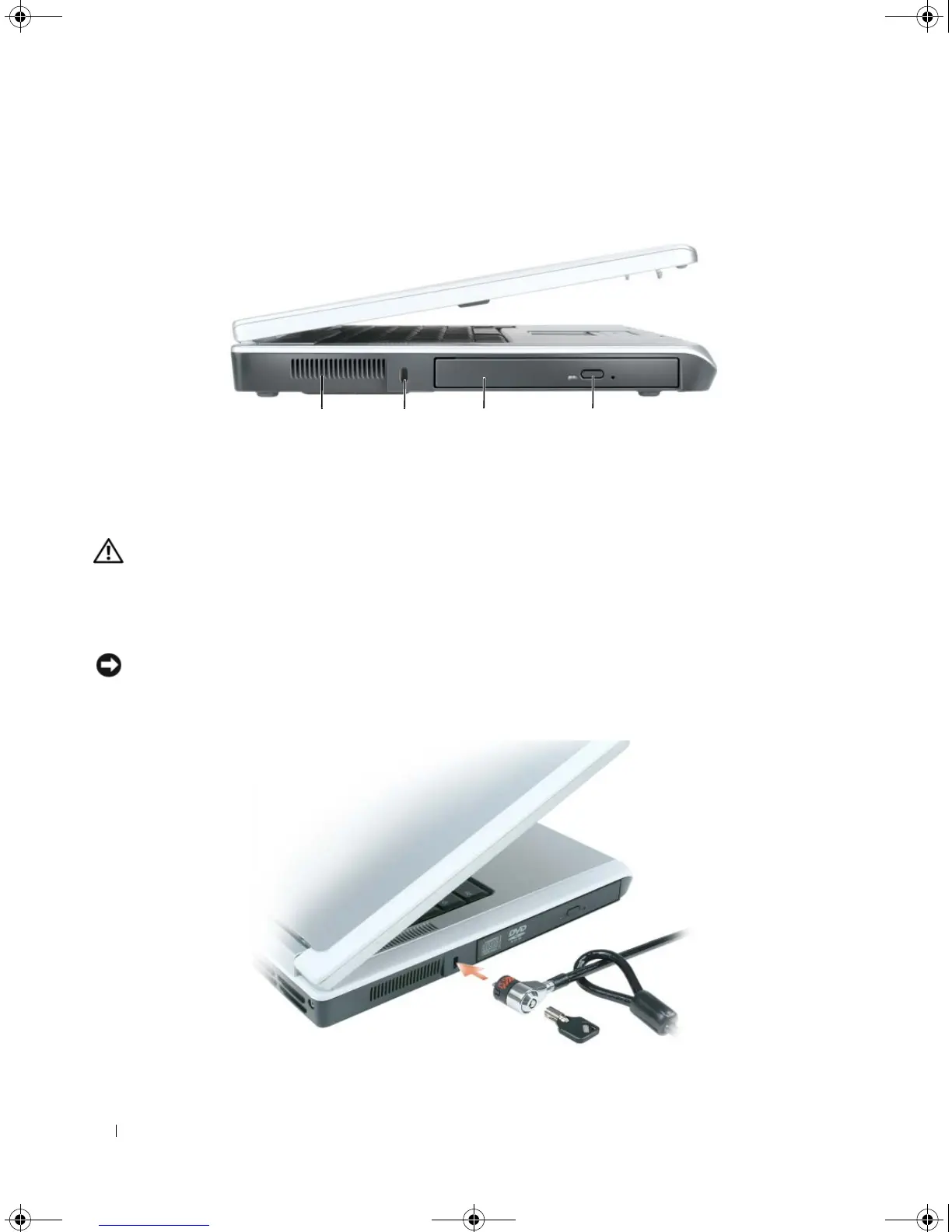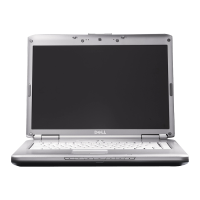20 About Your Computer
Left Side View
CAUTION: Do not block, push objects into, or allow dust to accumulate in the air vents. Do not store your
computer in a low-airflow environment, such as a closed briefcase, while it is running. Restricting the airflow
can damage the computer or cause a fire.
AIR VENT — The computer uses fans to create airflow through the vents, which prevents the computer from
overheating.
NOTICE: Before you buy an antitheft device, ensure that it will work with the security cable slot.
SECURITY CABLE SLOT — Lets you attach a commercially available antitheft device to the computer. For more
information, see the instructions included with the device.
1 air vent 2 security cable slot 3 optical drive bay
4 optical-drive-tray eject
button
3241
book.book Page 20 Friday, December 21, 2007 3:22 PM
