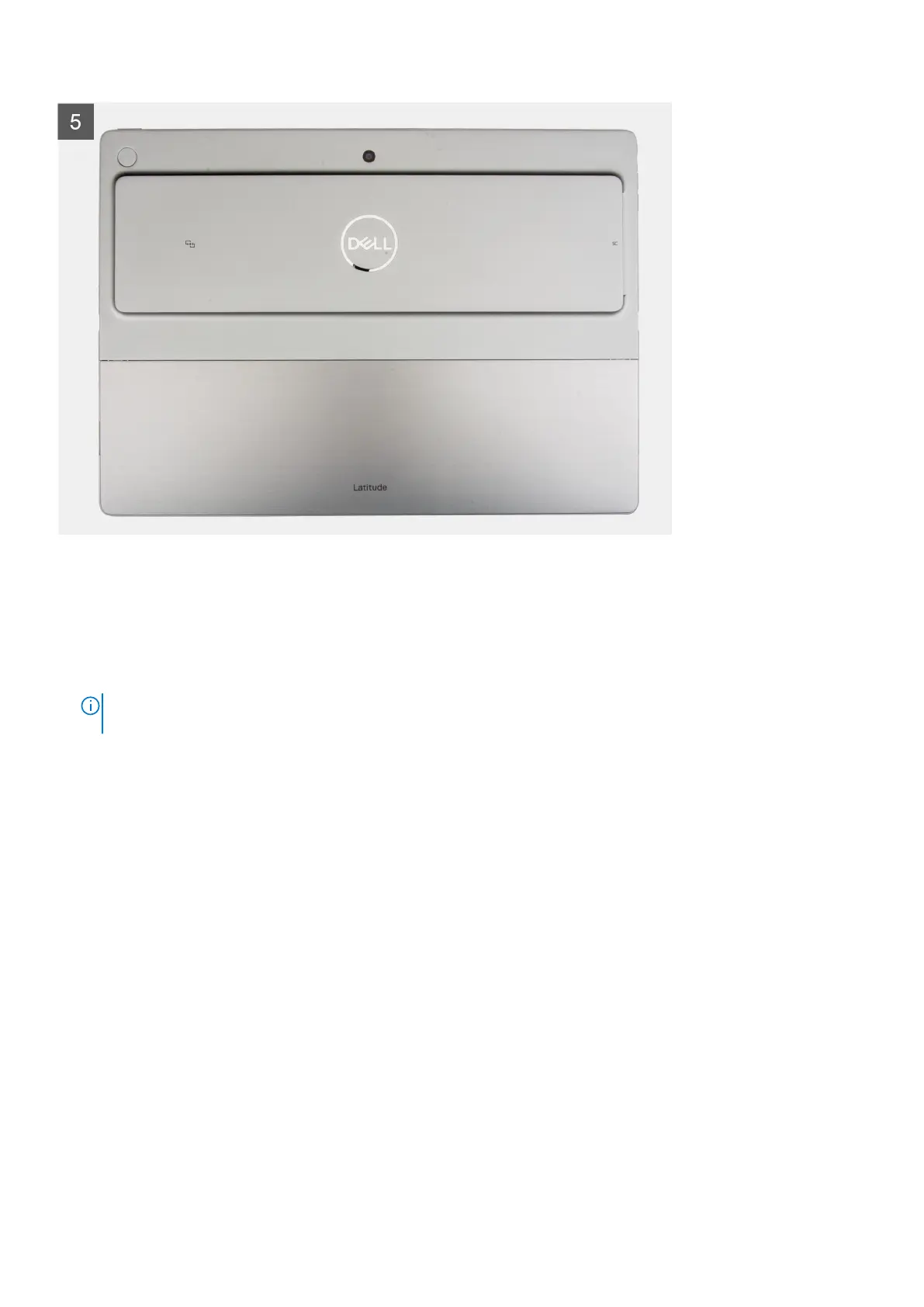Steps
1. Place the display assembly face down on a padded surface just below the computer.
2. Connect the display cable to the connector on the system board.
3. Align and place the display cable bracket and place it on the display cable connector.
4. Replace the two (M2x2.5) screws that secure the display cable bracket to the system board.
5. Slide the power switch on the system board from "PD2" to "PD1".
NOTE:
After switching the power switch to the "ON" position the LED indicator next to the switch will stop illuminating,
indicating that power has been restored to the computer.
6. Gently flip the display assembly on to the computer.
7. Align and slide the bottom of the display assembly into the computer.
8. Gently press along the edges of the display assembly until it snaps into place.
9. Replace the four screws (M1.6x4) that secure the display panel to the display back cover.
10. Close the kick stand.
Next steps
1. Install the SIM tray.
2. Follow the procedure in After working inside your computer.
Solid-state drive
Removing the M.2 solid-state drive
Prerequisites
1. Follow the procedure in Before working inside your computer.
2. Remove the SIM tray.
3. Remove the display assembly.
Removing and installing components
21