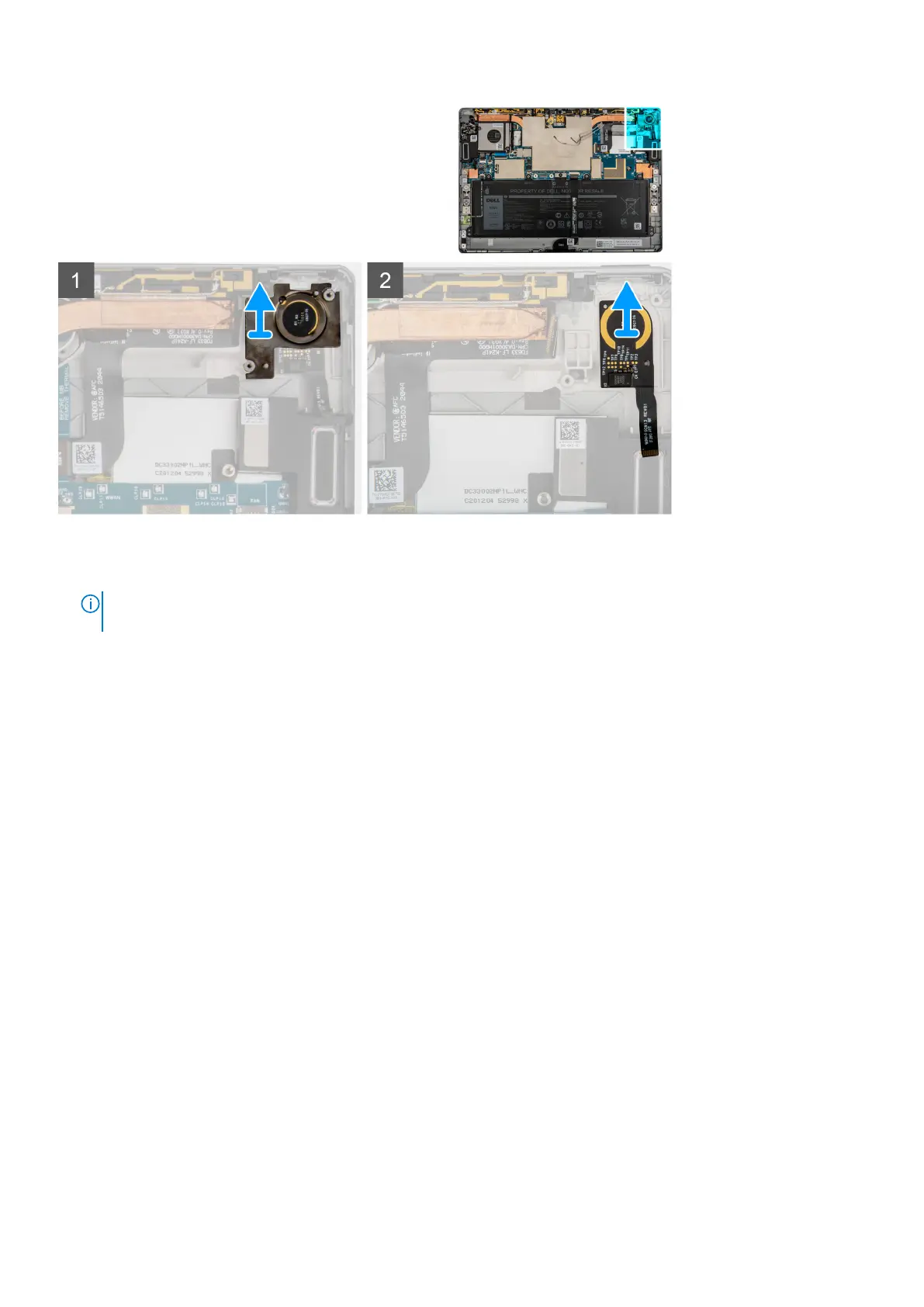Steps
1. Peel and remove the fingerprint reader bracket.
NOTE:
If the fingerprint bracket located under the power button daughter board gets detached from the back cover,
re-install it onto the back cover.
2. Lift the fingerprint reader out of the system.
Installing the fingerprint reader
About this task
The following images indicate the location of the fingerprint reader and provide a visual representation of the installation
procedure.
Removing and installing components
55