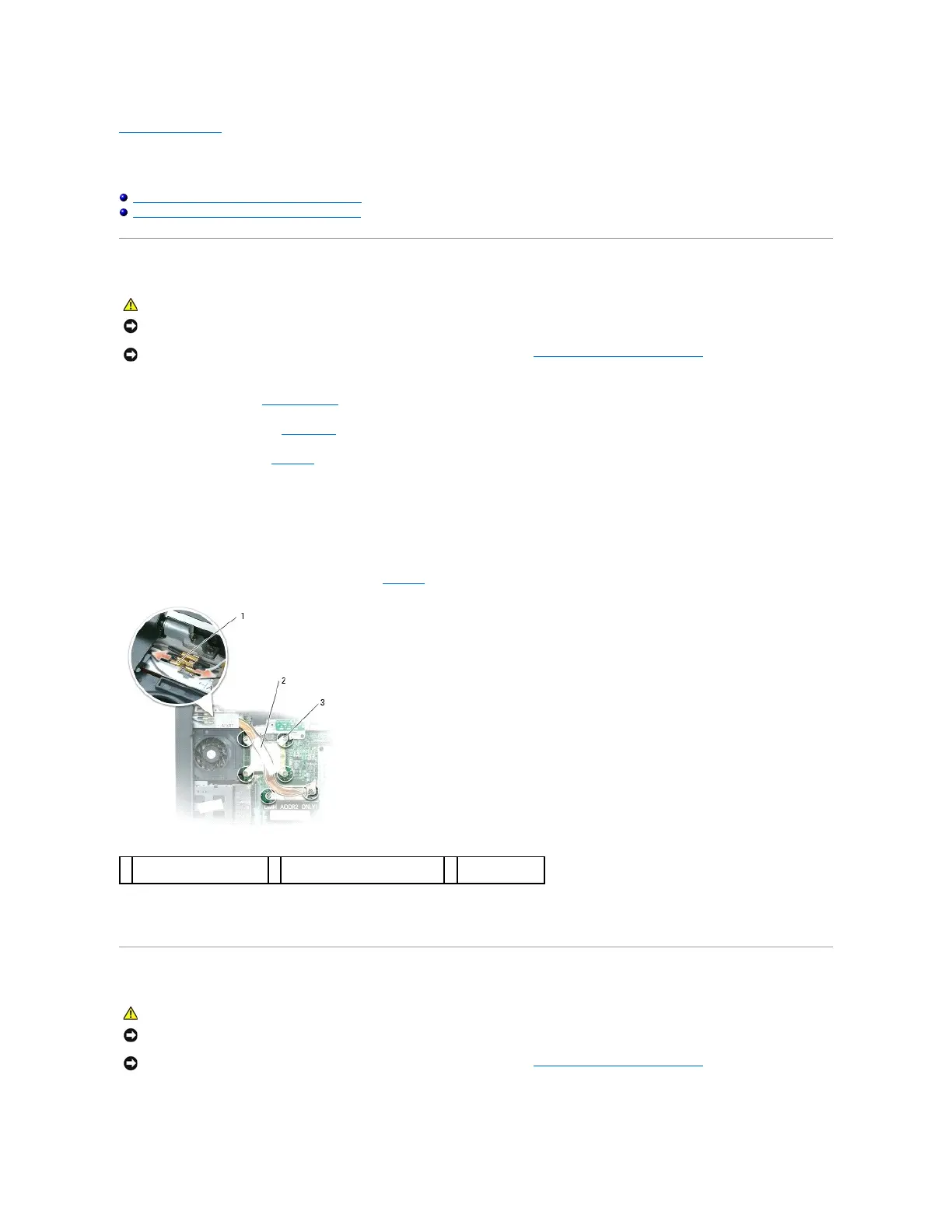Back to Contents Page
Processor Thermal-Cooling Assembly
Dell™Latitude™D520ServiceManual
Removing the Processor Thermal-Cooling Assembly
Replacing the Processor Thermal-Cooling Assembly
Removing the Processor Thermal-Cooling Assembly
1. Follow the instructions in Before You Begin.
2. Remove the hinge cover (see Hinge Cover).
3. Remove the keyboard (see Keyboard).
4. Remove the captive screw that attaches the display cable to the system board.
5. Disconnect the display cable from the display cable connector on the system board.
6. Release the three antenna cables from the three antenna-securing clips.
7. Disconnect the three Mini-Card antenna cables (see Mini-Card).
8. In consecutive order, loosen the six captive screws labeled "1" through "6," that secure the processor thermal-cooling assembly to the system board
and remove the processor thermal-cooling assembly away from the computer.
Replacing the Processor Thermal-Cooling Assembly
1. Place the processor thermal-cooling assembly over the processor.
NOTICE: To avoid electrostatic discharge, ground yourself by using a wrist grounding strap or by periodically touching an unpainted metal surface (such
as the back panel) on the computer.
NOTICE: To avoid electrostatic discharge, ground yourself by using a wrist grounding strap or by periodically touching an unpainted metal surface (such
as the back panel) on the computer.