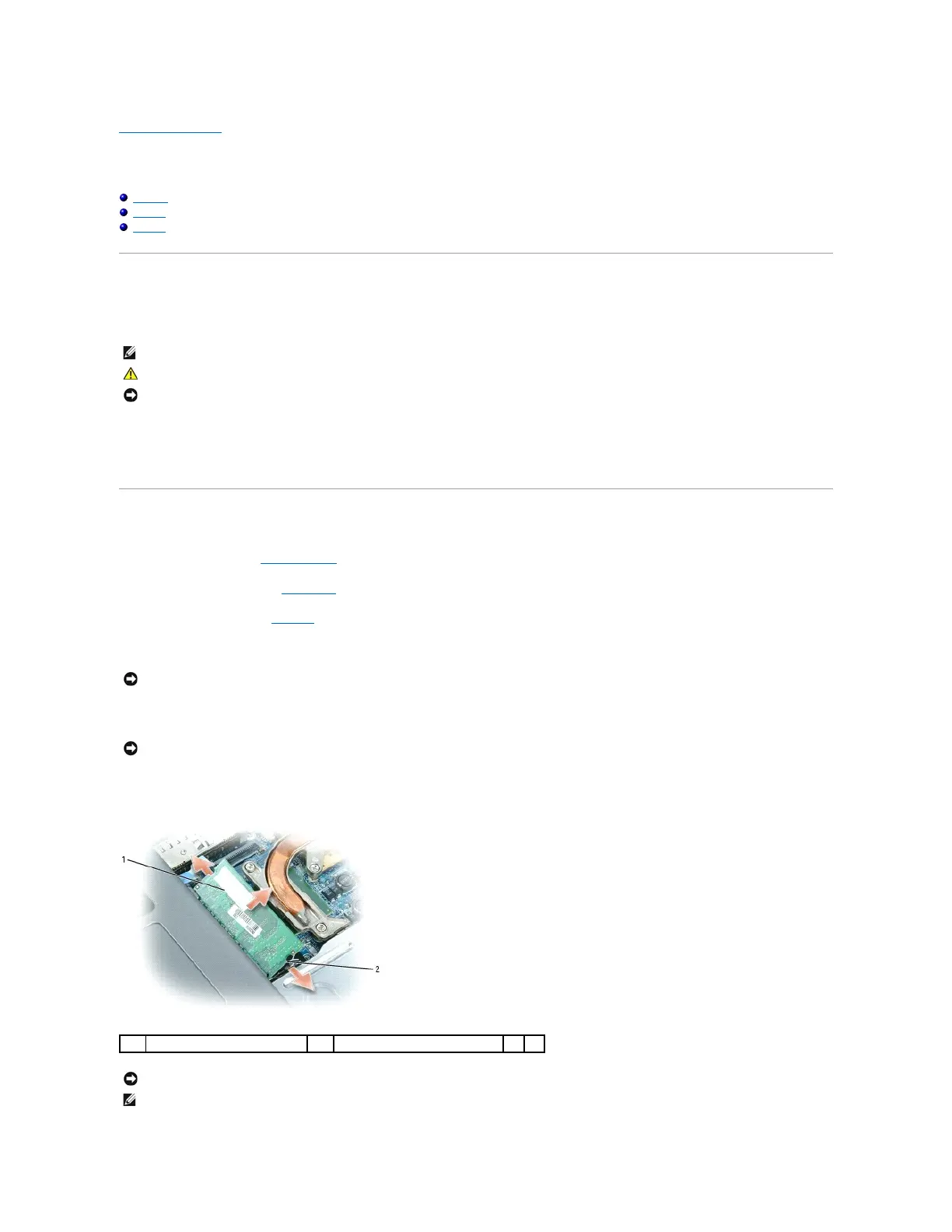Back to Contents Page
Memory Module(s)
Dell™Latitude™D520ServiceManual
Memory
DIMM A
DIMM B
Memory
You can increase your computer memory by installing memory modules on the system board. See the "Specifications" section in your User's Guide for
information on the memory supported by your computer. Install only memory modules that are intended for your computer.
The computer has two memory module connectors labeled "DIMM A" and "DIMM B." DIMM A is located on top of the system board (under the keyboard), and
DIMM B is located on the bottom of the system board under the memory module cover. If only one memory module is installed, it must be installed in DIMM A,
as configured from the factory. If you did not order additional memory, DIMM B is empty. Generally, if you add memory, you add by installing a memory module
in DIMM B. If you are upgrading memory, you may need to remove and install memory modules in both DIMM A and DIMM B, depending on the extent of the
upgrade.
DIMM A
1. Follow the procedures in Before You Begin.
2. Remove the hinge cover (see Hinge Cover).
3. Remove the keyboard (see Keyboard).
4. Ground yourself by touching one of the metal connectors on the back of the computer.
5. If you are replacing a memory module, remove the existing module:
a. Use your fingertips to carefully spread apart the securing clips on each end of the memory module connector until the module pops up.
b. Remove the module from the connector.