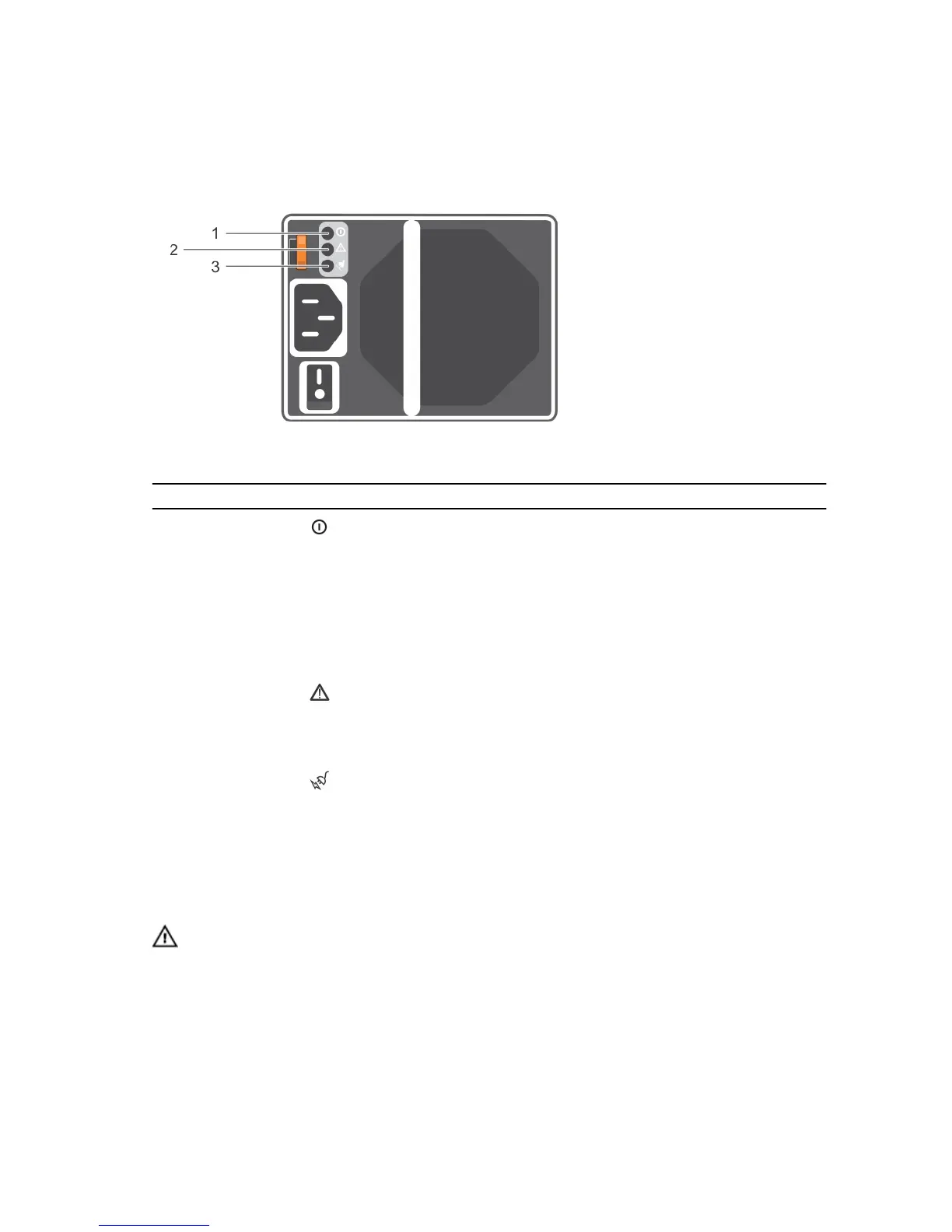Power indicator codes
Figure 6. Power indicator codes
Item LED Icon Color State
1 DC power Green
• ON — Normal operation. Power supply is connected
to DC power and the power switch is on. The power
supply module is supplying DC power to the array.
• OFF — Indicates any one of the following:
– The power switch is off.
– The power supply module is not connected to
power.
– There is a fault condition.
2 Power supply
module fault
Yellow
• ON — Fault detected.
• OFF — OK.
• Blinks briefly when power is first turned on to the
power supply module.
3 AC power Green
• ON — Power supply module is connected to a
source of AC power irrespective of whether or not a
power switch is on.
• OFF — Power supply module is completely
disconnected from any source of AC power.
Other information you may need
WARNING: See the safety and regulatory information that shipped with your system. Warranty
information may be included within this document or as a separate document.
• The rack documentation included with your rack solution describes how to install your system into a
rack.
• The Getting Started Guide provides an overview of system features, setting up your system, and
technical specifications.
10