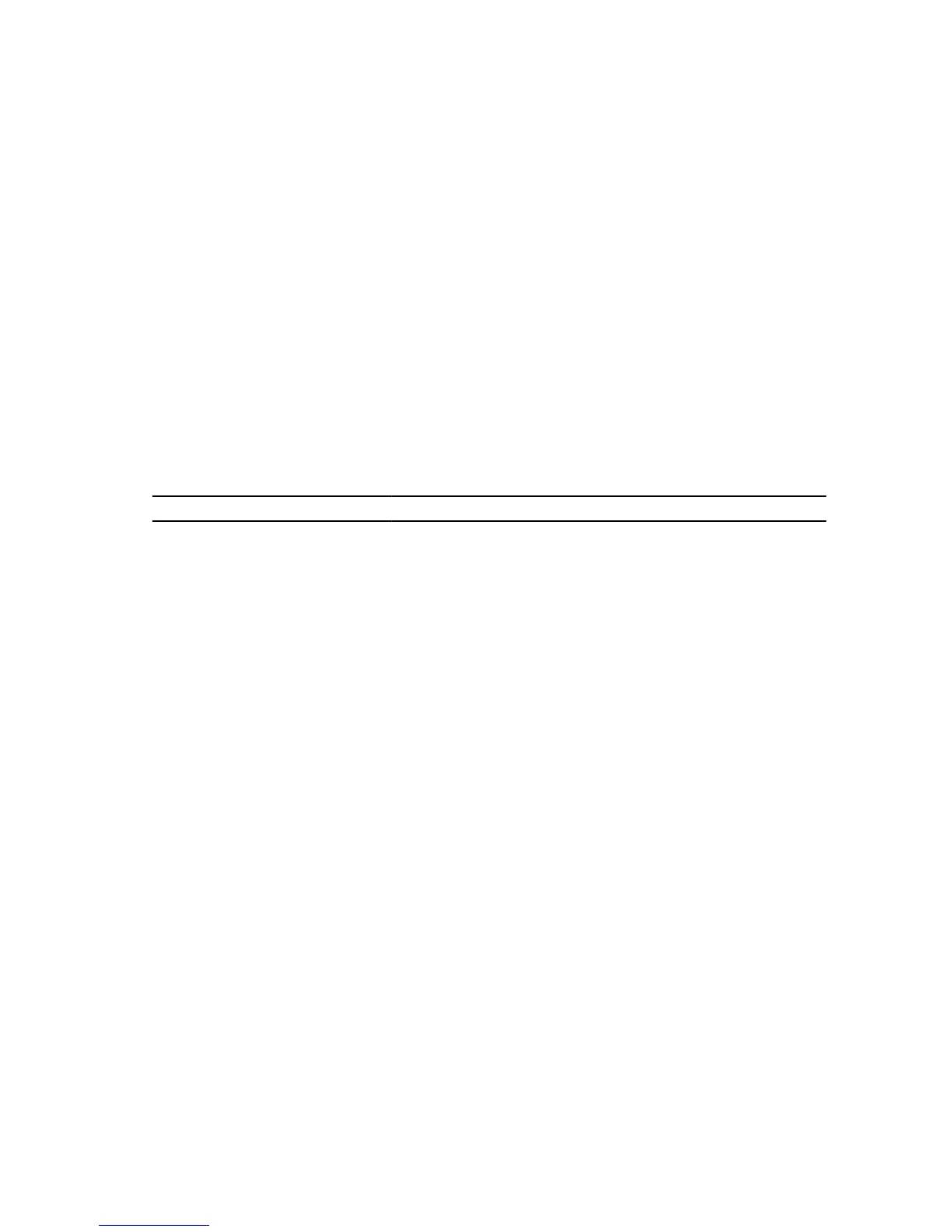1. Gigabit Ethernet (10/100/1000BASE-T) RJ-45 port LNK.
2. Gigabit Ethernet (10/100/1000BASE-T) RJ-45 port ACT.
3. Console port LNK.
4. Management port LNK.
5. Management port ACT.
6. Stack number.
7. Temperature.
8. PSU 1.
9. System Status.
10. Fan.
11. PSU 2.
12. M (Master).
13. SFP+ (10G) port ACT.
14. SFP+ (10G) port LNK.
15. Combo SFP (1G) port ACT.
16. Combo SFP (1G) port LNK.
Table 1. S3124 I/O Side LED Descriptions
Feature Detailed Description
Gigabit Ethernet
(10/100/1000BASE-T) RJ-45 port
LNK (Link speed):
• Green — link up at 1000 Mbps speed.
• Yellow — link up at 10/100 Mbps speed.
• Off — no link.
ACT (Data transmission):
• Blinking green — activity.
• Off — no activity.
Console port
LNK (Link speed):
• Off — no link.
• Solid green — link.
Management port
LNK (Link speed):
• Off — no link.
• Solid green — link on 1 G speed.
• Solid amber — link on 100 M or 10 M speeds.
ACT (Data transmission):
• Blinking green — activity.
• Off — no activity.
Stack number
• Displays the stack unit number of the switch.
• Displays 1 if switch is not part of a stack.
Temperature
• Solid green — system temperature is below threshold limit.
• Solid red — system temperature has exceeded the threshold
limit of 75°C.
S3100 Series Hardware Overview
13