
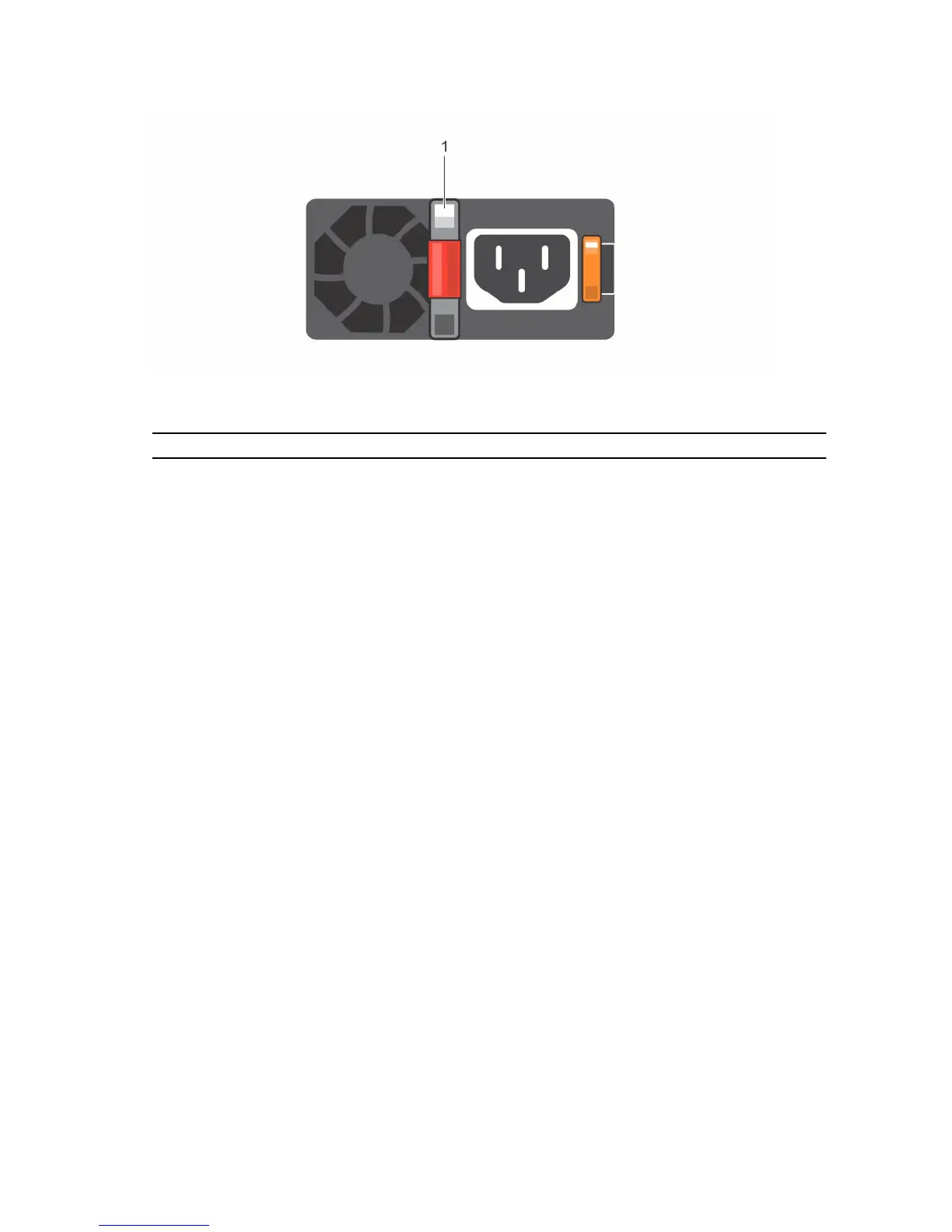
Do you have a question about the Dell Networking S3100 Series and is the answer not in the manual?
| Series | S3100 Series |
|---|---|
| Ports | 24 or 48 x 1GbE RJ45 ports |
| Uplinks | 2 x 10GbE SFP+ ports |
| Power Supply | Internal power supply |
| Stacking | Up to 6 units |
| Layer | Layer 2 |
| MAC Address Table Size | 16, 000 entries |
| VLANs Supported | 4094 |
| Operating Temperature | 0°C to 45°C (32°F to 113°F) |
| Humidity | non-condensing |
| Jumbo Frame Support | Yes |











