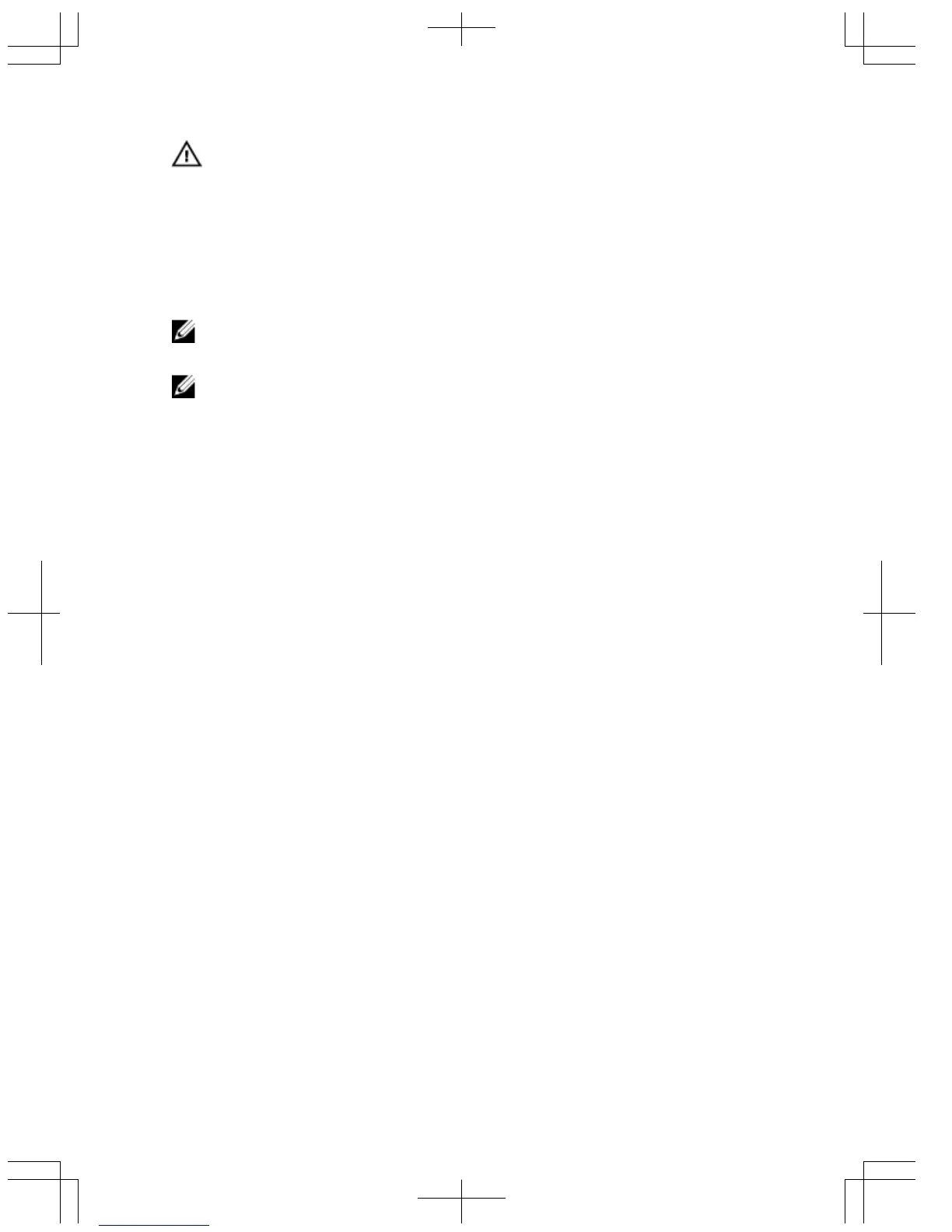WARNING: When working with optical fibres, follow all the warning labels and
always wear eye protection. Never look directly into the end of a terminated or
unterminated fibre or connector as it may cause eye damage.
1. Position the optic so it is in the correct position. The optic has a key that prevents it
from being inserted incorrectly.
2. Insert the optic into the port until it gently snaps into place.
NOTE: Both rows of QSFP+ ports require that you install the 40GbE optics with the
tabs facing up.
NOTE: When you cable the ports, be sure not to interfere with the airflow from the
small vent holes above and below the ports.
Splitting QSFP+ Ports to SFP+ Ports
The S5000 supports splitting a single 40GbE QSFP+ port into four 10GbE SFP+ ports using
one of the supported breakout cables.
For a list of supported optics, refer to the S5000 data sheet:
http://www.dell.com/us/
enterprise/p/force10-s-series/pd
.
• Configure the system to recognize the port mode change.
CONFIGURATION mode
stack-unit unit-number port number portmode quad
–
stack-unit<unit-number> -
Enter the stack member unit identifier of the
stack member to reset. The range is 0 to 11. The default is 0.
–
port <number>-
Enter the port number of the 40GbE port to be split. The
range is 48 to 60.
–
portmode quad -
Configure a 40GbE port to operate in 4x10GbE mode.
Example of splitting a QSFP+ port to SFP+ ports
stack-unit 0 port 52 portmode quad
Important Points to Remember
• You cannot use split ports as a stack-link to stack an S5000 unit.
• The quad port must be in a default configuration before you can split it into four
10GbE SFP+ ports. When you split the port, the 40GbE port is lost in the running
configuration. Be sure that the port is also removed from other L2/L3 feature
configurations.
• For the split-port change to take effect, you must reload the system after issuing
the CLI change commands.
34