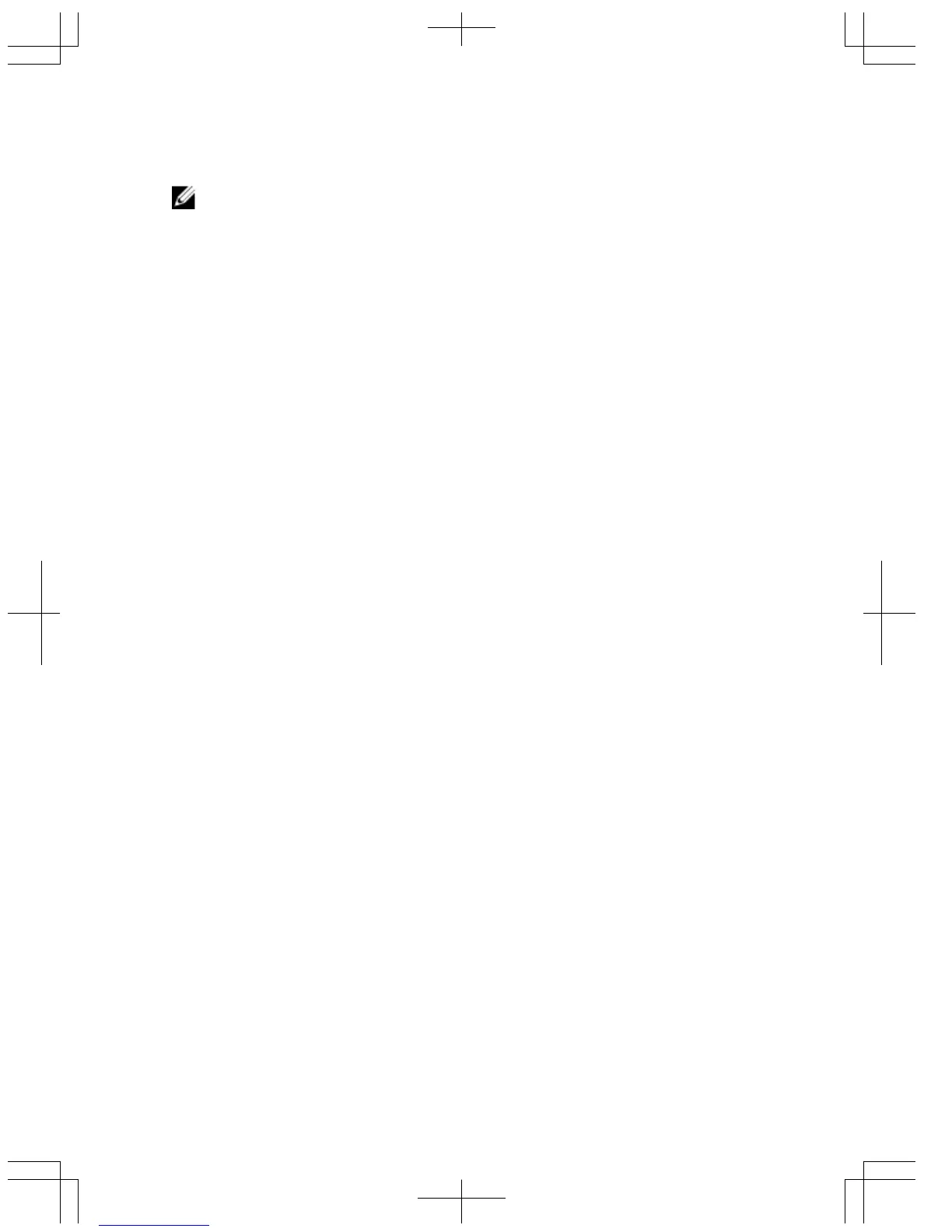• enable secret — is stored in the running/startup configuration in a
stronger, MD5 encryption method.
NOTE: Dell Networking recommends using the enable secret password.
• Create a password to access EXEC Privilege mode.
CONFIGURATION MODE
enable [password | secret] [level level] [encryption-
type]
level is the privilege level and is not required. The default is 15.
encryption-type: specifies how you are inputting the password and is not
required. The default is
0.
– 0 is for inputting the password in clear text.
– 7 is for inputting a password that is already encrypted using a DES hash.
Obtain the encrypted password from the configuration file of another
Dell Networking system.
– 5 is for inputting a password that is already encrypted using an MD5
hash. Obtain the encrypted password from the configuration file of
another Dell Networking system.
Configuring a Host Name
The host name appears in the prompt. The default host name is FTOS. Host names must
start with a letter, end with a letter or digit, and must have characters, letters, digits, and
hyphens in the string.
• Create a host name.
CONFIGURATION mode
hostname name
40
